 To Run the guessnumber Example
To Run the guessnumber Example
-
Open a web browser.
-
Type the following URL in your web browser:
http://localhost:8080/guessnumber
The web page shown in Figure 5–1 appears.
Figure 5–1 Running the guessnumber Application
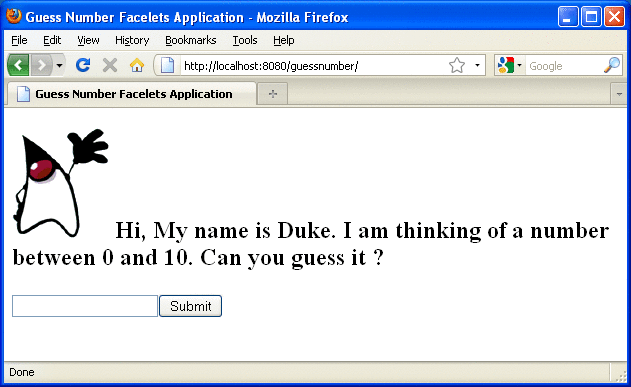
-
In the text field, type a number from 0 to 10 and click Submit.
Another page appears, reporting whether your guess is correct or incorrect.
-
If you guessed incorrectly, click the Back button to return to the main page.
You can continue to guess until you get the correct answer.
- © 2010, Oracle Corporation and/or its affiliates
