 To Select Component Settings
To Select Component Settings
For a Configure Now installation, the installer presents one or more configuration pages for the selected components that can be configured during installation. The following information can help in your selection:
-
For information on the configuration values on each page, click the online help button at the bottom of each page.
-
For information on the configuration values for each configuration page, refer to Chapter 1, Configuration Information, in Sun Java Enterprise System 2005Q4 Installation Reference.
-
For configuration worksheets, refer to Chapter 2, Configuration Worksheets, in Sun Java Enterprise System 2005Q4 Installation Reference.
Some of the fields in a component configuration page display default values from the Common Server Settings page. These values can be edited. For example, the fields in the Directory Server sample screen that contain default values set by the Common Server Settings page are Administrator User ID and Administrator Password. These fields are marked with the note “ Shared default value.”
The following example screen shows the initial Directory Server configuration page.
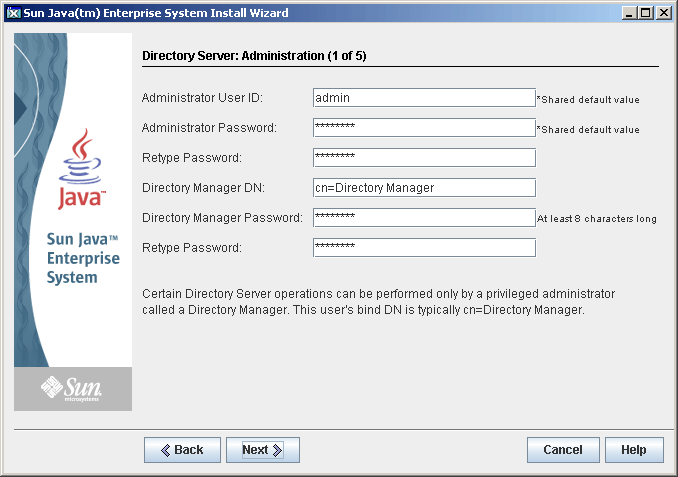
Note –
Although Sun Cluster software itself cannot be configured during installation, you are offered the option of enabling remote support to simplify postinstallation configuration. The default is Yes.
Steps
- © 2010, Oracle Corporation and/or its affiliates
