Getting Replication Status
You can get replication status by using DSCC or by using command-line tools.
Getting Replication Status in DSCC
You can graphically view replication, including replication agreements and replication delay, by using the Suffix tab. For more information, see the DSCC online help.
In addition, you can use DSCC to view your replication topology, as shown in following figure.
Figure 10–1 Sample Replication Topology
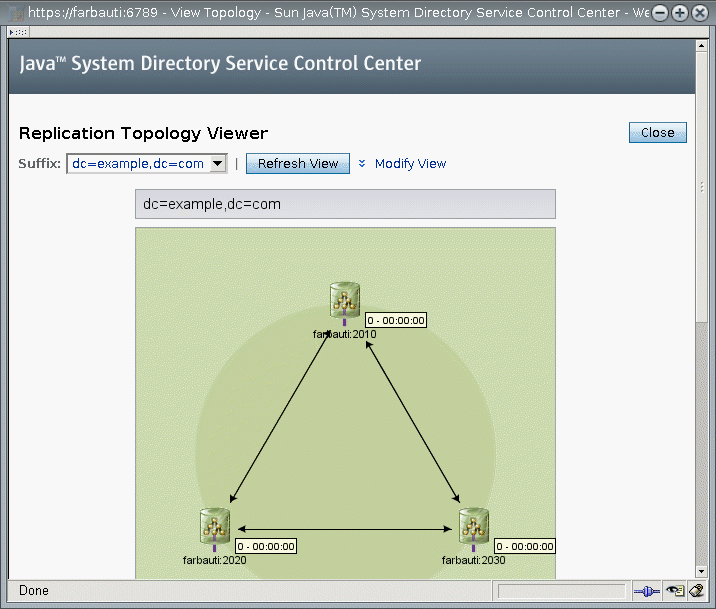
Getting Replication Status by Using the Command Line
If you are unable to use DSCC, use command-line tools to obtain information about your replication deployment.
The man pages provide full command-line syntax and usage examples for these tools.
-
repldisc - “Discovers” and constructs a table of all known servers in a replication deployment. See the repldisc(1) man page.
-
insync - Indicates the synchronization state between a supplier and one or more consumer replicas. See the insync(1) man page.
-
entrycmp - Compares the same entry in two or more replicas. See the entrycmp(1) man page.
To find the directories where these commands are located, see Command Locations.
- © 2010, Oracle Corporation and/or its affiliates
