Chapter 17 Directory Proxy Server Distribution
Directory Proxy Server enables distribution through the definition of data views. Data views are defined with a view base, which determines the base DN of the entries in that data view. Based on the distribution algorithms provided in Directory Proxy Server, you can specify how entries are divided among the different data views.
LDAP Data Views
An LDAP data view exposes data in an LDAP server to a client request and specifies the data source pool that responds to the request. By defining LDAP data views, you can perform the following tasks:
-
Expose a whole database in a single view
-
Provide different views for different subtrees in a database
-
Provide a unified view of different databases
There are additional types of data views but distribution can only be done with LDAP data views. For more information about other types of data views, see Chapter 18, Directory Proxy Server Virtualization.
LDAP Data View Features
A simple LDAP data view is defined primarily by the base DN of the data view. In a simple data view all of the entries in the subtree are encompassed by the data view. Data views can exist in hierarchy, with a superior data view and a subordinate data view. A subordinate data view is a data view whose base DN is inferior to the base DN of a superior data view. The entries in a subordinate data view are excluded from the superior data view.
For information about the features of a data view, see the following sections.
Excluding a Subtree From a Data View
When a subordinate data view is created, Directory Proxy Server automatically excludes the subordinate data view from the superior data view. When a request targets the subordinate data view, the request is sent to the subordinate data view instead of the superior data view.
By default, Directory Proxy Server automatically configures the excluded-subtrees parameter in the superior data view to exclude subordinate data views. For information about how to disable the automatic configuration, see To Manually Configure the excluded-subtrees and alternate-search-base-dn Properties in Sun Java System Directory Server Enterprise Edition 6.1 Administration Guide.
The following subtrees are excluded by default from all data views: cn=config, cn=monitor, and cn=proxy manager.
Performing a Search Directed at a Superior Data View on an Excluded, Subordinate Data View
When an alternate search base is specified in a subordinate data view, search operations targeted at the superior data view are also performed in the subordinate data view.
By default, Directory Proxy Server automatically configures the alternateSearchBase parameter in the subordinate data view. For information about how to disable the automatic configuration, see To Manually Configure the excluded-subtrees and alternate-search-base-dn Properties in Sun Java System Directory Server Enterprise Edition 6.1 Administration Guide.
Attribute Renaming and DN Renaming
Each entry in a directory is identified by a DN and a set of attributes and their values. Often, the DN and the attributes defined on the client side do not map to the DN and the attributes defined on the server side.
Data views can be defined to rename DNs and attributes to values that match the server side. When a client makes a request, the DNs and attributes are renamed to match the server side. When the result is returned to a client, the DN and attributes are changed back to match the client side.
Attribute Renaming
The following figure illustrates how attribute renaming is performed by Directory Proxy Server.
Figure 17–1 Attribute Renaming
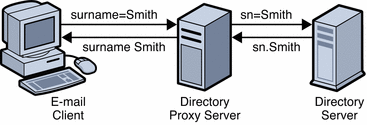
In Figure 17–1, the email client expects the last names to be specified by the attribute surname However, in the LDAP server, last names are specified by the attribute sn. When attributes are renamed, only the name of the attribute is affected — the value of the attribute is not changed. However, when attributes are renamed all entries with that name are renamed.
For information about how to configure attribute renaming, see To Configure Attribute Renaming in Sun Java System Directory Server Enterprise Edition 6.1 Administration Guide.
DN Renaming
The following figure illustrates how DN renaming is performed by Directory Proxy Server.
Figure 17–2 DN Renaming
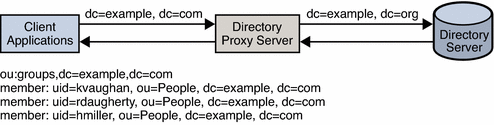
In Figure 17–2, the client contains the dc=example, dc=com database. The LDAP server contains the dc=example, dc=org database. The Directory Proxy Server renames the DNs.
Attributes that contain DNs must also be renamed if those DNs are in the portion of the DIT that is affected by the original DN renaming. In Figure 17–2, the group attribute contains a list of the DNs of group members. When dc=example, dc=com is renamed to dc=example, dc=org, the DNs in the group attribute must also be renamed.
For information about how to configure DN renaming, see To Configure DN Renaming in Sun Java System Directory Server Enterprise Edition 6.1 Administration Guide.
Distributing Entries In a Subtree to Different Data Views
A distribution algorithm distributes operations across data views that have the same base DN. The type of distribution algorithm is defined by the distribution-algorithm parameter.
To determine how to distribute operations, the distribution algorithm considers the value of the attribute directly below the base DN of the data view. For example, consider a data view with a base DN of ou=people,dc=example,dc=com. If a search operation contains the base DN uid=23,ou=people,dc=example,dc=com, the distribution algorithm considers uid to be the routing attribute, because uid is directly below the base DN of the data view. The algorithm then attempts to match the value 23 to determine how to route the operation.
However, if the search operation contains the base DN uid=23,ou=managers,ou=people,dc=example,dc=com, the distribution algorithm considers ou to be the routing attribute, because ou is directly below the base DN of the data view. Because ou does not match the uid specified in the search query, the distribution algorithm cannot distribute the search correctly. For distribution to work in this case, the base DN of the data view should be ou=managers,ou=people,dc=example,dc=com.
You must therefore ensure that the base DN of the data view is appropriate to the distribution algorithm.
The following distribution algorithms are provided with Directory Proxy Server:
- Pattern matching
-
Requests are distributed to data views based on the match between the parameters of the requests and one or more patterns. Patterns are defined by the following parameters:
-
pattern-matching-base-object-search-filter
-
pattern-matching-dn-regular-expression
-
pattern-matching-one-level-search-filter
-
pattern-matching-subtree-search-filter
The syntax supported by the pattern matching algorithm is specified by the Java Pattern class (documented at http://java.sun.com/j2se/1.4.2/docs/api/java/util/regex/Pattern.html). This syntax is not the same as the usual regex syntax.
-
- Numeric
-
Requests are distributed to data views according to the numeric value of the RDN in the request. The numeric value is taken from the value of the first RDN beneath the base DN of the data view. Numeric bounds are defined by these parameters:
-
numeric-attrs
-
numeric-default-data-view
-
numeric-lower-bound
-
numeric-upper-bound
-
- Lexicographic
-
Requests are distributed to data views according to the lexicographic value of the RDN in the request. Lexico bounds are taken from the value of the first RDN beneath the base DN of the data view. Lexico bounds are defined by these parameters:
-
lexicographic-attrs
-
lexicographic-lower-bound
-
lexicographic-upper-bound
-
- Replication
-
Requests are distributed to data views according to the role of the data view in replication. The algorithm distributes write operations to all data sources in the data source pool and read operations to a single data source. The replication role is defined by the replication-role parameter. A data view can have a master role or a consumer role.
You can also configure Directory Proxy Server to support your custom distribution algorithms. For more information about configuring custom distribution algorithms, see To Configure Custom Distribution Algorithm in Sun Java System Directory Server Enterprise Edition 6.1 Administration Guide in Sun Java System Directory Server Enterprise Edition 6.1 Administration Guide.
For information about how to configure a distribution algorithm, see Data Views With Hierarchy and a Distribution Algorithm in Sun Java System Directory Server Enterprise Edition 6.1 Administration Guide. For information about the parameters used with the distribution algorithms, see distribution-algorithm(5dpconf).
Limitations of Distribution Algorithms
The distribution algorithms provided with Directory Proxy Server have certain limitations in specific request scenarios.
The following list outlines the situations in which requests do not respect the distribution algorithm. The examples in this list assume that the routing attribute is uid and the view base of the data view is dc=example,dc=com.
-
When the search base ends with the view base and the scope is base, requests are always distributed to the first data view. For example:
$ ldapsearch -b "ou=people,dc=example,dc=com" -s base "uid=116352"
-
When the search base ends with the view base and the scope is one level or subtree, requests are always distributed to the first data view. For example:
$ ldapsearch -b "ou=people,dc=example,dc=com" -s sub "uid=116352"
-
When the search base ends with the view base and starts with the routing attribute, but the search filter does not contain the routing attribute, requests are distributed to all data views. For example:
$ ldapsearch -b "uid=116352",ou=people,dc=example,dc=com" -s base "objectclass=*"
In this example, requests are distributed correctly if the RDN value matches the data view criteria.
-
When the search base ends with the view base and contains the routing attribute, but the search filter does not contain the routing attribute, requests are distributed to all data views. For example:
$ ldapsearch -b "cn=myAccount,uid=116352,ou=people,dc=example,dc=com" -s base "objectclass=*"
In this example, requests are distributed correctly if the RDN value matches the data view criteria.
Use Cases for Data Views
This section describes use cases for LDAP data views. All of the examples assume that the connection handler allows all client connections to be processed by Directory Proxy Server.
For examples of data views in different deployments, see the following sections:
-
Data Views to Route All Requests, Irrespective of the Target DN of the Request
-
Data Views to Route Requests When Different Parts of a Subtree Are Stored in Different Data Sources
Data Views to Route All Requests, Irrespective of the Target DN of the Request
This section describes a data view that routes all requests to a data source pool, irrespective of the target DN of the request. This data view is called the root data view. The root data view is created by default when an instance of Directory Proxy Server is created.
The example in this section has multiple data sources that contain the same set of subtrees. The data sources are data-equivalent and pooled into one data source pool for load balancing. A data view is configured with a base DN at the rootDSE, represented as “ ”. Figure 17–3 shows an example deployment.
Figure 17–3 Example Deployment That Routes All Requests to a Data Source Pool, Irrespective of the Target DN of the Request
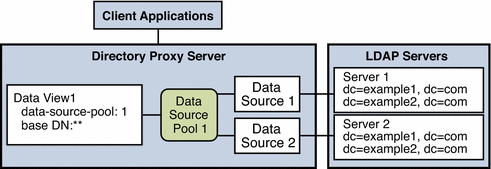
Because the base DN of the data view is the rootDSE, the data view encompasses the base DN of all possible requests. All requests are forwarded to the data source pool, irrespective of the target DN or whether the data source contains an entry for the request.
If Directory Proxy Server receives a request with a target DN that does not exist in the data source, the request is forwarded to the data source pool. The data source that responds to the request returns an error.
For information about how to configure the data view in Figure 17–3, see Data Views That Route All Requests, Irrespective of the Target DN of the Request in Sun Java System Directory Server Enterprise Edition 6.1 Administration Guide.
Data Views to Route Requests When a List of Subtrees Are Stored on Multiple, Data-Equivalent Data Sources
This section describes data views that route requests targeted at a list of subtrees to a set of data-equivalent data sources.
The example in this section has multiple data sources that each contain the same set of subtrees. The data sources are data-equivalent and pooled into one data source pool for load balancing. A data view is configured for each subtree to expose that subtree to client requests. Figure 17–3 shows the example deployment.
Figure 17–4 Example Deployment That Routes Requests When a List of Subtrees Is Stored on Multiple, Data-Equivalent Data Sources
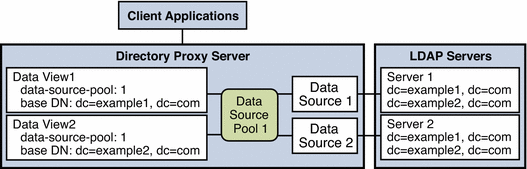
A request is exposed to a data view only if the target DN is subordinate to the base DN of the data view. When a request is exposed to a data view, the request is forwarded to the data source pool specified by the data view.
If the target DN of a request is not subordinate to the base DN of any data view, Directory Proxy Server returns an error.
In Figure 17–4, requests that target dc=example1,dc=com or dc=example2,dc=com are forwarded to the data source pool. Directory Proxy Server returns an error for requests that target neither dc=example1,dc=com nor dc=example2,dc=com.
For information about how to configure the data views in this section, see Data Views That Route Requests When a List of Subtrees Is Stored on Multiple, Data-Equivalent Data Sources in Sun Java System Directory Server Enterprise Edition 6.1 Administration Guide.
Data Views to Provide a Single Point of Access When Different Subtrees Are Stored on Different Data Sources
This section describes how Directory Proxy Server provides a single point of access to different subtrees of data on multiple data sources. The example in this section contains a data view is for each subtree, to expose that subtree to client requests. A data source pool is configured for each set of data-equivalent data sources. Figure 17–5 shows the example deployment.
Figure 17–5 Example Deployment That Provides a Single Point of Access When Different Subtrees Are Stored on Different Data Sources
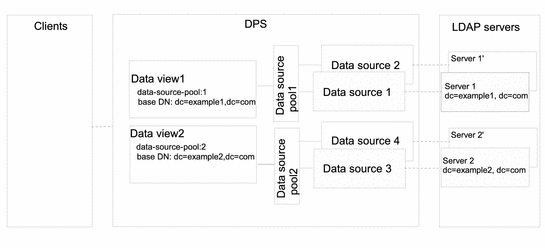
The Directory Proxy Server exposes a request to a data view if the DN targeted by the request is subordinate to the base DN of the data view. When a request is exposed to a data view, the request is forwarded to the data source pool specified by the data view.
If a request has a target DN that is not subordinate to the base DN of a data view, Directory Proxy Server returns an error.
In Figure 17–5, client requests that target dc=example1,dc=com are forwarded to the data source pool 1 and are treated by data source 1 or data source 1'. Client requests that target dc=example2,dc=com are forwarded to the data source pool 2 and are treated by data source 2 or data source 2'. The Directory Proxy Server returns an error for client requests that target neither dc=example1,dc=com nor dc=example2,dc=com.
For information about how to configure a data view to provide a single point of access to different subtrees stored in multiple data sources, see Data Views That Provide a Single Point of Access When Different Subtrees Are Stored in Different Data Sources in Sun Java System Directory Server Enterprise Edition 6.1 Administration Guide.
Data Views to Route Requests When Different Parts of a Subtree Are Stored in Different Data Sources
This section describes how Directory Proxy Server provides a single point of access to different parts of a subtree stored in multiple data sources. To route requests for different parts of a subtree, Directory Proxy Server uses a distribution algorithm. In the example in this section, Directory Proxy Server uses the numeric distribution algorithm. For more information about distribution algorithms, see Distributing Entries In a Subtree to Different Data Views.
The example in this section contains two data views with the same base DN. A numeric distribution algorithm is used to separate entries into different data views. A data source pool is configured for each set of data-equivalent data sources. Figure 17–6 shows the example deployment.
Figure 17–6 Example Deployment That Routes Requests When Different Parts of a Subtree Are Stored in Different Data Sources
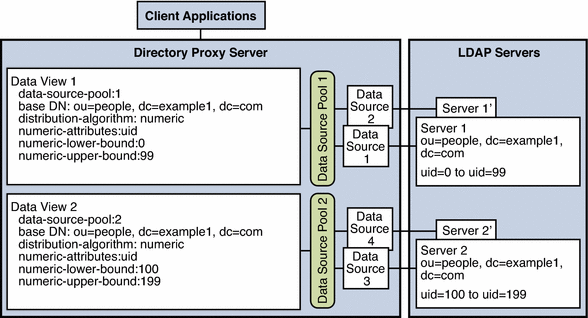
Directory Proxy Server exposes a request to the data view which satisfies the following conditions:
-
The DN targeted by the request is subordinate to the base DN of the data view
-
The parameters of the requests match the pattern specified by the distribution algorithm in the data view
When a request is exposed to a data view, the request is forwarded to the data source pool specified by the data view.
If a request that does not match the conditions of any data view, Directory Proxy Server returns an error.
For information about how to configure a data view to provide a single point of access to different parts of subtree on multiple data sources, see Data Views That Provide a Single Point of Access When Different Parts of a Subtree Are Stored in Different Data Sources in Sun Java System Directory Server Enterprise Edition 6.1 Administration Guide.
Data Views to Route Requests When Superior and Subordinate Subtrees Are Stored in Different Data Sources
This section describes how Directory Proxy Server provides a single point of access when a superior branch of a subtree is stored in a different data source to a subordinate branch.
By default, Directory Proxy Server automatically sets the excluded-subtrees property and the alternate-search-base-dn property. However, the automatic management of the excluded-subtrees property and the alternate-search-base-dn property can be disabled. For information about how to manually configure the excluded-subtrees property and the alternate-search-base-dn property, see To Manually Configure the excluded-subtrees and alternate-search-base-dn Properties in Sun Java System Directory Server Enterprise Edition 6.1 Administration Guide.
The example in Figure 17–7 contains three data views. The base DN of dataview–1 is superior to the base DNs of dataview-2 and dataview-3.
The excluded-subtrees property on dataview-1 excludes dataview-2 and dataview-3 from dataview-1. The alternate-search-base-dn properties on dataview-2 and dataview-3 include dataview-2 and dataview-3 in search operations targeted at dataview-1. Figure 17–7 shows the example deployment.
Figure 17–7 Example Deployment to Route Requests When Superior and Subordinate Subtrees Are Stored in Different Data Sources
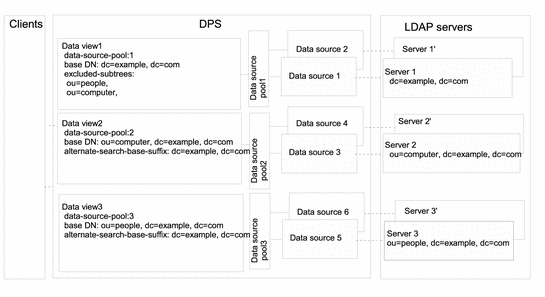
Directory Proxy Server exposes a request to the data view which satisfies the following conditions:
-
The DN targeted by the request is subordinate to the base DN of the data view
-
The DN targeted by the request is not excluded from the data view by the excluded-subtrees parameter
When a request is exposed to a data view, the request is forwarded to the data source pool specified by the data view.
If a request does not match the conditions of any data view, the request cannot be exposed to a data view and Directory Proxy Server returns an error.
In Figure 17–7, client requests that target dc=example,dc=com but do not target ou=computer, dc=example, dc=com or ou=people, dc=example, dc=com are forwarded to the data source pool 1. Such requests are treated by data source 1 or data source 1'. Client requests that target ou=computer, dc=example, dc=com or ou=people, dc=example, dc=com are forwarded to data source pool 2 and data source 3, respectively. Directory Proxy Server returns an error for client requests that do not target dc=example,dc=com.
All three data views are candidates for search operations that are targeted at dc=example,dc=com.
For information about how to configure a data view to provide a single point of access to different parts of subtree in multiple data sources, see Data Views That Provide a Single Point of Access When Superior and Subordinate Subtrees Are Stored in Different Data Sources in Sun Java System Directory Server Enterprise Edition 6.1 Administration Guide.
Data Views With Hierarchy and a Distribution Algorithm
Different data views can be used in the same topology to expose or hide parts of a subtree. Figure 17–8 shows are an example with data views that combine the hierarchy shown in Figure 17–7 with the distribution algorithms shown in Figure 17–6.
The example in Figure 17–8 contains four data views. The base DN of data view 1 is superior to the base DNs of the other data views. Data view 3 and data view 4 have the same base DN, but a numeric distribution algorithm separates entries into the different data views. Figure 17–8 shows the example deployment.
Figure 17–8 Data View With Hierarchy and a Distribution Algorithm
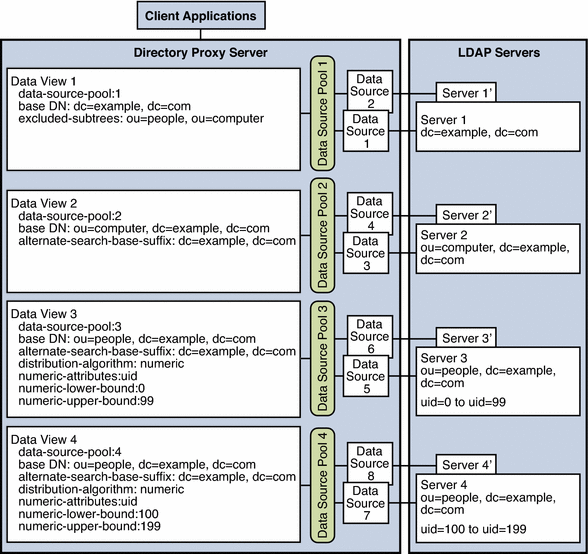
The excluded-subtrees property on dataview-1 excludes the other data views from dataview-1. The alternate-search-base-dn property on dataview-2, dataview-3, and dataview-4 includes these data views in search operations targeted at dataview-1.
Directory Proxy Server exposes a request to the data view which satisfies the following conditions:
-
The DN targeted by the request is subordinate to the base DN of the data view
-
The DN targeted by the request is not excluded from the data view by the excluded-subtrees parameter
-
The parameters of the requests match the pattern specified by the distribution algorithm
When a request is exposed to a data view, the request is forwarded to the data source pool specified by the data view.
If a request does not match the conditions of any data view, Directory Proxy Server returns an error.
For information about how to configure a complex data view, see Data Views With Hierarchy and a Distribution Algorithm in Sun Java System Directory Server Enterprise Edition 6.1 Administration Guide.
- © 2010, Oracle Corporation and/or its affiliates
