 To deploy a simple application
To deploy a simple application
-
Use a text editor to create a file called index.asp and copy the following lines into it:
<html> <body> <h1> Today’s date is :<%response.write (date())%> </h1> </body> </html>
-
Create a directory for this program.
mkdir /opt/casp/sampleapp
-
Copy the index.asp file into the newly created /opt/casp/sampleapp directory.
-
Access the Active Server Pages Server interface on a browser and click on the “Add a new application” link.
Figure 9–2 ASP Console — Adding a New application
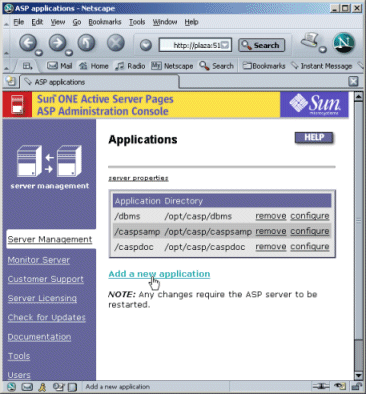
-
In the Add Application page, specify sample as the name of the application and /opt/casp/sampleapp as the directory name, and then click Save.
Figure 9–3 ASP Application — General Information
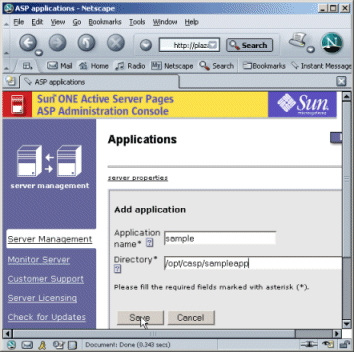
-
Open a browser window and type the following URL:
http://web-server-hostname/sample/index.asp
The sample application displays the current date in the browser.
Figure 9–4 Sample ASP
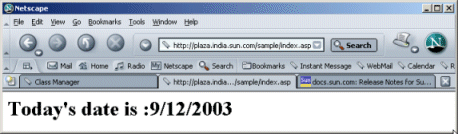
- © 2010, Oracle Corporation and/or its affiliates
