 To create a listen socket
To create a listen socket
-
Go to the Preferences tab on the Server Manager.
-
Click the Add Listen Socket link.
-
Specify the ID of the listen socket and the port number it will listen on. Retain the default values listed for the other parameters on the page.
This is shown in the Figure 2-2: Adding Listen Socket:
Figure 2–2 Adding Listen Socket
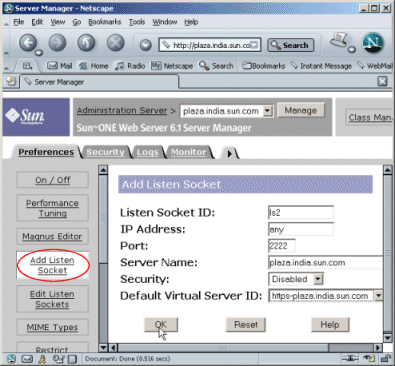
-
Click OK and then Apply to save and apply your changes.
Next, you need to decide which class you want your virtual server to belong to. Using classes, you can configure similar virtual servers at the same time, so you do not have to configure each one separately. You can use the default virtual server class, vsclass1, that is created automatically when you install the server or you can add a new class.
See the below example to create a new virtual server class, vsclass2.
- © 2010, Oracle Corporation and/or its affiliates
