 To enable WebDAV for the virtual server
To enable WebDAV for the virtual server
Enable WebDAV for the virtual server acme , which belongs to the virtual server class, vsclass2:
-
Go to the Class Manager interface of vsclass2.
-
Select the Content Management tab and click the Enable/Disable WebDAV link.
Figure 4–2 Enable/Disable WebDAV at Virtual Server Level
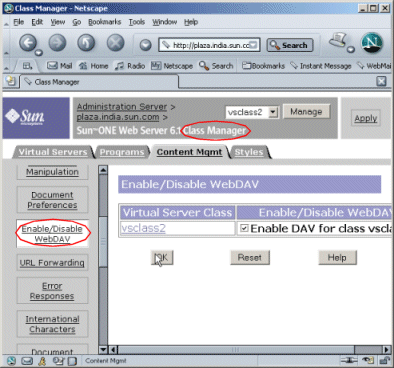
-
Check the Enable DAV checkbox corresponding to vsclass2.
-
Click OK.
You are now ready to create the WebDAV collection.
At a minimum, creating a collection involves specifying the path to a directory that you want to enable WebDAV on. Now, if this directory contains only static data (such as HTML pages or images), you need to specify only the URI path to the directory. However, if the directory also contains dynamic content (such as JSP, SHTML, or CGI programs), you must also specify a source URI.
For instance, you have a dynamic page, test.shtml in the collection. This page contains a script that displays today’s date on the browser. While creating the collection, you specify only a URI for the collection, and no source URI. In this case, when a client invokes the test.shtml page, how it appears on a browser is shown in the Figure 4-3: Page Displaying the Current Date for the Collection:
Figure 4–3 Page Displaying the Current Date for the Collection
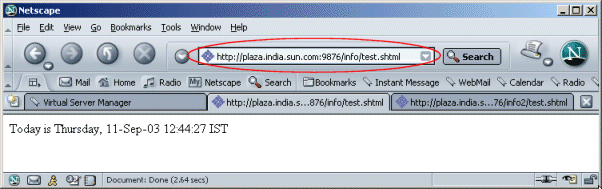
You can also configure a source URI for the collection, say /info_source. Now if a client invokes the test.shtml page, the figure below shows how it appears on a browser window:
Figure 4–4 Page displaying the source URI for the collection
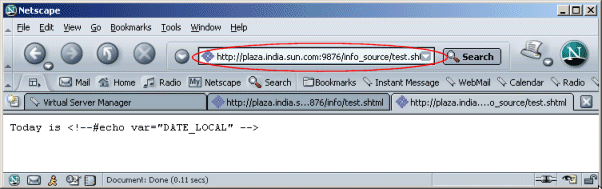
By specifying a source URI for a collection, you expose the source of a resource to clients. This is discussed in Chapter 3, Enabling Access Control .
 Caution –
Caution – Exposing the source obviously has security implications and you are recommended to set access control on directories that you map source URIs against.
Create a collection and specify both URI and also a source URI so that the collection can expose the source of dynamic content.
- © 2010, Oracle Corporation and/or its affiliates
