Enabling and Disabling Java
You can enable or disable Java either globally, that is, per instance of Sun Java System Web Server, or for a particular virtual server class. By default, Java is enabled in Sun Java System Web Server and the following line is added to the magnus.conf file:
Init fn=”load-modules” shlib=”<server-root>/bin/https/lib/libj2eeplugin.so”
You can also enable Java for a particular virtual server. When you do so, the server updates the obj.conf file for the virtual server class with the required J2SE directives.
For more information on the obj.conf and magnus.conf files, see the Sun Java System Web Server 6.1 SP11 Administrator’s Configuration File Reference and the Sun Java System Web Server 6.1 SP11 NSAPI Programmer’s Guide.
In some cases, you might want to disable Java either globally or for a particular virtual server class, for example, if your entire server or that class will supply only static content.
To enable or disable Java, do the following
 To enable or disable
To enable or disable
-
Access the Server Manager and choose the Java tab.
-
Click Enable/Disable Servlets/JSP.
Figure 12–1 The Enable/Disable Servlets/JSP Interface
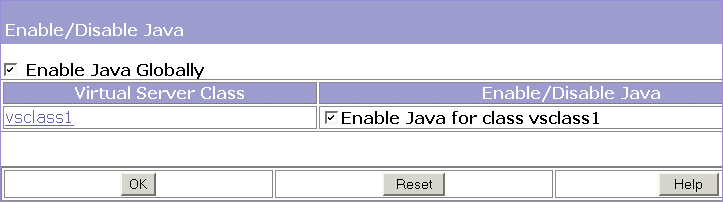
-
To enable or disable Java globally, check or uncheck Enable/Disable Java Globally.
or
To enable or disable Java for a particular virtual server class, check or uncheck the Enable/Disable Java checkbox corresponding to the virtual server class.
-
Click OK.
- © 2010, Oracle Corporation and/or its affiliates
