The Search Page
The default URL end-users can use to access search functionality is:
http://<server-instance>:port number/search
Example:
http://plaza:8080/search
When the end-user invokes this URL, the Search page, which is a Java web application, is launched.
Note –
For more detailed information about conducting basic and advanced searches, including information about keywords and optional query operators, see the online Help provided with the search engine. To access this information, click the Help link on the Search page.
The following figure shows the default Search interface:
Figure 18–1 The Default Sun Java System Web Server Search Page
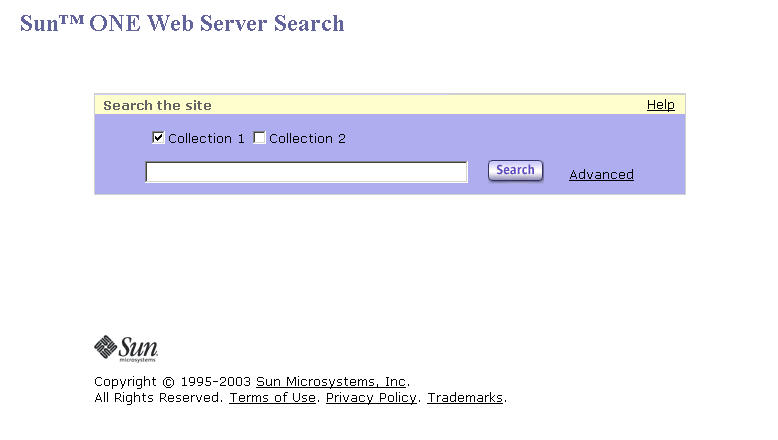
You can customize this page using a set of JSP tags as described in “Customizing Search Pages.”
- © 2010, Oracle Corporation and/or its affiliates
