Accessing the Administration Server
After you have started the Administration Server, you can access it by specifying the Administration Server address in a browser window: http://server_name:administration_port .
For Instance, if the server name specified during installation is acme and the default port 8888 as the port for the Administration Server to run on, open a browser and type http://acme:8888.
The Administration Server prompts you to authenticate yourself through a login screen. Type your username and password (you specified these when you installed the server). Once authentication is complete, you are ready to get started.
You can manage your Web Server, using the following user interfaces:
-
Administration Server: allows you to manage all your servers
-
Server Manager: allows you to create and manage a specific server instance
-
Class Manager: allows you to create and manage a group of virtual servers
-
Virtual Server Manager: allows you to create and manage a particular virtual server
Figure 1–2 Administration Server Interface
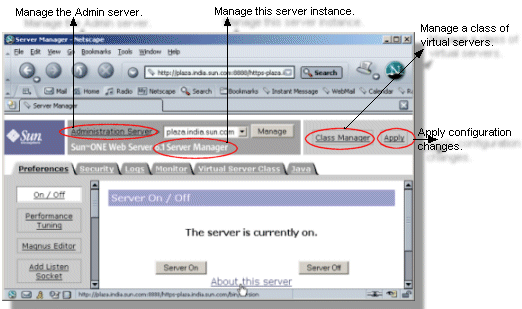
For a complete description of the features each of these interfaces provides, see the Sun Java System Web Server 6.1 SP12 Administrator’s Guide.
The default Web Server instance is turned off when you first install the product and you need to start it.
- © 2010, Oracle Corporation and/or its affiliates
