 To specify a directory service for a virtual server
To specify a directory service for a virtual server
-
Access the Virtual Server Manager and click the Settings link to display the Settings page for the virtual server, hr.acme.com.
Figure 3–4 Specifying Directory Service
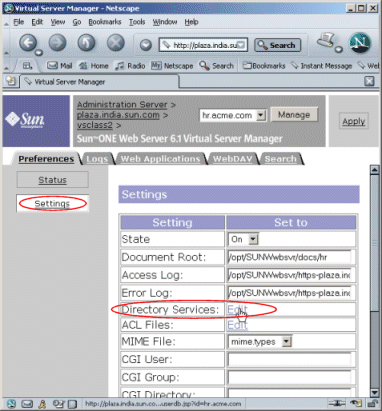
-
Click the Edit link next to the Directory Services setting.
-
Select keyfile1 in the Pick Directory Services for Virtual Server page as shown below:
Figure 3–5 Editing Directory Service
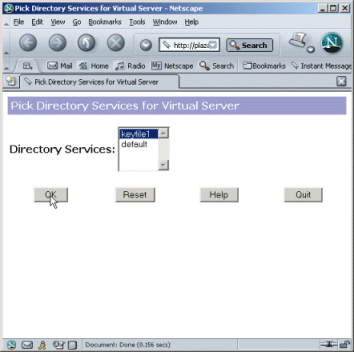
-
Click OK and then Apply to save and apply your changes.
Now you can specify the required access control rules.
- © 2010, Oracle Corporation and/or its affiliates
