Universal Message Service (UMS)
Message Queue 4.3 introduces a new universal messaging service (UMS) and messaging API that provides access to Message Queue from any http-enabled device. As a result, almost any application can communicate with any other application and benefit from the reliability and guaranteed delivery of JMS messaging. In addition, the UMS provides enhanced scalability for JMS messaging, allowing the number of messaging clients to reach internet-scale proportions.
Architecture
The basic UMS architecture is shown in the following figure:
Figure 1–1 UMS Architecture
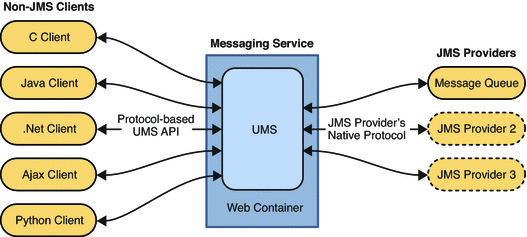
The UMS, which runs in a web server, is language neutral and platform independent. The UMS serves as a gateway between any non-JMS client application and a JMS provider. It receives messages sent using the UMS API, transforms them into JMS messages, and produces them to destinations in the JMS provider by way of the provider's native protocol. Similarly, it retrieves messages from destinations in the JMS provider, transforms them into text or SOAP messages, and sends the messages to non-JMS clients as requested by the clients through the UMS API.
The simple, language-independent, protocol-based UMS API supports both Web-based and non-Web-based applications, and can be used with both scripting and programming languages. The API is offered in two styles: a simple messaging API that uses a Representational State Transfer (REST)-style protocol, and an XML messaging API that embeds the protocol in a SOAP message header. In both cases, however, the API requires only a single http request to send or receive a message.
The simplicity and flexibility of the UMS API means that AJAX, .NET, Python, C, Java, and many other applications can send text message and/or SOAP (with attachment) messages to JMS destinations or receive messages from JMS destinations. For example, Python applications can communicate with .NET applications, iPhone can communicate with Java applications, and so forth.
For Message Queue 4.3, the UMS supports only Message Queue as a JMS provider.
Additional Features
The UMS serves as more than the simple gateway described above. It supports stateful as well as stateless client sessions. If requested by the client, the UMS will maintain session state for the client application across multiple service requests. The UMS can use container-managed authentication, or be configured to authenticate clients with the Message Queue broker, or both. The UMS also supports transactions, enabling client applications to commit or roll back multiple service requests as a single atomic unit.
Because the UMS can support a large number of clients on a single connection to the Message Queue broker, it eases the load on the broker's connection services, allowing for maximum scalability. In addition, UMS capacity can be increased by horizontal scaling, allowing for internet-scale messaging loads.
On the client side, because of the simplicity of the protocol-based UMS API, no client libraries are required. As a result, the API can be extended in the future to implement additional JMS features without any need to upgrade client applications.
Using the UMS
To use the UMS, you deploy the UMS into a web container that supports Servlet 2.4 or later specifications, start the Message Queue broker, create the appropriate destinations, and write a messaging application that uses the UMS API to send or receive messages.
The UMS imqums.war file, contained in the Message Queue 4.3 distribution, is installed in the following location, depending on platform:
You can rename the .war file as appropriate.
Table 1–5 Location of imqums.war file|
Platform |
Location of imqums.war |
|---|---|
|
Solaris |
/usr/share/lib/imq |
|
Linux |
/opt/sun/mq/share/lib |
|
AIX |
IMQ_HOME/lib |
|
Windows |
IMQ_HOME\lib |
After you have deployed the imqums.war into a web container at localhost:port, you can find UMS documentation at:
http://localhost:port/imqums
Otherwise you can find UMS documentation as follows:
-
For information on configuring the UMS, see https://mq.dev.java.net/4.3-content/ums/config.html.
-
For documentation of the UMS API, see https://mq.dev.java.net/4.3-content/ums/protocol.html.
-
For programming examples in several languages, see https://mq.dev.java.net/4.3-content/ums/examples/README.html.
Supported Web Containers
UMS is currently supported on the following web containers:
-
Sun GlassFish Enterprise Server, Version 2.1 and Version 3 Prelude
-
Tomcat, Versions 5.5 and 6.0
- © 2010, Oracle Corporation and/or its affiliates
