Chapter 1 Release Notes
Version 4.4
Part Number 821-0025
These release notes contain important information available at the time of release of Sun GlassFish Message Queue 4.4. New features and enhancements, known issues and limitations, and other information are addressed here. Read this document before you begin using Message Queue 4.4.
These release notes also contain information about the 4.3, 4.2, 4.1, and 4.0 releases of Message Queue. For example, see New Features in Message Queue 4.2, New Features in Message Queue 4.1, and New Features in Message Queue 4.0, respectively, for information about features introduced in those releases.
The most up-to-date version of these release notes can be found at the Sun GlassFish Message Queue documentation web site, http://docs.sun.com/coll/1307.7. Check the web site prior to installing and setting up your software and then periodically thereafter to view the most up-to-date release notes and product documentation.
These release notes contain the following sections:
Third-party URLs are referenced in this document and provide additional, related information.
Sun is not responsible for the availability of third-party Web sites mentioned in this document. Sun does not endorse and is not responsible or liable for any content, advertising, products, or other materials that are available on or through such sites or resources. Sun will not be responsible or liable for any actual or alleged damage or loss caused by or in connection with the use of or reliance on any such content, goods, or services that are available on or through such sites or resources.
Release Notes Revision History
The following table lists the dates for all 4.x releases of the Message Queue product and describes the changes in this document associated with each release.
Table 1–1 Revision History|
Date |
Description of Changes |
|---|---|
|
December 2009 |
Second release of this document for Message Queue 4.4. Corrects errors and omissions. |
|
October 2009 |
Release of this document for Message Queue 4.4. Adds new features for this release. |
|
May 2009 |
Initial release of this document for Message Queue 4.4 Beta. Adds new features for this release. |
|
December 2008 |
Release of this document for Message Queue 4.3. Adds new features for this release. |
|
August 2008 |
Release of this document for Message Queue 4.2. Adds new features for this release. |
|
September 2007 |
Third release of this document for Message Queue 4.1. Adds description of support for Java Enterprise System Monitoring Framework, fixed C ports, bug fixes, and other features. |
|
April 2007 |
Second release of this document for Message Queue 4.1 Beta. Adds high availability feature. |
|
January 2007 |
Initial release of this document for Message Queue 4.1 Beta. Adds description of JAAS support. |
|
May 2006 |
Initial release of this document for Message Queue 4.0. |
About Message Queue 4.4
Sun GlassFish Message Queue is a full-featured message service that provides reliable, asynchronous messaging in conformance with the Java Messaging Specification (JMS) 1.1. In addition, Message Queue provides features that go beyond the JMS specification to meet the needs of large-scale enterprise deployments.
Message Queue 4.4 is a minor release created to participate in the 2.1.1 release of Sun GlassFish Application Server. As a consequence, no separately downloadable, installable distribution of Message Queue 4.4 is available.
Message Queue 4.4 Supported Platforms and Components
This section covers the following topics regarding Message Queue 4.4 system requirements:
Operating System Platform Support
Message Queue 4.4 is supported on Solaris, Linux, Windows, and AIX operating system platforms. Table 1–2 shows the supported versions of each of these platforms. For the hardware requirements of each platform see the Sun Java System Message Queue 4.3 Installation Guide
Table 1–2 Supported Platform Versions
System Virtualization Support
System virtualization is a technology that enables multiple operating system (OS) instances to execute independently on shared hardware. Functionally, software deployed to an OS hosted in a virtualized environment is generally unaware that the underlying platform has been virtualized. Sun performs testing of its Sun Java System products on select system virtualization and OS combinations to help validate that the Sun Java System products continue to function on properly sized and configured virtualized environments as they do on non-virtualized systems. For information about Sun support for Sun Java System products in virtualized environments, see http://download.oracle.com/820-4651.
Component Dependencies
In addition to platform-specific requirements, Message Queue 4.4 also depends on certain basic components that must be installed in order to develop and run Message Queue clients. Table 1–3 describes these components. Other versions or vendor implementations can also be used, but they are untested by Sun Microsystems and therefore not officially supported.
Table 1–3 Required Support Components
Table 1–4 shows additional components that you can install to provide additional support for Message Queue clients. You may not need all of the components listed: for example, if you are not writing a C client, you will not need the C compiler, C++ runtime library, NSPR, or NSS.
Table 1–4 Optional Support Components
New Features in Message Queue 4.4 and Recent Releases
The new features in Message Queue 4.4 and previous releases in the Message Queue 4.x family are described in the following sections:
New Features in Message Queue 4.4
Message Queue 4.4 is a minor release that includes a number of feature enhancements and bug fixes. This section describes the new features included in this release:
JMS Bridge Service
Because the JMS specification does not define a wire protocol for communication between brokers and clients, each JMS provider (including Message Queue) has defined and uses its own propriety protocol. This situation has led to non-interoperability across JMS providers.
The JMS bridge service in Message Queue 4.4 closes this gap by enabling a Message Queue broker to map its destinations to destinations in external JMS providers. This mapping effectively allows the Message Queue broker to communicate with clients of the external JMS provider.
The JMS bridge service supports mapping destinations in external JMS providers that:
-
Are JMS 1.1 compliant
-
Support JNDI administrative objects
-
Use connection factories of type javax.jms.ConnectionFactory or javax.jms.XAConnectionFactory
-
For transacted mapping, support the XA interfaces as a resource manager
Many open source and commercial JMS providers meet these requirements, which makes the JMS bridge service an effective way to integrate Message Queue into an existing messaging environment that employs other JMS providers.
For more information about the JMS bridge service see:
-
For information about the architecture, subcomponents, and capabilities of the JMS bridge service, see JMS Bridge Service in Sun GlassFish Message Queue 4.4 Technical Overview.
-
For information about configuring and managing JMS bridges in a broker, see Configuring and Managing JMS Bridge Services in Sun GlassFish Message Queue 4.4 Administration Guide.
STOMP Bridge Service
As mentioned earlier, the JMS specification does not define a wire protocol for communication between brokers and clients. The STOMP (Streaming Text Oriented Messaging Protocol) open source project at http://stomp.codehaus.org defines a simple wire protocol that clients written in any language can use to communicate with any messaging provider that supports the STOMP protocol.
Message Queue 4.4 provides support for the STOMP protocol through the STOMP bridge service. This service enables a Message Queue broker communicate with STOMP clients.
For more information about the STOMP bridge service see:
-
For information about the architecture and capabilities of the STOMP bridge service, see STOMP Bridge Service in Sun GlassFish Message Queue 4.4 Technical Overview.
-
For information about configuring and managing a STOMP bridge in a broker, see Configuring and Managing STOMP Bridge Services in Sun GlassFish Message Queue 4.4 Administration Guide.
Additional Enhancements
The following additional enhancements are also provided in Message Queue 4.4:
New Universal Message Service (UMS) Functions
The UMS now provides functions that use HTTP GET to offer several services:
-
getBrokerInfo: retrieves information about the broker.
-
getConfiguration: retrieves information about the UMS configuration.
-
debug: turns debug logging in the UMS server on and off.
-
ping: communicates with the broker to confirm that it is running.
For information about these new features, see Query and utility functions using HTTP GET in https://mq.dev.java.net/4.4-content/imqums/protocol.html.
For an overview of UMS, see Universal Message Service (UMS). For documentation of the UMS API, see https://mq.dev.java.net/4.4-content/imqums/protocol.html. For programming examples in several languages, see https://mq.dev.java.net/4.4-content/imqums/examples/README.html.
IPS Package Support
Message Queue is now packaged for distribution using the open source Image Packaging System (IPS), also known as the pkg(5) system. This packaging method has been added in order for Message Queue to integrate with Sun GlassFish Enterprise Server 2.1.1.
Audit Logging Feature Reinstated
Message Queue 3.7 provided an audit logging feature that was removed in Message Queue 4.0. This feature has been reinstated in Message Queue 4.4. For information about this feature, see Audit Logging in Sun GlassFish Message Queue 4.4 Administration Guide.
New Features in Message Queue 4.3
Message Queue 4.3 was a minor release that included a number of feature enhancements and bug fixes. This section describes the new features included in this release:
Universal Message Service (UMS)
Message Queue 4.3 introduces a new universal messaging service (UMS) and messaging API that provides access to Message Queue from any http-enabled device. As a result, almost any application can communicate with any other application and benefit from the reliability and guaranteed delivery of JMS messaging. In addition, the UMS provides enhanced scalability for JMS messaging, allowing the number of messaging clients to reach internet-scale proportions.
Architecture
The basic UMS architecture is shown in the following figure:
Figure 1–1 UMS Architecture
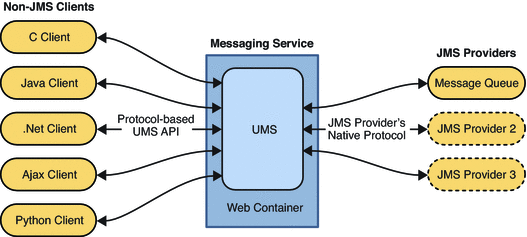
The UMS, which runs in a web server, is language neutral and platform independent. The UMS serves as a gateway between any non-JMS client application and a JMS provider. It receives messages sent using the UMS API, transforms them into JMS messages, and produces them to destinations in the JMS provider by way of the provider's native protocol. Similarly, it retrieves messages from destinations in the JMS provider, transforms them into text or SOAP messages, and sends the messages to non-JMS clients as requested by the clients through the UMS API.
The simple, language-independent, protocol-based UMS API supports both Web-based and non-Web-based applications, and can be used with both scripting and programming languages. The API is offered in two styles: a simple messaging API that uses a Representational State Transfer (REST)-style protocol, and an XML messaging API that embeds the protocol in a SOAP message header. In both cases, however, the API requires only a single http request to send or receive a message.
The simplicity and flexibility of the UMS API means that AJAX, .NET, Python, C, Java, and many other applications can send text message and/or SOAP (with attachment) messages to JMS destinations or receive messages from JMS destinations. For example, Python applications can communicate with .NET applications, iPhone can communicate with Java applications, and so forth.
For Message Queue 4.3, the UMS supports only Message Queue as a JMS provider.
Additional Features
The UMS serves as more than the simple gateway described above. It supports stateful as well as stateless client sessions. If requested by the client, the UMS will maintain session state for the client application across multiple service requests. The UMS can use container-managed authentication, or be configured to authenticate clients with the Message Queue broker, or both. The UMS also supports transactions, enabling client applications to commit or roll back multiple service requests as a single atomic unit.
Because the UMS can support a large number of clients on a single connection to the Message Queue broker, it eases the load on the broker's connection services, allowing for maximum scalability. In addition, UMS capacity can be increased by horizontal scaling, allowing for internet-scale messaging loads.
On the client side, because of the simplicity of the protocol-based UMS API, no client libraries are required. As a result, the API can be extended in the future to implement additional JMS features without any need to upgrade client applications.
Using the UMS
To use the UMS, you deploy the UMS into a web container that supports Servlet 2.4 or later specifications, start the Message Queue broker, create the appropriate destinations, and write a messaging application that uses the UMS API to send or receive messages.
The UMS imqums.war file, contained in the Message Queue 4.3 distribution, is installed in the following location, depending on platform:
You can rename the .war file as appropriate.
Table 1–5 Location of imqums.war file|
Platform |
Location of imqums.war |
|---|---|
|
Solaris |
/usr/share/lib/imq |
|
Linux |
/opt/sun/mq/share/lib |
|
AIX |
IMQ_HOME/lib |
|
Windows |
IMQ_HOME\lib |
After you have deployed the imqums.war into a web container at localhost:port, you can find UMS documentation at:
http://localhost:port/imqums
Otherwise you can find UMS documentation as follows:
-
For information on configuring the UMS, see https://mq.dev.java.net/4.3-content/ums/config.html.
-
For documentation of the UMS API, see https://mq.dev.java.net/4.3-content/ums/protocol.html.
-
For programming examples in several languages, see https://mq.dev.java.net/4.3-content/ums/examples/README.html.
Supported Web Containers
UMS is currently supported on the following web containers:
-
Sun GlassFish Enterprise Server, Version 2.1 and Version 3 Prelude
-
Tomcat, Versions 5.5 and 6.0
AIX Platform Support
Message Queue 4.3 provides AIX platform packages and an Installer for installing them).
The Message Queue AIX implementation supports the following software:
-
AIX v 6.1 or higher (earlier versions of AIX are supported via the Unix/Java Only bundle)
-
DB2 support
-
IBM XL C/C++ Compiler V9.0
-
JDK 1.5 or better
For installation instructions, see Chapter 4, AIX Installation, in Sun Java System Message Queue 4.3 Installation Guide.
On the AIX platform, Message Queue files are installed under a single Message Queue home directory, IMQ_HOME. IMQ_HOME denotes the directory mqInstallHome/mq, where mqInstallHome is the installation home directory you specify when installing the product (by default, home-directory/MessageQueue).
The resulting Message Queue directory structure is the same as that for the Windows platform (see the Windows section of Appendix A, Platform-Specific Locations of Message Queue Data, in Sun GlassFish Message Queue 4.4 Administration Guide.)
Message Queue support for the AIX platform includes support for the Message Queue C-API. For instructions on building and compiling C applications on the AIX platform, see XREF.
New Zip-Based Installer
Message Queue 4.3 introduces a new installer for Zip-based distributions, as opposed to native package distributions. The installer is used to install the new Message Queue .zip distributions for the AIX platform.
The new installer extracts Message Queue .zip files to any directory for which you have write access (you do not need root privileges) and it also enables you to register your Message Queue installation with Sun Connection.
To minimize the size of download bundles, the Java Runtime is no longer be included in the zip-based distribution (most sites will already have it). As a result, the installer command requires that a JDK or JRE be specified, either by using the JAVA_HOME environment variable or by using the -j option on the command line, as follows:
$ installer -j JDK/JRE-path
where JDK/JRE-path is the path of the specified JDK or JRE.
Extended Platform Support
The following updated platform support will be certified for Message Queue 4.3:
-
Oracle 11g
-
Windows Server 2008
Additional Enhancements
The following additional enhancements are included in Message Queue 4.3:
New Directory Structure on Windows Platform
The installed directory structure for Message Queue on the Windows platform has been modified from previous versions to match that of the AIX platform. This directory structure will be adopted as well by the Solaris and Linux platforms in the future, to facilitate multiple installations on single computer and automatic update of Message Queue through Sun Connection, a Sun-hosted service that helps you track, organize, and maintain Sun hardware and software (see Installer Support for Sun Connection Registration).
New Broker Properties
The following new properties are available for configuring a broker:
Table 1–6 Broker Routing and Delivery Properties|
Property |
Type |
Default Value |
Description |
|---|---|---|---|
|
imq.transaction.producer.maxNumMsgs |
Integer |
1000 |
The maximum number of messages that a producer can process in a single transaction. It is recommended that the value be less than 5000 to prevent the exhausting of resources. |
|
imq.transaction.consumer.maxNumMsgs |
Integer |
100 |
The maximum number of messages that a consumer can process in a single transaction. It is recommended that the value be less than 1000 to prevent the exhausting of resources. |
|
imq.persist.jdbc.connection.limit |
Integer |
5 |
The maximum number of connections that can be opened to the database. |
JMX Administration API Enhancements
A new attribute and composite data keys have been added to the JMX API as follows:
-
A NextMessageID attribute has been added to the Destination Monitor MBean to provide the JMS message ID of the next message to be delivered to a consumer.
-
A NextMessageID key for composite date has been added to the Consumer Manager Monitor MBean to provide the JMS message ID of the next message to be delivered to the consumer.
-
A NumMsgsPending key for composite date has been added to the Consumer Manager Monitor MBean to provide the number of messages that have been dispatched to the consumer.
For more information see Chapter 3, Message Queue MBean Reference, in Sun GlassFish Message Queue 4.4 Developer’s Guide for JMX Clients.
Listing Durable Subscriptions for Wildcard Subscribers
The command for listing durable subscriptions:
list dur [-d topicName]
has been enhanced to make specification of the topic name optional. If the topic is not specified, the command lists all durable subscriptions for all topics (including those with wildcard naming conventions)
New Features in Message Queue 4.2
Message Queue 4.2 was a minor release that included a number of new features, some feature enhancements, and bug fixes. This section describes the new features in the 4.2 release and provides further references for your use:
For information about features introduced in Message Queue 4.1 and 4.0, see New Features in Message Queue 4.1 and New Features in Message Queue 4.0, respectively.
Multiple Destinations for a Publisher or Subscriber
With Message Queue 4.2, a publisher can publish messages to multiple topic destinations and a subscriber can consume messages from multiple topic destinations. This capability is achieved by using a topic destination name that includes wildcard characters, representing multiple destinations. Using such symbolic names allows administrators to create additional topic destinations, as needed, consistent with the wildcard naming scheme. Publishers and subscribers automatically publish to and consume from the added destinations. (Wildcard topic subscribers are more common than publishers.)
Note –
This feature does not apply to queue destinations.
The format of symbolic topic destination names and examples of their use is described in Supported Topic Destination Names in Sun GlassFish Message Queue 4.4 Administration Guide.
Schema Validation of XML Payload Messages
This feature, introduced in Message Queue 4.2, enables validation of the content of a text (not object) XML message against an XML schema at the point the message is sent to the broker. The location of the XML schema (XSD) is specified as a property of a Message Queue destination. If no XSD location is specified, the DTD declaration within the XML document is used to perform DTD validation. (XSD validation, which includes data type and value range validation, is more rigorous than DTD validation.)
For information on the use of this feature, see Schema Validation of XML Payload Messages in Sun GlassFish Message Queue 4.4 Developer’s Guide for Java Clients.
C-API Support for Distributed Transactions
According to the X/Open distributed transaction model, support for distributed transactions relies upon a distributed transaction manager which tracks and manages operations performed by one or more resource managers. With Message Queue 4.2, the Message Queue C-API supports the XA interface (between a distributed transaction manager and Message Queue as a XA-compliant resource manager), allowing Message Queue C-API clients running in a distributed transaction processing environment (such as BEA Tuxedo) to participate in distributed transactions.
This distributed transaction support consists of the following new C-API functions (and new parameters and error codes) used to implement the XA interface specification:
MQGetXAConnection() MQCreateXASession()
If a C-client application is to be used in the context of a distributed transaction, then it must obtain a connection by using MQGetXAConnection() and create a session for producing and consuming messages by using MQCreateXASession(). The start, commit, and rollback, of any distributed transaction is managed through APIs provided by the distributed transaction manager.
For details of using the distributed transaction functions, see Working With Distributed Transactions in Sun GlassFish Message Queue 4.4 Developer’s Guide for C Clients.
Message Queue 4.2 provides programming examples based on the Tuxedo transaction manager. For information on the use of these sample programs, see Distributed Transaction Sample Programs in Sun GlassFish Message Queue 4.4 Developer’s Guide for C Clients.
Note –
The distributed transaction functionality is supported on Solaris, Linux, and Windows platforms, however, to date it has only been certified on the Solaris platform.
Installer Support for Sun Connection Registration
The Message Queue installer has been enhanced to allow for registration of Message Queue with Sun Connection, a Sun-hosted service that helps you track, organize, and maintain Sun hardware and software.
As part of Message Queue installation, you can choose to register Message Queue with Sun Connection. Information about the installed Message Queue, such as the release version, host name, operating system, installation date, and other such basic information is securely transmitted to the Sun Connection database. The Sun Connection inventory service can help you organize your Sun hardware and software, while the update service can inform you of the latest available security fixes, recommended updates, and feature enhancements.
For details of registering Message Queue with Sun Connection, see Sun Java System Message Queue 4.3 Installation Guide.
Support for MySQL Database
Message Queue 4.2 introduced support for MySQL database as a JDBC-based data store. MySQL Cluster Edition can be used as a JDBC database for a standalone broker, and MySQL Cluster Edition can be used as the highly-available shared data store needed for an enhanced broker cluster. For information on configuring Message Queue to use MySQL, see Configuring a JDBC-Based Data Store in Sun GlassFish Message Queue 4.4 Administration Guide and also Enhanced Broker Cluster Properties in Sun GlassFish Message Queue 4.4 Administration Guide.
Additional Enhancements
In addition to the features described above, Message Queue 4.2 included the following enhancements:
-
Remotely Produced Message Metrics
Message Queue 4.2 introduced new destination metrics that can be useful in monitoring destinations in a broker cluster. In a broker cluster, the messages stored in a given destination on a given broker in the cluster, consist of messages produced directly to the destination as well as messages sent to the destination from remote brokers in the cluster. In analyzing message routing and delivery in a broker cluster, it is sometimes helpful to know how many messages in a destination are local (locally produced) and how many are remote (remotely produced).
Two new physical destination metric quantities are included in Message Queue 4.2: Num messages remote and Total Message bytes remote. The new metric quantities are available through the imqcmd list dst and imqcmd query dst commands (see Viewing Physical Destination Information in Sun GlassFish Message Queue 4.4 Administration Guide) and through new JMX attributes (see Destination Monitor in Sun GlassFish Message Queue 4.4 Developer’s Guide for JMX Clients).
-
Wildcard Producer and Wildcard Consumer Information
Information to support the use of wildcard characters in destination names (see Multiple Destinations for a Publisher or Subscriber) is provided through new monitoring data. For example, the number of wildcard producers or consumers associated with a destination are available through the imqcmd query dst command (see Viewing Physical Destination Information in Sun GlassFish Message Queue 4.4 Administration Guide) and through new JMX attributes (see Destination Monitor in Sun GlassFish Message Queue 4.4 Developer’s Guide for JMX Clients). Also, wildcard information is available through the ConsumerManager Monitor and ProducerManager Monitor MBeans.
-
Support for DN Username Format for Client Authentication
Message Queue 4.2 introduced support for DN username format in client connection authentication against an LDAP user repository. The support involves the following new broker property (and value):
imq.user_repository.ldap.usrformat=dn
This property lets the broker authenticate a client user against an entry in an LDAP user repository by extracting from the DN username format the value of the attribute specified by the following property:
imq.user_repository.ldap.uidattr
The broker uses the value of the above attribute as the name of the user in access control operations.
For example, if imq.user_repository.ldap.uidattr=udi and a client authentication username is in the format udi=mquser,ou=People,dc=red,dc=sun,dc=com, then “mquser” would be extracted for performing access control.
-
JAAS Authentication Enhancement
Message Queue 4.2 introduced JAAS authentication by IP address as well as by username.
New Features in Message Queue 4.1
Message Queue 4.1 was a minor release that included a number of new features, some feature enhancements, and bug fixes. This section describes the new features in the 4.1 release and provides further references for your use:
For information about features introduced in Message Queue 4.0, see New Features in Message Queue 4.0.
High-Availability Broker Clusters
Message Queue 4.1 introduced a new, enhanced broker cluster. As compared to a conventional broker cluster, which provides only messaging service availability (if a broker fails, another broker is available to provide messaging service), the enhanced broker cluster also provides data availability (if a broker fails, its persistent messages and state data are available to another broker to use to take over message delivery).
The high-availability implementation introduced in Message Queue 4.1 uses a shared JDBC-based data store: instead of each broker in a broker cluster having its own persistent data store, all brokers in the cluster share the same JDBC-compliant database. If a particular broker fails, another broker within the cluster takes over message delivery for the failed broker. In doing so, the failover broker uses data and state information in the shared data store. Messaging clients of the failed broker reconnect to the failover broker, which provides uninterrupted messaging service.
The shared JDBC-based store used in the Message Queue 4.1 high-availability implementation must itself be highly available. If you do not have a highly available database or if uninterrupted message delivery is not important to you, you can continue to use conventional clusters, which provide service availability without data availability.
To configure a Message Queue 4.1 enhanced broker cluster, you specify the following broker properties for each broker in the cluster:
-
Cluster membership properties, which specify that the broker is in an enhanced broker cluster, the ID of the cluster, and the ID of the broker within the cluster.
-
Highly available database properties, which specify the persistent data model (JDBC), the name of the database vendor, and vendor-specific configuration properties.
-
Failure detection and failover properties, which specify how broker failure is detected and handled using a failover broker.
To use the enhanced broker cluster implementation, you must do the following:
-
Install a highly available database.
-
Install the JDBC driver .jar file.
-
Create the database schema for the highly available persistent data store.
-
Set high-availability properties for each broker in the cluster.
-
Start each broker in the cluster.
For a conceptual discussion of enhanced broker clusters and how they compare to conventional clusters, see Chapter 4, Broker Clusters, in Sun GlassFish Message Queue 4.4 Technical Overview. For procedural and reference information about enhanced broker clusters, see Chapter 10, Configuring and Managing Broker Clusters, in Sun GlassFish Message Queue 4.4 Administration Guide and Cluster Configuration Properties in Sun GlassFish Message Queue 4.4 Administration Guide.
If you have been using a highly available database with Message Queue 4.0 and want to switch to an enhanced broker cluster, you can use the Database Manager utility (imqdbmgr to convert to a shared persistent data store. Also see Broker Clusters for more known issues and limitations.
JAAS Support
In addition to the file-based and LDAP-based built-in authentication mechanisms, Message Queue 4.1 introduced support for the Java Authentication and Authorization Service (JAAS), which allows you to plug an external authentication mechanism into the broker to authenticate Message Queue clients.
For a description of the information that a broker makes available to a JAAS-compliant authentication service and an explanation of how to configure the broker to use such a service, see Using JAAS-Based Authentication in Sun GlassFish Message Queue 4.4 Administration Guide.
Persistent Data Store Format Change
Message Queue 4.1 changed the JDBC-based data store to support enhanced broker clusters. For this reason the format of the JDBC—based data store is increased to version 410. Format versions 350, 370, and 400 are automatically migrated to the 410 version.
Please note that the format of the file-based persistent data store remains at version 370 because no changes were made to it.
Broker Environment Configuration
The property IMQ_DEFAULT_EXT_JARS has been added to the Message Queue 4.1 environment configuration file, imqenv.conf. You can set this property to specify the path names of external .jar files to be included in CLASSPATH when the broker starts up. If you use this property to specify the location of external .jar files, you no longer need to copy these files to the lib/ext directory. External .jar files can refer to JDBC drivers or to JAAS login modules. The following sample poperty, specifies the location of JDBC drivers.
IMQ_DEFAULT_EXT_JARS=/opt/SUNWhadb4/lib/hadbjdbc4.jar:/opt/SUNWjavadb/derby.jar
Java ES Monitoring Framework Support
Message Queue 4.1 introduced support for the Sun Java Enterprise System (Java ES) Monitoring Framework, which allows Java ES components to be monitored using a common graphical interface. This interface is implemented by a web-based console called the Sun Java System Monitoring Console. Administrators can use the Console to view performance statistics, reate rules for automatic monitoring, and acknowledge alarms. If you are running Message Queue along with other Java ES components, you might find it more convenient to use a single interface to manage all of them.
For information on using the Java ES monitoring framework to monitor Message Queue, see XREF.
Enhanced Transaction Management
Previously, only transactions in a PREPARED state were allowed to be rolled back administratively. That is, if a session that was part of a distributed transaction did not terminate gracefully, the transaction remained in a state that could not be cleaned up by an administrator. In Message Queue 4.1, you can now use the Command utility (imqcmd) to clean up (roll back) transactions that are in the following states: STARTED, FAILED, INCOMPLETE, COMPLETE, and PREPARED.
To help you determine whether a particular transaction can be rolled back (especially when it is not in a PREPARED state), the Command utility provides additional data as part of theimqcmd query txn output: it provides the connection id for the connection that started the transaction and specifies the time when the transaction was created. Using this information, an administrator can decide whether the transaction needs to be rolled back. In general, the administrator should avoid rolling back a transaction prematurely.
Fixed Ports for C Client Connections
In Message Queue 4.1, C clients, like Java clients, can now connect to a fixed broker port rather than to a port dynamically assigned by the broker's Port Mapper service. Fixed port connections are useful if you're trying to get through a firewall or if you need to bypass the Port Mapper service for some other reason.
To configure a fixed port connection you need to configure both the broker and the C client run time (both ends of the connection). For example, if you want to connect your client via ssljms to port 1756, you would do the following:
-
On the client side, set the following properties:
MQ_SERVICE_PORT_PROPERTY=1756
MQ_CONNECTION_TYPE_PROPERTY=SSL
-
On the broker side, set the imq.serviceName.protocolType.port property as follows:
imq.ssljms.tls.port=1756
Note –
The MQ_SERVICE_PORT_PROPERTY connection property has been backported to Message Queue 3.7 Update 2.
New Features in Message Queue 4.0
Message Queue 4.0 was a minor release limited to supporting Application Server 9 PE. It included a few new features, some feature enhancements, and bug fixes. This section includes a description of new features in this release:
One of the minor but potentially disruptive changes introduced with version 4.0 was the deprecation of the command-line option to specify a password. Henceforth, you must store all passwords in a file as described in Deprecated Password Option, or enter them when prompted.
Support for JMX Administration API
A new API was added in Message Queue 4.0 for configuring and monitoring Message Queue brokers in conformance with the Java Management Extensions (JMX) specification. Using this API, you can configure and monitor broker functions programmatically from within a Java application. In earlier versions of Message Queue, these functions were accessible only from the command line administration utilities or the Administration Console.
For more information see the Sun GlassFish Message Queue 4.4 Developer’s Guide for JMX Clients.
Client Runtime Logging
Message Queue 4.0 introduced support for client runtime logging of connection and session-related events.
Fore information regarding client runtime logging and how to configure it, see the Java Dev Guide pag 137.
Connection Event Notification API
Message Queue 4.0 introduced an event notification API that allows the client runtime to inform an application about changes in connection state. Connection event notifications allow a Message Queue client to listen for closure and re-connection events and to take appropriate action based on the notification type and the connection state. For example, when a failover occurs and the client is reconnected to another broker, an application might want to clean up its transaction state and proceed with a new transaction.
For information about connection events and how to create an event listener, see the Java Dev Guide, page 96.
Broker Administration Enhancements
In Message Queue 4.0, a new subcommand and several command options were added to the Command utility (imqcmd) to allow administrators to quiesce a broker, to shutdown a broker after a specified interval, to destroy a connection, or to set java system properties (for example, connection related properties).
-
Quiescing a broker moves it into a quiet state, which allows messages to be drained before the broker is shut down or restarted. No new connections can be created to a broker that is being quiesced. To quiesce the broker, enter a command like the following.
imqcmd quiesce bkr -b Wolfgang:1756
-
To shut down the broker after a specified interval, enter a command like the following. (The time interval specifies the number of seconds to wait before the broker is shut down.)
imqcmd shutdown bkr -b Hastings:1066 -time 90
If you specify a time interval, the broker will log a message indicating when shutdown will occur. For example,
Shutting down the broker in 29 seconds (29996 milliseconds)
While the broker is waiting to shut down, its behavior is affected in the following ways.
-
Administrative jms connections will continue to be accepted.
-
No new jms connections will be accepted.
-
Existing jms connections will continue to work.
-
The broker will not be able to take over for any other broker in an enhanced broker cluster.
-
The imqcmd utility will not block, it will send the request to shut down to the broker and return right away.
-
-
To destroy a connection, enter a command like the following.
imqcmd destroy cxn -n 2691475382197166336
Use the command imqcmd list cxn or imqcmd query cxn to obtain the connection ID.
-
To set a system property using imqcmd, use the new –D option. This is useful for setting or overriding JMS connection factory properties or connection-related java system properties. For example:
imqcmd list svc -secure -DimqSSLIsHostTrusted=true imqcmd list svc -secure -Djavax.net.ssl.trustStore=/tmp/mytruststore -Djavax.net.ssl.trustStorePassword=mytrustword
For complete information about the syntax of the imqcmd command, see Chapter 16, Command Line Reference, in Sun GlassFish Message Queue 4.4 Administration Guide.
Displaying Information About a JDBC-Based Data Store
In Message Queue 4.0 a new query subcommand was added to the Database Manager utility, imqdbmgr. This subcommand is used to display information about a JDBC-based data store, including the database version, the database user, and whether the database tables have been created.
The following is an example of the information displayed by the command.
imqdbmgr query |
[04/Oct/2005:15:30:20 PDT] Using plugged-in persistent store:
version=400
brokerid=Mozart1756
database connection url=jdbc:oracle:thin:@Xhome:1521:mqdb
database user=scott
Running in standalone mode.
Database tables have already been created.
|
JDBC Provider Support
In Message Queue 4.0, Apache Derby Version 10.1.1 is now supported as a JDBC-based data store provider.
Persistent Data Store Format Changes
Message Queue 4.0 introduced changes to the JDBC-based data store for optimization and to support future enhancements. For this reason the format of the JDBC-based data store was increased to version 400. Note that in Message Queue 4.0, the file-based data store version remains 370 because no changes were made to it.
Additional Message Properties
Message Queue 4.0 added two new properties which are set on all messages that are placed in the dead message queue.
-
JMS_SUN_DMQ_PRODUCING_BROKER indicates the broker where the message was produced.
-
JMS_SUN_DMQ_DEAD_BROKER indicates the broker who marked the message dead.
SSL Support
Starting with Message Queue 4.0, the default value for the client connection factory property imqSSLIsHostTrusted is false. If your application depends on the prior default value of true, you need to reconfigure and to set the property explicitly to true.
You might choose to trust the host when the broker is configured to use self-signed certificates. In this case, in addition to specifying that the connection should use an SSL-based connection service (using the imqConnectionType property), you should set the imqSSLIsHostTrusted property to true.
For example, to run client applications securely when the broker uses self-signed certificates, use a command like the following.
java -DimqConnectionType=TLS
-DimqSSLIsHostTrusted=true ClientAppName
To use the Command utility (imqcmd) securely when the broker uses self-signed certificates, use a command like the following (for listing connector services).
imqcmd list svc -secure -DimqSSLIsHostTrusted=true
Features to be Deprecated in a Future Release
The following features will be deprecated in a future release:
-
Message-based monitoring
Message-based monitoring makes use of the broker's configurable Metrics Message Producer to write metrics data into JMS messages, which are then sent to metrics topic destinations, depending on the type of metrics information contained in the messages. This metrics information can then be accessed by writing a client application that subscribes to the appropriate metrics topic destination, consumes its messages, and processes the data as desired.
The message-based monitoring feature has been supplanted by the JMX Administration API that was introduced in MQ 4.0 (see Support for JMX Administration API). The JMX API is more comprehensive (it includes more metrics data than is written to topic destinations) and is based on the JMX industry standard.
There is no compelling reason to use message-based monitoring now that Message Queue supports the JMX API. Information about message-based monitoring will remain in the Message Queue documentation until the feature is formally deprecated.
-
Text-based installer
The text mode of the Message Queue installer (installer -t) will be eliminated on all operating system platforms. In text mode, plain text is displayed in your terminal window to simulate the appearance of the graphical user interface (GUI) mode. The GUI mode and silent mode will continue to be supported.
-
Platform Support
Windows 2000 and Red Hat Linux 3 will no longer be supported in future releases.
-
JMSRA Resource Adapter
Message Queue's resource adapter, imqjmsra.rar, usually referred to as JMSRA, will be replaced in a future release of Message Queue by a new resource adapter. JMSRA is used to integrate Message Queue with the Sun Java System Application Server.
The new resource adapter, which will combine the existing features of JMSRA with the features of other Sun JMS resource adapters, will provide specialized support for Message Queue, as well as other providers, in a Java EE 5 Application Server environment. As such, it will be used to integrate Message Queue into Sun GlassFish Enterprise Server and Sun Java Composite Application Platform Suite (Java CAPS).
Bugs Fixed in Message Queue 4.4 and Recent Releases
Message Queue 4.4 includes new bug fixes and also incorporates bugs that were fixed in the previous releases in the Message Queue 4.x family.
The following sections list bugs that were fixed in their respective releases:
Bugs Fixed in Message Queue 4.4
The following table describes the bugs fixed in Message Queue 4.4.
Table 1–7 Bugs Fixed in Message Queue 4.4|
Bug |
Description |
|---|---|
|
6242247 |
MQ cluster with masterbroker startup and hangs if both broker is on same machine have same name |
|
6760937 |
Broker does not reconnect to the DB if it is restarted |
|
6765410 |
masterbroker sends local interests 2 times cause slave exception Durable subscription already active |
|
6796506 |
remote PREPARED msg not redelivered after rollback in case timeout in receiving remote PREPARE reply |
|
6821639 |
NPE on rollback/commitTransaction during AS recovery for MQRA-DIRECT mode |
|
6836364 |
wildcard subscriber does not receive remote msg if its topic is created before subscriber |
|
6836749 |
HA(JCAPS):ack exists in store exception on receive after 1 of durables rollback then commit a msg |
|
6858905 |
ConcurrentModificationException in Consumer.destroyConsumer |
Bugs Fixed in Message Queue 4.3
The following table describes the bugs fixed in Message Queue 4.3.
Table 1–8 Bugs Fixed in Message Queue 4. 3|
Bug |
Description |
|---|---|
|
6634033 |
Cluster protocol does not propagate value of imqConsumerFlowLimit to remote brokers when a client is created. |
|
6713012 |
Destruction of a consumer on a broker in a cluster at the same time that a remote broker is being restarted can result in some messages not being delivered. |
|
6727555 |
Broker log message "Max bytes per msg exceeded" has the actual message size and the max bytes per message values switched. |
|
6737404 |
JMX metrics need to provide counts of messages dispatched from destinations (topics and queues) but yet to be delivered to consumers. |
|
6740568 |
Broker throws an exception when consuming too many messages in a single transaction. |
|
6758524 |
The command to list durable subscriptions (imqcmd list dur -d "foo.*") does not accept wildcard characters in the destination name. |
|
6758952 |
Setting imq.portmapper.hostname=localhost causes brokers to be unable to connect into a cluster. |
|
6758817 |
Setting imq.cluster.hostname=localhost (not recommended) causes brokers on different machines to be unable to connect into a cluster. |
Bugs Fixed in Message Queue 4.2
The following table describes the bugs fixed in Message Queue 4.2.
Table 1–9 Bugs Fixed in Message Queue 4.2|
Bug |
Description |
|---|---|
|
6581592 |
When the installer or uninstaller is run in text mode (installer –t), the Summary screen shows the directory containing the log/summary files but does not list the names of these files. |
|
6585911 |
The installer's JDK Selection screen incorrectly includes the JRE bundled with the installer and used to run the installer. |
|
6587112 |
The installer summary screen shows garbage in multi-byte locales. |
|
6587127 |
When running the installer by referencing an answer file (installer -a filename -s), if the answer file does not exist, the error messages are inconsistent and unclear. |
|
6590969 |
Allows DN username format in client connection authentication. |
|
6594381 |
Installation of Message Queue 4.1 localization RPM's (which happens when you select the “Install Message Queue multilingual packages” checkbox on the Multilingual Packages screen) will fail if older versions of Message Queue localization RPM's exist on your system. |
|
6599144 |
When uninstalling Message Queue 4.2, splash screen and uninstaller hangs and screens appear empty and gray on Java SE 6, but work on Java SE 5. |
|
6615741 |
Message delivered in a transacted consumer session that is rolled back is not redelivered if the original consumer closed before rollback. |
|
6629922 |
Distributed transaction handler does not redeliver message to inactive consumer in correct order. |
|
6635130 |
Broker fails to notify producer of non persistent messages to resume production after having been paused because destination had reached memory or message limits. |
|
6641117 |
Message delivered in a transacted consumer session that is rolled back is not redelivered if the original consumer closed after rollback. |
|
6683897 |
Message Queue installer's summary screen reports configuration error even though configuration appears to complete successfully: installer cannot write to /dev/sterr on some computers. |
|
6684069 |
In broker cluster in which large number of messages are delivered to remote client in consumer transaction, commit transaction fails. |
|
6688935 |
Default value of Portmapper read timeout is too small. |
|
6695238 |
C-client applications cannot connect to a broker installed in a location that has spaces in the path. |
|
6710168 |
Consumer no longer consumes messages if destination is paused twice without being resumed between the pauses. |
|
6710169 |
JMX operation ConsumerManagerMonitor.getConsumerInfo always returns SESSION_TRANSACTED for the acknowledgement mode. |
Bugs Fixed in Message Queue 4.1
The following table describes the bugs fixed in Message Queue 4.1.
Table 1–10 Bugs Fixed in Message Queue 4.1|
Bug |
Description |
|---|---|
|
6381703 |
Transacted remote messages can be committed twice if the broker originating the message restarts. |
|
6388049 |
Cannot clean up an uncompleted distributed transaction. |
|
6401169 |
The commit and rollback options for imqcmd do not prompt for confirmation. |
|
6473052 |
Default for autocreated queues should be round robin. (MaxNumberConsumers = -1). |
|
6474990 |
Broker log shows ConcurrentModificationException for imqcmd list dst command. |
|
6487413 |
Memory leak when limit behavior is REMOVE_OLDEST or REMOVE_LOWER_PRIORITY. |
|
6488340 |
Broker spins, and client waits for reply to acknowledge. |
|
6502744 |
Broker does not honor the dead message queue's default limit of 1000 messages. |
|
6517341 |
Client runtime needs to improve reconnect logic when the client is connected to an enhanced broker cluster by allowing the client to reconnect no matter what the value of the imqReconnectEnabled property is. |
|
6528736 |
Windows automatic startup service (imqbrokersvc) crashes during startup. |
|
6561494 |
Messages are delivered to the wrong consumer when both share a session. |
|
6567439 |
Produced messages in a PREPARED transaction are delivered out of order if they are committed after broker restarts. |
Bugs Fixed in Message Queue 4.0
The following table describes the bugs fixed in Message Queue 4.0.
Table 1–11 Bugs Fixed in Message Queue 4.0|
Bug Number |
Description |
|---|---|
|
4986481 |
In Message Queue 3.5, calling Session.recover could hang in auto-reconnect mode. |
|
4987325 |
Redelivered flag was set to false for redelivered messages after calling Session.recover. |
|
6157073 |
Change new connection message to include the number of connections on the service in addition to the total number of connections. |
|
6193884 |
Message Queue outputs garbage message to syslog in locales that use non-ASCII characters for messages. |
|
6196233 |
Message selection using JMSMessageID doesn't work. |
|
6251450 |
ConcurrentModificationException on connectList during cluster shutdown. |
|
6252763 |
java.nio.BufferOverflowException in java.nio.HeapByteBuffer.putLong/Int. |
|
6260076 |
First message published after startup is slow with Oracle storage. |
|
6260814 |
Selector processing on JMSXUserID always evaluates to false. |
|
6264003 |
The queue browser shows messages that are part of transactions that have not been committed. |
|
6271876 |
Connection Flow Control does not work properly when closing a consumer with unconsumed messages. |
|
6279833 |
Message Queue should not allow two brokers to use the same jdbc tables. |
|
6293053 |
Master broker does not start up correctly if the system's IP address is changed, unless the store is cleared (using —reset store.) |
|
6294767 |
Message Queue broker needs to set SO_REUSEADDR on the network sockets it opens. |
|
6304949 |
Unable to set ClientID property for TopicConnectionFactory. |
|
6307056 |
The txn log is a performance bottleneck. |
|
6320138 |
Message Queue C API lacks ability to determine the name of a queue from a reply-to header. |
|
6320325 |
The broker sometimes picks up JDK 1.4 before JDK 1.5 on Solaris even if both versions are installed. |
|
6321117 |
Multibroker cluster initialization throws java.lang.NullPointerException. |
|
6330053 |
The jms client throws java.lang.NoClassDefFoundError when committing a transaction from the subscriber. |
|
6340250 |
Support MESSAGE type in C-API. |
|
6351293 |
Add Support for Apache Derby database. |
Documentation Updates in Message Queue 4.4
This section contains information regarding Message Queue 4.4 documentation updates:
Compatibility Issues
This section covers compatibility issues regarding Message Queue 4.4.
Interface Stability
Sun GlassFish Message Queue uses many interfaces that may change over time. Appendix B, Stability of Message Queue Interfaces, in Sun GlassFish Message Queue 4.4 Administration Guide classifies the interfaces according to their stability. The more stable an interface, the less likely it is to change in subsequent versions of the product.
Issues Related to the Next Major Release of Message Queue
The next major release of Message Queue might introduce changes that make current Message Queue client applications incompatible with that release. This information is provided in the interest of full disclosure.
-
The locations of individual files installed as part of Sun GlassFish Message Queue might change. This could break existing applications that depend on the current location of certain Message Queue files.
-
Message Queue 3.5 and earlier brokers might no longer be able to operate in a cluster with newer brokers.
-
In future releases, Message Queue clients might not be able to use JDK versions that are earlier than 1.5.
-
In future releases, Message Queue clients might not be able to use JDK versions that are earlier than 1.6.
Changes in the Message Queue 4.4 Documentation Set
The Message Queue 4.4 documentation set includes updates to the Message Queue 4.3 documentation set as described below:
Technical Overview
The Sun GlassFish Message Queue 4.4 Technical Overview reflects new features in Message Queue 4.4.
Administration Guide
The Sun GlassFish Message Queue 4.4 Administration Guide includes minor bug fixes and reflects new features in Message Queue 4.4.
Developer's Guide for Java Clients
The Sun GlassFish Message Queue 4.4 Developer’s Guide for Java Clients includes minor bug fixes.
Developer’s Guide for C Clients
The Sun GlassFish Message Queue 4.4 Developer’s Guide for C Clients includes minor bug fixes.
Developer's Guide for JMX Clients
The Sun GlassFish Message Queue 4.4 Developer’s Guide for JMX Clients reflects the new Message Queue product name and version number.
Known Issues and Limitations
This section contains a list of the known issues with Message Queue 4.4. The following product areas are covered:
For a list of current bugs, their status, and workarounds, Java Developer Connection™ members should see the Bug Parade page on the Java Developer Connection web site. Please check that page before you report a new bug. Although all Message Queue bugs are not listed, the page is a good starting place if you want to know whether a problem has been reported.
http://bugs.sun.com/bugdatabase/index.jsp
Note –
Java Developer Connection membership is free but requires registration. Details on how to become a Java Developer Connection member are provided on Sun’s “For Developers” web page.
To report a new bug or submit a feature request, send mail to imq-feedback@sun.com.
Installation Issues
This section describes issues related to the installation of Message Queue version 4.4.
Product Registry and Java ES
Message Queue 4.4, like Message Queue 4.2 and 4.1, is installed by a relatively new installer, which also installs and upgrades the Java Enterprise System (Java ES) shared components required by Message Queue; for example, JDK, NSS, JavaHelp, and so on.
The new Message Queue installer and the older Java ES installer, which was used to install previous Message Queue versions, do not share the same product registry. If a version of Message Queue that was installed with the Java ES installer is removed and then Message Queue 4.4 is subsequently installed by the Message Queue installer, the Java ES product registry might be in an inconsistent state. As a result, if the Java ES uninstaller is run, it may inadvertently remove Message Queue 4.4 and the shared components upon which it depends, even though it did not install them.
The best way to upgrade Message Queue software that was installed by the Java ES installer is as follows.
-
Use the Java ES uninstaller to remove Message Queue and its shared components.
-
Use the Message Queue installer to install Message Queue 4.4.
Installing on All Platforms
These issues affect installation on all platforms.
-
The Ready to Install screen displays the product name as “mq” rather than as Sun Java System Message Queue 4.3. (Bug 6650841)
-
When the Installer is in the process of installing Message Queue 4.3 and the Progress screen is displayed, the Cancel button is active. Selecting the Cancel button at this time results in incomplete or broken installs. (Bug 6595578)
-
The Installer Summary Screen contains a number of links that when clicked will launch a log or summary page viewer. If you dismiss this viewer window using the window close button “X” instead of the button labelled “Close', you will not be able to bring this viewer window back up. (Bug 6587138)
Workaround: Use the button labeled Close to close the window.
-
When a computer system has older versions of Message Queue and NSS/NSPR, the installer's Upgrade screen only lists Message Queue as requiring upgrade; it does not mention that NSS and NSPR need to be upgraded as well. All the relevant software will nevertheless be upgraded (as indicated by The ReadyToInstall screen which shows the correct information). (Bug 6580696)
-
List of JDKs on JDK Selection Screen is active even when “Choose a JDK” option is not selected. (Bug 6650874)
-
When using the Message Queue uninstaller, clicking Cancel instead of Remove will still remove some installer files, and future uninstalls will fail. (Bug 6760416)
-
Running the installer in registration-only mode (installer -r) after performing a silent install in which registration was skipped, results in registration failing with "Premature end of file" error. (Bug 6767988)
-
When running the Message Queue 4.3 installer on a computer in which Open Message Queue has been previously installed, you might see the following warning message: "Error reading previous session data from Config-State." (Bug 6764305)
Workaround: The message is benign and will not recur once the install has been completed. Or you can remove the /var/install/config/mq/InstallDirectory.xcu file to avoid the message.
-
When running the Message Queue zip-based installer on a computer with no JDK installed, the following error message is displayed: "Invalid root in registry key "HKLM\SOFTWARE\JavaSoft\Java Runtime Environment\CurrentVersion." (Bug 6764358)
Workaround: Install the JDK prior to running the installer.
-
The mqInstallHome directory is created by the Message Queue installer even before you click the Install button on the Ready To Install screen. (Bug 6595590)
-
Trying to register Message Queue in text mode (installer -t -r) without having installed Message Queue throws a NullPtr Exception. (Bug 6760991)
Workaround: Install Message Queue before trying to register the installation.
Installing on Windows
When installing Message Queue on Windows, please note the following limitations.
-
The installed directory structure of Message Queue 4.3 on the Windows platform is different from that of previous releases. See Installed Directory Structure in Sun Java System Message Queue 4.3 Installation Guide.
-
The installer does not add entries for Message Queue to the Start>Programs menu. (Bug 6567258)
Workaround: To start the Administration Console use the command line as shown in Starting the Administration Console in Sun GlassFish Message Queue 4.4 Administration Guide.
-
The installer does not add the IMQ_HOME\mq\bin directory to the PATH environment variable.(Bug 6567197)
Workaround: Users need either to add this entry to their PATH environment variable or provide a full path name when invoking Message Queue utilities (IMQ_HOME\mq\bin\command).
-
The installer does not add entries to the Windows registry to indicate that Message Queue is installed. (Bug 6586389)
-
The installer does not add the Message Queue broker as a Windows service.
Workaround: Manually add the Message Queue broker as a Windows service using the imqsvcadm command.
-
If there is no JDK installed, the installer will throw the following error: “Invalid root in registry key HKLM\\SOFTWARE\\JavaSoft\\Java Runtime Environment\\CurrentVersion.” (Bug 6764358)\par
Workaround: If you see this error, install a JDK and proceed.
-
When run in silent mode with an answer file, the installer returns right away. The installation does happen; but the user has no way of knowing when the silent installation is actually done. (Bug 6586560)
-
Attempting to run the installer in text mode (installer –t) on Windows causes an error message that is displayed in English even when the installer is run in non-English. Text mode is not supported on Windows. (Bug 6594142)
-
The installer installs Message Queue on C:\ even if the operating system is installed on a different drive. (Bug 6673511)
-
For installation and uninstallation on Windows, there are no .bat files that the user can run, nor can user uninstall by using Add/Remove Programs in the Windows Control Panel. (Bug 6673417)
-
On Windows Vista, you cannot install Message Queue under C:\Program Files unless you install from a Command Prompt as Administrator. (Bug 6701661)
Workaround: To install from a Command Prompt as Administrator:
1. Start->Programs->Accessories->Command Prompt.
2. Right click on Command Prompt.
3. Select Run as Administrator.
4. Change directory to the Message Queue 4.2 install image.
5. Run installer.vbs.
-
When the uninstaller is run in dry run mode (uninstaller -n), it incorrectly performs an uninstall. (Bug 6719051)
Workaround: Perform a silent install using the following command:
uninstaller -s
-
The “Install Home” string on the installer Home page is not localized. (Bug 6592491)
-
Message Queue Zip-based uninstaller hangs on Windows 2003. (Bug 6764370)
Workaround: Manually remove the mqInstallHome directory.
Installing on Solaris
-
When the installer is run in dry run mode (installer –n), the Summary Screen shows some error messages and also displays an install status of “Incomplete”. This is incorrect and misleading; a dry run does not install anything on the system; it only creates the answer file that can be subsequently used to perform a silent install. (Bug 6594351)
-
The installer does not perform Sun Connection registration when run in silent mode with an answer file (installer -a filename -s). (Bug 6710268)
-
When running the installer in text mode, when entering a username or password for Sun Connect registration or creating an online account, you cannot correct a user name or password using the backspace key. (Bug 6673460)
Workaround: Use the Control-H keys instead of the backspace key, or use a different terminal emulator like dtterm or xterm.
-
The Upgrade screen on the installer does not always correctly report the existing installed version of Message Queue or of the installer engine. (Bug 6679765)
-
When using the installer in text mode and attempting Sun Connection registration with an invalid user and password names, the installer displays an “unable to register” dialog, throws a Null pointer exception, and exits. (Bug 6666365)
Installing on Linux
The following issues affect installation on the Linux Platform:
-
On Red Hat Linux 5, the compat-libstdc++ library needed to run C client applications is not included in the Message Queue distribution and is therefore is not installed by the Message Queue installer. If you are developing and running C clients, you need to install this library manually.
Thecompat-libstdc++ rpm is usually found on the install medium of the Linux version you are using. It can be installed using the following command:
rpm -ivh compat-libstdc++-x-x.x.x.x..rpm
where x represents the version number.
To check that the library has been successfully installed, use the following command:
rpm -qa | grep compat-libstdc++
-
On Red Hat Linux 5, C clients can fail with a PR_LOAD_LIBRARY_ERROR error (Bug 6885978)
On Red Hat Linux 5, C clients can fail, displaying a message similar to:
"Preparing for NSS initialization ..." "Initializing NSS ..." "Could not connect to broker because 'PR_LOAD_LIBRARY_ERROR' (-5977)." producer(): Error: PR_LOAD_LIBRARY_ERROR
This error arises because the NSS/NSPR libraries are not accessible.
To resolve this issue, set the LD_LIBRARY_PATH environment variable to include the path to the NSS/NSPR libraries, IMQ_HOME/nss/lib.
-
On the JDK Selection panel, the scroll list displays only one item. This makes it difficult to select other JDK's in the list. (Bug 6584735)
-
If the JDK is current and the user selects “Install default JDK” on the JDK Selection Screen, the installer still tries to install it and reports that it cannot install the package. Installation completes successfully despite this issue. (Bug 6581310)
-
If the currently installed JDK is a later version than JDK 1.5.0_15 (the version normally installed by the Message Queue installer), then the Message Queue uninstaller cannot find the default IMQ_JAVAHOME directory and returns an error. (Bug 6673415)
Workaround: Install JDK 1.5 manually as follows before running the Message Queue uninstaller.
# cd installImage/Product/UNIX/LINUX/X86/2.4/Packages
# rpm -i --force jdk-1.5.0_15–linux-arch.rpm
where arch is either i586 or amd64.
-
When the installer is run in dry run mode (installer –n), the Summary Screen shows some error messages and also displays an install status of “Incomplete”. This is incorrect and misleading; a dry run does not install anything on the system; it only creates the answer file that can be subsequently used to perform a silent install. (Bug 6594351)
-
Running the Message Queue installer in text mode on 64-bit Linux does not work. (Bug 6771303)
Workaround: If you are trying to install remotely from a terminal window then you will have to use some remote display software to run the installer in GUI mode instead.
Version Anomalies in the Installer
The installer displays Message Queue version information in an opaque form. (Bug 6586507)
Solaris Platform
On the Solaris platform, refer to the following table to determine the Message Queue version displayed by the installer.
Table 1–12 Version String Translation|
Version as Displayed by the Installer on Solaris OS |
Corresponding Message Queue Release |
|---|---|
|
4.4.0.0 |
4.4 |
|
4.3.0.0 |
4.3 |
|
4.2.0.0 |
4.2 |
|
4.1.0.2 |
4.1 Patch 2 |
|
4.1.0.1 |
4.1 Patch 1 |
|
4.1.0.0 |
4.1 |
|
3.7.2.1 |
3.7 UR2 Patch 1 |
|
3.7.0.2 |
3.7 UR2 |
|
3.7.0.1 |
3.7 UR1 |
|
3.6.0.0 |
3.6 |
|
3.6.0.4 |
3.6 SP4 |
|
3.6.0.3 |
3.6 SP3 |
|
3.6.0.2 |
3.6 SP2 |
|
3.6.0.1 |
3.6 SP1 |
Note –
For Patch releases to 3.6 SP4 (for example, 3.6 SP4 Patch 1), the releases string displayed by the installer stays the same. You need to run the command imqbrokerd -version to determine the exact version.
Linux Platform
On the Linux platform, the version number displayed by the installer is in the following form.
majorReleaseNumber.minorReleaseNumber-someNumber
For example, 3.7–22. This tells us only that this is one of the 3.7 releases, but not which specific one. To determine the installed Message Queue version, run the command:
imqbrokerd -version.
Localization Issues
The following issues relate to localization problems.
-
When the installer is run in text mode (installer –t), in a non-English locale, multi-byte characters show up as garbage. (Bug 6586923)
-
On the Installer Progress screen, the progress bar shows strange characters. The tooltip is hard coded in non-English locales. (Bug 6591632)
-
Text mode (installer –t) is not supported on Windows. Running the installer in text mode on Windows will cause an error message to be displayed. This message is not localized when the installer is run in non-English locales. (Bug 6594142)
-
The License screen of the installer displays English license text no matter which locale the Installer is run in. (Bug 6592399)
Workaround: To access localized license files, look for at the LICENSE_MULTILANGUAGE.pdf file.
-
Installer usage help text is not localized. (Bug 6592493)
-
The string “None” that is seen on the Installer summary HTML page is hard coded in English. (Bug 6593089)
-
When the installer is run in a German locale, the Welcome screen does not show the complete text that is seen in other locales. (Bug 6592666)
-
The string “Install Home” seen on the Installer Install Home screen is not localized. It appears in English even when the installer is run in non-English locales. (Bug 6592491)
-
When the installer is run in text mode (installer –t), the English response choices “Yes” and “No” are used no matter what locale the installer is run in. (Bug 6593230)
-
The tooltip for the browse button on the Installer JDK Selection screen is hard coded in English. (Bug 6593085)
Deprecated Password Option
In previous versions of Message Queue, you could use the —p or —password option to specify a password interactively for the following commands: imqcmd, imqbrokerd, and imdbmgr. Beginning with version 4.0, these options have been deprecated.
Instead, you can create a password file that specifies the relevant passwords and reference the password file using the -passfile command option, or simply enter a password when prompted by the command.
A password file can contain one or more of the passwords listed below.
-
A keystore password used to open the SSL keystore. Use the imq.keystore.password property to specify this password.
-
An LDAP repository password used to connect securely with an LDAP directory if the connection is not anonymous. Use the imq.user_repository.ldap.password property to specify this password.
-
A JDBC database password used to connect to a JDBC-compliant database. Use the imq.persist.jdbc.vendorName.password property to specify this password. The vendorName component of the property name is a variable that specifies the database vendor. Choices include hadb, derby, pointbase, oracle, or mysql.
-
A password to the imqcmd command (to perform broker administration tasks). Use the imq.imqcmd.password property to specify this password.
In the following example, the password to the JDBC database is set in the password file to abracadabra.
imq.persist.jdbc.mysql.password=abracadabra
You can use a password file in one of the following ways.
-
Configure the broker to use the password file by setting the following properties in the broker's config.properties file.
imq.passfile.enabled=trueimq.passfile.dirpath=passwordFileDirectoryimq.passfile.name=passwordFileName
-
Use the -passfile option of the relevant command, for example:
imqbrokerd -passfile passwordFileName
Administration/Configuration Issues
The following issues pertain to administration and configuration of Message Queue
-
On Windows platforms, you need to manually add the Message Queue broker as a Windows service using the imqsvcadm command. The installer does not do this for you.
-
On Windows platforms, the built-in Windows Firewall, which is enabled by default, must be manually configured with a firewall rule that allows the broker to accept incoming connections from clients. (Bug 6675595)
-
Double-click on Windows Firewall in the Control Panel
You will have to click Continue on the User Account Control dialog for the Windows Firewall Settings dialog to open.
-
In the Windows Firewall Settings dialog, click the Exceptions tab.
-
Click Add program.
-
In the Add a Program dialog, select java.exe and click Browse.
Windows identifies the broker process as a Java Platform SE binary. Therefore, locate the java.exe used by the broker (usually at jdk1.5.0_15\jre\bin\java.exe).
-
Click Change scope.
-
In the Change Scope dialog, select “Any computer (including those on the Internet.”
-
Click OK.
-
In the Add a Program dialog, click OK.
-
In the Windows Firewall Settings dialog, click OK.
-
-
On Windows platforms, the imqadmin and imqobjmgr commands throw an error when the CLASSPATH contains double quotes. (Bug 5060769)
Workaround: Open a command prompt window and unset the CLASSPATH:
set classpath=
Then run the desired command the same command prompt window, for example:
mqInstallHome\mq\bin\imqadmin
-
The -javahome option in all Solaris and Windows scripts does not work if the value provided contains a space. (Bug 4683029)
The javahome option is used by Message Queue commands and utilities to specify an alternate Java 2 compatible runtime to use. However, the path name to the alternate Java runtime must not contain spaces. The following are examples of paths that include spaces.
Windows: C:\jdk 1.4
Solaris: /work/java 1.4
Workaround: Install the Java runtime at a location or path that does not contain spaces.
-
The imqQueueBrowserMaxMessagesPerRetrieve attribute specifies the maximum number of messages that the client runtime retrieves at one time when browsing the contents of a queue. The attribute affects how the queued messages are batched, to be delivered to the client runtime, but it does not affect the total number of messages browsed. The attribute only affects the browsing mechanism, it does not affect queue message delivery. (Bug 6387631)
-
On Linux platform running SELinux, the Update Center pkg command fails (Bug 6892062)
Workaround: This issue is caused by a known issue in Update Center (https://updatecenter2.dev.java.net/issues/show_bug.cgi?id=1211). Use the following command to enable pkg to function on SELinux with enforcement enabled:
# chcon -f -t textrel_shlib_t $IMAGE/pkg/vendor-packages/OpenSSL/crypto.so
Broker Issues
The following issues affect the Message Queue broker.
-
Message Queue 4.4 clients receive an unclear warning when connecting to Message Queue 3.7 brokers (Bug 6899886)
When a Message Queue 4.4 client connects to a Message Queue 3.7 broker, the client receives a warning of the form:
WARNING [I500]: Caught JVM exception: ... [C4036]: A broker error occurred. :[505] bad version ...
This “bad version” warning indicates that the client should reconnect to the broker at a lower protocol level.
-
Broker becomes inaccessible when persistent data store opens too many destinations. (Bug 4953354)
Workaround: This condition is caused by the broker reaching the system open-file descriptor limit. On Solaris and Linux use the ulimit command to increase the file descriptor limit.
-
Consumers are orphaned when a destination is destroyed. (Bug 5060787)
Active consumers are orphaned when a destination is destroyed. Once the consumers have been orphaned, they will no longer receive messages (even if the destination is recreated).
-
When a JMS client using the HTTP connection service terminates abruptly (for example, using Ctrl-C) the broker takes approximately one minute before releasing the client connection and all the associated resources.
If another instance of the client is started within the one minute period and if it tries to use the same ClientID, durable subscription, or queue, it might receive a “Client ID is already in use” exception. This is not a real problem; it is just the side effect of the termination process described above. If the client is started after a delay of approximately one minute, everything should work fine.
-
When using MySQL database for a data store, storing messages greater than 1 MB throw a “Packet for query is too large...” SQLException. (Bug 6682815)
Workaround: Start the MySQL server with the --max_allowed_packet option set to a value greater than the 1 MB default. For example, use the following value:
--max_allowed_packet=60M
-
When using MySQL database for a highly-available shared data store, a mechanism is needed to configure the MySQL storage engine as NDBCLUSTER. (Bug 6691394)
Workaround: Add the following property value to the broker's config.properties file (see Enhanced Clusters: JDBC Configuration Properties in Sun GlassFish Message Queue 4.4 Administration Guide)
imq.persist.jdbc.mysql.tableoption=EMGINE=NDBCLUSTER
-
When using Oracle's 9i (JDBC 9.2.0.x) driver, broker throws “Failed to persist property...” exception. (Bug 6626825)
Workaround: Use Oracle's 10g (JDBC 10.2.0.x) driver, for which the broker is optimized.
imq.persist.jdbc.derby.table.MYCONSTATE41.index.IDX2=CREATE INDEX &(index) ON $(name) (MESSAAGE_ID)
-
When using Java DB database for a data store, storing a message throws a “lock could not be obtained within the time requested” SQLException. (Bug 6691394)
Workaround: Add the following property value to the broker's config.properties file::
imq.persist.jdbc.derby.table.MYCONSTATE41.index.IDX2=CREATE INDEX &(index) ON $(name) (MESSAAGE_ID)
-
When using IBM JVM on AIX, broker sometimes runs into low or RED memory condition without apparent reason (Bug 6899526)
Workaround: Use the latest version of the IBM JVM (Java Runtime 1.6.0 IBM Corporation or higher) and pass the following IBM JVM GC option to imqbrokerd:
# imqbrokerd -vmargs -Xgcpolicy:gencon
Broker Clusters
The following issues affect broker clusters.
-
High-availability broker with MySQL Cluster datastore fails to restart if abnormally terminated (Bug 6896877)
Workaround: This issue is caused by a known issue in MySQL Cluster (http://bugs.mysql.com/bug.php?id=47955). A correction for this issue has been pushed to MySQL versions 5.1.39-ndb-6.3.28, 5.1.39-ndb-7.0.9 and 5.1.39-ndb-7.1.0.
-
Message Queue 4.4 brokers cannot interoperate in a cluster with Message Queue 3.7 or 3.6 brokers. (Bug 6884673)
-
Only fully-connected broker clusters are supported in this release. This means that every broker in a cluster must communicate directly with every other broker in the cluster. If you are connecting brokers into a conventional cluster using the imqbrokerd -cluster command line argument, be careful to ensure that all brokers in the cluster are included.
-
If a client is connected to a broker in an enhanced broker cluster, the client runtime will attempt to reconnect until it succeeds (it ignores the value of the imqAddressListIterations connection factory attribute.)
-
A client can only browse the contents of queues that are located on its home broker. The client can still send messages to any queue or consume messages from any queue in the cluster; the limitation only affects queue browsing.
-
In a conventional cluster that includes version 4.3 brokers, all brokers must be version 3.5 or later.
-
Message Queue 4.3, 4.2, and 4.1 brokers cannot interoperate in a cluster by default with Message Queue 3.7 or 3.6 brokers because the default value of imq.autocreate.queue.maxNumActiveConsumers changed between these versions. (Bug 6716400)
Workaround: Make sure all brokers have the same value of Change the value of imq.autocreate.queue.maxNumActiveConsumers, usually accomplished by changing the Message Queue 4.3, 4.2, and 4.1 configuration to match that used by the 3.7 or 3.6 brokers (by default, from the value of -1 to the previous version's default value of 1).
-
To add a Message Queue 4.3 (or 4.x) broker to a Message Queue 3.x broker cluster, the a master broker must be running. (Bug 6763796)
-
When converting from a conventional cluster to an enhanced cluster, you can use the Message Queue Database Manager utility (imqdbmgr) to convert an existing standalone JDBC-based data store to a shared JDBC data store as documented in Cluster Conversion: JDBC-Based Data Store in Sun GlassFish Message Queue 4.4 Administration Guide
-
A broker using HADB cannot handle messages larger than 10 MB. (Bug 6531734)
-
The conversion to an HADB store using the command imqdbmgr upgrade hastore can fail with the message “too many locks are set” if the store holds more than 10,000 message. (Bug 6588856)
WorkaroundUse the following command to increase the number of locks.
hadbm set NumberOfLocks=<desiredNumber>
For additional information see “HADB Problems” in Sun Java System Application Server 9.1 Enterprise Edition Troubleshooting Guide.
-
If more than 500 remote messages are committed in one transaction, the broker might return the error “HADB-E-12815: Table memory space exhausted.” (Bug 6550483)
For additional information, see “HADB Problems” in Sun Java System Application Server 9.1 Enterprise Edition Troubleshooting Guide.
-
In a broker cluster, a broker will queue messages to a remote connection that has not been opened. (Bug 4951010)
Workaround: The messages will be received by the consumer once the connection is opened. The messages will be redelivered to another consumer if the consumer’s connection remains closed.
-
When consuming more than one message from a remote broker in one transaction, it is possible that the following error message will be logged to the broker. The message is benign and can be ignored:
[26/Jul/2007:13:18:27 PDT] WARNING [B2117]: Message acknowledgement failed from mq://129.145.130.95:7677/?instName=a&brokerSessionUID=3209681167602264320: ackStatus = NOT_FOUND(404)\ Reason = Update remote transaction state to COMMITED(6): transaction 3534784765719091968 not found, the transaction may have already been committed. AckType = MSG_CONSUMED MessageBrokerSession = 3209681167602264320 TransactionID = 3534784765719091968 SysMessageID = 8-129.145.130.95(95:fd:93:91:ec:a0)-33220-1185481094690 ConsumerUID = 3534784765719133952\par [26/Jul/2007:13:18:27 PDT] WARNING Notify commit transaction [8-129.145.130.95(95:fd:93:91:ec:a0)-33220-1185481094690, [consumer:3534784765719133952, type=NONE]] TUID=3534784765719091968 got response: com.sun.messaging.jmq.jmsserver.util.BrokerException: Update remote transaction state to COMMITED(6): transaction 3534784765719091968 not found, the transaction may have already been committed.: com.sun.messaging.jmq.jmsserver.util.BrokerException: Update remote transaction state to COMMITED(6): transaction 3534784765719091968 not found, the transaction may have already been committed.rThis message gets logged when notifying the commit to the message home broker for later messages in the transaction when the imq.txn.reapLimit property is low compared to the number of remote messages in one transaction. (Bug 6585449)
Workaround: To avoid this message increase the value of the imq.txn.reapLimit property.
JMX Issues
On the Windows platform, the getTransactionInfo method of the Transaction Manager Monitor MBean returns transaction information that has incorrect transaction creation time. (Bug 6393359)
Workaround: Use the getTransactionInfoByID method of the Transaction Manager Monitor MBean instead.
SOAP Support
You need to be aware of two issues related to SOAP support
-
Beginning with the release of version 4.0 of Message Queue, support for SOAP administered objects is discontinued.
-
SOAP development depends upon several files: SUNWjaf, SUNWjmail, SUNWxsrt, and SUNWjaxp. In version 4.1 of Message Queue, these files are available to you only if you are running Message Queue with JDK version 1.6.0 or later.
-
Previously the SAAJ 1.2 implementation .jar directly referenced mail.jar. In SAAJ 1.3 this reference was removed; thus, Message Queue clients must explicitly put mail.jar in CLASSPATH.
Redistributable Files
Sun GlassFish Message Queue 4.4 contains the following set of files which you may use and freely distribute in binary form:
|
fscontext.jar |
jaxm-api.jar |
|
imq.jar |
jms.jar |
|
imqjmx.jar |
libmqcrt.sl (HP-UX) |
|
imqxm.jar |
libmqcrt.so (UNIX) |
|
imqums.war |
mqcrt1.dll (Windows) |
In addition, you can also redistribute the LICENSE and COPYRIGHT files.
Accessibility Features for People With Disabilities
To obtain accessibility features that have been released since the publishing of this media, consult Section 508 product assessments (available from Sun upon request) to determine which versions are best suited for deploying accessible solutions. Updated versions of applications can be found at http://sun.com/software/javaenterprisesystem/get.html.
For information on Sun’s commitment to accessibility, visit http://sun.com/access.
How to Report Problems and Provide Feedback
If you have problems with Sun GlassFish Message Queue, contact Sun customer support using one of the following mechanisms:
-
Sun Software Support services online at http://www.sun.com/service/sunone/software.
This site has links to the Knowledge Base, Online Support Center, and ProductTracker, as well as to maintenance programs and support contact numbers.
-
The telephone dispatch number associated with your maintenance contract.
So that we can best assist you in resolving problems, please have the following information available when you contact support:
-
Description of the problem, including the situation where the problem occurs and its impact on your operation.
-
Machine type, operating system version, and product version, including any patches and other software that might be affecting the problem.
-
Detailed steps on the methods you have used to reproduce the problem.
-
Any error logs or core dumps.
Sun GlassFish Software Forum
There is a Sun GlassFish Message Queue forum available at the following location:
http://swforum.sun.com/jive/forum.jspa?forumID=24
We welcome your participation.
Java Technology Forum
There is a JMS forum in the Java Technology Forums that might be of interest.
Sun Welcomes Your Comments
Sun is interested in improving its documentation and welcomes your comments and suggestions.
To share your comments, go to http://docs.sun.com and click Send Comments. In the online form, provide the document title and part number. The part number is a seven-digit or nine-digit number that can be found on the title page of the book or at the top of the document. For example, the title of this book is Release Notes, and the part number is 821-0025.
Additional Sun Resources
Useful Sun GlassFish information can be found at the following Internet locations:
-
Documentation
-
Professional Services
-
Software Products and Service
-
Software Support Services
-
Support and Knowledge Base
-
Sun Support and Training Services
-
Consulting and Professional Services
-
Developer Information
-
Sun Developer Support Services
-
Software Training
- © 2010, Oracle Corporation and/or its affiliates
