Instant Messaging Portal Archive Overview
Features of the Instant Messaging Portal Archive Provider include the following:
-
It captures all the Instant Messaging traffic passing through the server.
-
The archived data can be stored under separate categories in the Portal Server Search. Storing the data as separate categories helps in simplifying the search and retrieval of the archived data. The search can be performed using the Portal Server desktop.
-
The security feature of Portal Server Search can be used to provide an access control list. The archive provider provides security features by which only a set of administrative users can be allowed to access the archived data.
-
The data can be managed using the Portal Server Search database management tools.
All instant messages are divided into the following categories for the purpose of archiving:
Chat - All messages in the private conference rooms.
Conference - All messages in the public conference rooms.
Alerts - All alert messages.
Poll - All poll messages.
News - All messages posted in the news channels.
The Instant Messaging Portal Archive contains the following components:
Archive and Retrieval Component - Portal Server Search component, also known as the Archive and Retrieval component, is used to store archived Instant Messages. The Instant Messaging archive data is indexed and can be stored in the Portal Server Search database. You can also assign categories to the archive data. For example, you can store alert messages under the Alert category. Storing data in separate categories helps to simplify search operations and enables quick retrieval of archived data.
Instant Messaging Archive Search or Display Servlet - When the end user performs a search operation for documents matching certain criteria, the Portal Server Search fetches pages matching this criteria. These pages can be remote web pages or Instant Messaging archive data, also referred as Instant Messaging resource descriptors.
-
For remote web pages, the URL of the pages matching the criteria is listed in the Search Results List. When the end user clicks the URL of a web page in the Search Results List, the browser fetches this page from the remote web container.
-
For Instant Messaging Resource Descriptors, the archive data is stored in the Portal Server Search database and is not available as downloadable documents from the web container.
When the end user clicks the URL of the Instant Messaging resource descriptors to view the archive data, the Instant Messaging Archive Search or Display servlet is invoked. The Instant Messaging Archive Search servlet retrieves the information from the Portal Server Search database and generates a text or HTML response containing the Instant Messaging Archive data.
Instant Messaging Archive Provider - This component is invoked by the Instant Messaging server whenever instant messages are to be archived. The Instant Messaging Archive Provider builds the Summary Object Interchange Format (SOIF) compliant Resource Descriptors (RD) based on the data provided by the Instant Messaging server. The Archive Provider uses Portal Server Search APIs to send these Resource Descriptors to the Portal Server Search database, and maintains a buffer of the records to be submitted to the Portal ServerSearch database to reduce the performance hit.
Figure 18–1 illustrates Instant Messaging Portal Archive components.
Figure 18–1 Instant Messaging Portal Archive Components
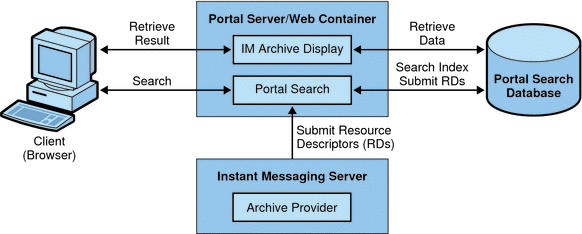
- © 2010, Oracle Corporation and/or its affiliates
