 To Specify Information in the Global Catalog and for
the Active Directory Domain
To Specify Information in the Global Catalog and for
the Active Directory Domain
-
In the Console, in the Directory Sources window, click New Active Directory Source.
-
Type the fully qualified name in the Host field, in this example, ad-west.ed.com.
-
Change the default User DN (cn=Administrator) to the DN cn=iswUser,cn=Users,dc=eb,dc=com.
-
Type the password and click OK.
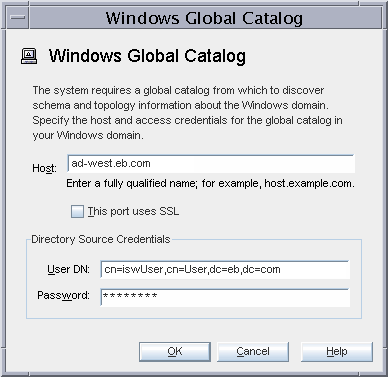
-
Provide credentials for the Active Directory domain, then click Next.
The Active Directory Connector uses the same Identity Synchronization for Windows special user credentials to connect to Active Directory that you provided when connecting to the global catalog.
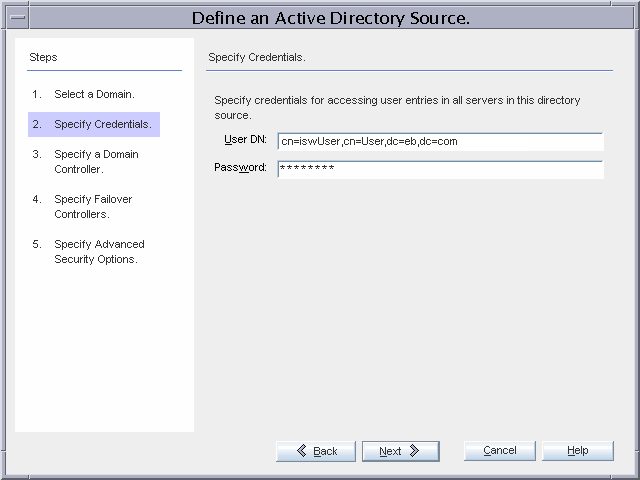
-
Specify the PDC FSMO role owner domain controller.
The ad-west.eb.com domain controller is the PDC FSMO role owner. Certain changes (for example, password modifications) made at other domain controllers are replicated immediately to this domain controller. The Active Directory Connector communicates with this domain controller so that changes made at any Active Directory domain controller can be synchronized immediately to Directory Server. This Active Directory replication can take several minutes.
The Active Directory Connector for this domain is installed on the same machine where Identity Synchronization for Windows Core is installed, on master-east.eb.com. The connector communicates over the WAN with ad-west.eb.com. Active Directory Connector performs better across WAN than the Directory Server Connector because Active Directory Connector performs fewer directory searches to detect changes.
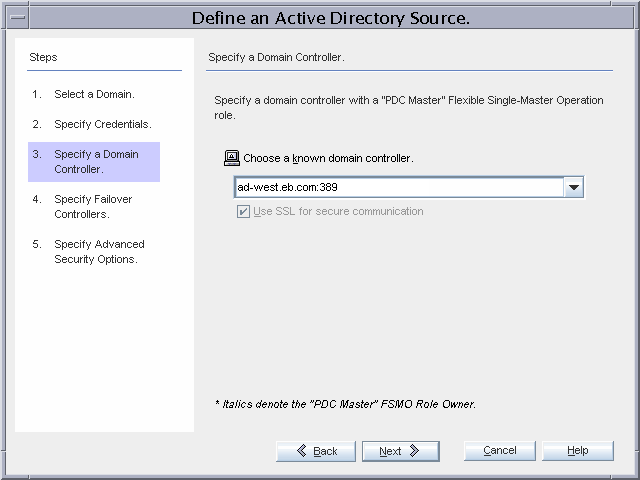
-
Specify one or more failover domain controllers for on-demand password synchronization, in this case, ad-east.eb.com.
If ad-west.eb.com is unavailable, the Directory Server plug-in performs on-demand password synchronization against ad-east.eb.com.
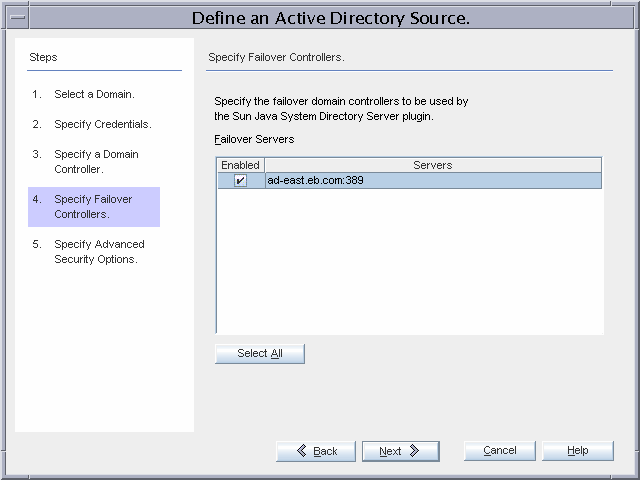
- © 2010, Oracle Corporation and/or its affiliates
