Configuring the Client Machine
The following example instructions assume that you installed and configured the Solaris host as described in the previous section.
You must configure a PAM client machine to locate the LDAP host with a repository that the client will use to access (and effectively change) the LDAP store. To configure the PAM client, use the Solaris ldapclient command, which stores the client’s configuration information on the local host.
Note –
Be sure to make a back-up copy of the /etc/nsswitch.conf file before you run the ldapclient command. Running ldapclient has several side effects— which includes completely replacing the system’s /etc/nsswitch.conf file with a copy of the content in /etc/nsswitch.ldap.
The following image illustrates an example ldapclient command:
Figure A–1 Example ldapclient Command
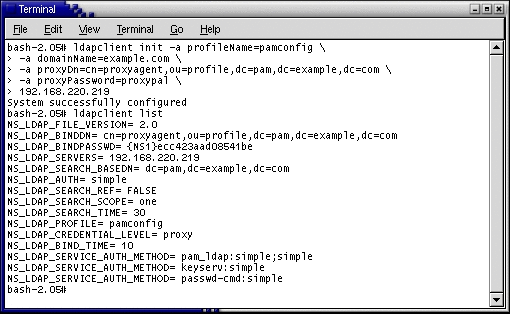
-
You should use an IP address for this configuration instead of a DNS name, because a DNS might not available when the PAM system needs it.
-
It is also important to use a proxy credential set to prevent anonymous authenticators from manipulating data in the LDAP store.
The system provides a set of proxy credentials you can use when manipulating PAM data on the host LDAP store. (These proxy credentials match those created when you used the idsconfig command to initialize the LDAP store.)
-
The generated configuration stores the proxy’s password as an encrypted value, which is done for security purposes.
In addition to generating the requisite LDAP contact information, running ldapclient replaces the contents of the /etc/nsswitch.conf file with a copy of the contents found in /etc/nsswitch.ldap (the /etc/nsswitch.conf file you backed up earlier). Consequently, most (or all) of the directives found in /etc/nsswitch.conf will include the LDAP directive (which means the LDAP store will be consulted when resolving the associated service request).
In this example, the resulting /etc/nsswitch.conf file left on the system by the ldapclient command dropped the DNS directive from the list of used services when resolving hosts. As the example LDAP store may not be populated with the requisite host information needed to supplant DNS, the /etc/nsswitch.conf file is adjusted (which is the only change made to the post ldapclient command version of the /etc/nsswitch.conf file in this example).
You should edit the host’s declaration to read as follows:
hosts: files ldap dns
Instead of the following reconfigured value (using ldapclient):
hosts: ldap [NOTFOUND=return] files
It is possible that this adjustment will not address your environment’s needs correctly if you are running your DNS from the LDAP store. Be sure to apply this change only if your environment’s context depends on it. In addition, continue to compare and contrast the service directives with the effective /etc/nsswitch.conf file to the pre-ldapclient variant to validate that all services are now being directed correctly.
- © 2010, Oracle Corporation and/or its affiliates
