| Skip Navigation Links | |
| Exit Print View | |
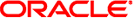
|
Sun Blade 6048 Modular System Site Planning Guide |
1. Site Planning for the Sun Blade 6048 Modular System
Preparing the Site Before the System Arrives
Load-Bearing and Handling Precautions
Power and Electrical Requirements
Secure Installation Requirements
Placement of an Oracle Product
Hazardous Conditions Precaution
Shipping Crate Physical Specifications
Install the Sun Blade 6048 modular system in accordance with the local safety codes and regulations at the facility site. You must be familiar with and adhere to the safety precautions in the Sun Blade 6000 and Sun Blade 6048 Modular System Safety and Compliance Guide (E26034).
Do not make mechanical or electrical modifications to the equipment. Oracle, Inc. is not responsible for regulatory compliance of a modified Oracle product.
A fully configured Sun Blade 6048 modular system can weigh in excess of 2500 pounds (1134 kg) while in its shipping container, and 2300 pounds (1044 kg) when unpacked. Any floor that this system will cross, or surface on which the system is placed, must be able to support these loads.
The system is shipped on a pallet. You must maintain the system in a vertical, upright position while it is in its shipping container. Be sure you use enough personnel when moving the system, especially on sloping loading docks and ramps, to gain access to a raised computer room floor. Move the system slowly and deliberately, and ensure that the floor is free of foreign objects, cables, or other obstructions.
The Sun Blade 6048 modular system uses two 200-240V, 8400W power supply modules per shelf. The amount of power that the system consumes is dependent on its configuration, that is, the number of active modular components installed. To determine the power redundancy requirements, you need to know:
Source power available
Power consumption (depends on component configuration)
Redundancy level required
The system requires a minimum of two AC inputs per shelf. To provide 2N power redundancy at a 8400 W consumption level, and to ensure that the system can tolerate a loss of one power supply, the system should never exceed 9375 W per shelf of power consumption at any given time.
The power requirements for different components in the Sun Blade 6048 System are provided via the power calculator:
The AC power requirements for the Sun Blade 6048 modular system are summarized in AC Power Requirements .
The data center must meet the following electrical requirements for installation of a Sun Blade 6048 System:
Four 200–240 VAC, 16A/20A branch circuits, one for each of the AC inlets on the system, are required.
The connection to the Sun Blade 6048 Chassis AC inlet requires the following types of power cords, dependent on site location. Each AC inlet requires a separate power cord; therefore, four power cords are required. The power cord must be rated at 16A or 20A, depending on the site location.
If you are connecting the system directly to an external power source (for example, power is not obtained through a modular power system), use these types of power cords:
Americas Domestic – NEMA L6-20P to IEC320-C19 (4 meter, Oracle part number X5044A-Z)
International – IEC309 to IEC320-C19 (4 meter, Oracle part number X5045A-Z)
If you are connecting the system to a (rack internal) modular power system, use this type of power cord:
IEC320-C19 to IEC320-C20 (1.5 meter, Oracle part number X5046A-Z; 2.0 meter, Oracle part number X5047A-Z)
If you are using an Oracle modular power system (MPS) in the cabinet, refer to the documentation supplied with the cabinet for the MPS power requirements.
If you are not using an MPS, you must supply a branch circuit with a connector that meets the requirements of your system.
You can configure the Sun Blade 6048 modular system for grid redundancy by using two AC line feeds and the appropriate modular power system. Grid redundancy refers to the performance of the chassis power subsystem in the intended AC configuration. For grid redundancy, the AC configuration is supplied AC power from two independent feeds, which can be called Line A and Line B. By connecting one power supply to the Line A feed and one power supply to the Line B feed, the system can tolerate the failure of one power supply or the complete loss of either AC feed.
Use the power calculator for estimating the power consumption of your system:
The intent of the power calculator is to provide guidance for estimating the electrical and heat loads for typical operating conditions. The "Max power" results shown in the calculator (at 100% workload) represent server module power consumption measurements with CPUs at 100% utilization running SPECjbb2005. The "Idle power" results shown in the calculator represent power consumption measurements taken from server modules with operating systems booted and stabilized, yet running at minimal utilization.
Results shown are representative of measurements taken with room temperatures below 25 o C. Actual power consumption will vary with application type, application utilization and ambient temperature. Whenever possible, actual measurements are recommended.
Use these specifications for planning purposes only. The system’s actual power requirements are dependent on which components are included in your configuration.
Every watt of power used by the system is dissipated into the air as heat. The thermal power dissipation of the shelf in a 9375W 2N configuration is 32,000 BTU/h. This requires that the data center heating, ventilation, and air conditioning (HVAC) system must accommodate the maximum heat release of a fully configured system, as well as any other systems in the data center.
The amount of heat output per Sun Blade 6048 System varies, depending on the system configuration. The systems are equipped with fans that route cool air throughout the chassis from front to rear. The fans are speed-controlled based on system temperature sensors. Typical airflow (for room temperatures below 23 oC) is about 844 CFM per shelf. Maximum possible airflow is about 1460 CFM per shelf.
As long as the necessary air conditioning is provided in the data center to dissipate the heat load, and sufficient space and properly vented door openings are provided at the front and back of rackmounted systems (see Service and Aisle Clearance Requirements), the system fans will enable the system to work within the temperature specifications for systems in operation (see Environmental Specifications ). Thermal characteristics of the Sun Blade 6048 Chassis system are provided in Thermal Design Specifications.
Avoid temperature and humidity extremes. The operating and nonoperating temperature specifications listed in Environmental Specifications reflect the system’s hardware limits, in order to meet all functional requirements. Note that the operating temperatures apply to the air entering the system and not necessarily the temperature of the air in the aisles.
The optimum operating ambient temperature and humidity ranges are the recommended operating environment. Operating the system within the ambient temperature range is optimal for system reliability. At 23 oC (73.4 oF) it is easy to maintain safe relative humidity ranges and to provide a buffer if the environmental support system fails.
Ambient relative humidity levels between 45% and 50% are the most suitable for system operations to:
Prevent corrosion.
Provide an operating time buffer in the event of an environmental control system failure.
Help avoid failures due to intermittent interference from static discharges that can occur when relative humidity is too low. Electrostatic discharge (ESD) is easily generated and less easily dissipated in areas where the relative humidity is below 35%, and becomes critical when levels drop below 30%.
Conditions should not be allowed to fluctuate by more than 5.5 oC (10 oF) or 10% relative humidity during a 60-minute period.
The system uses forced air to draw in ambient air for cooling from the front of the chassis, while heated air exits the rear of the chassis. The design of the system provides two primary regions of airflow: The lower airstream cools the Server Modules, and the upper airstream cools the power supplies, Chassis Monitoring Modules, Sun Blade 6048 Network Express Modules, and PCI Express Modules.
The rear fan cage includes eight rear fan modules, each module having two fans, for a total of 16 fans. The fans draw cool air through the front of the Server Modules and exhaust heated air through the back of the chassis. This results in typical measurements of approximately 844 CFM (cubic feet per minute) of total airflow through a shelf.
The upper airstream provides forced air by using a combination of internal fans within each power supply.
Follow these airflow guidelines:
Do not block the ventilation areas of the system.
Ensure that all cabling at the rear of the system does not block any exhaust air.
To enable installation and servicing of the system, including access to system cables, follow these space restrictions.
Table 1-1 Service and Aisle Clearance Requirements
|
Arrange cabinets in a hot aisle/cold aisle layout. This layout enables cool air to flow through the aisles to the system’s front air intake and enables heated air to flow from the system’s back exhaust. A hot aisle/cold aisle layout eliminates the direct transfer of hot exhaust air from one system into the intake air of another system.