| Skip Navigation Links | |
| Exit Print View | |
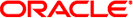
|
Sun Ethernet Fabric Operating System DHCP Administration Guide |
| Skip Navigation Links | |
| Exit Print View | |
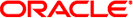
|
Sun Ethernet Fabric Operating System DHCP Administration Guide |
Enabling and Disabling the DHCP Server
Specify the Amount of Time After Which an IP Address Is Made Available
Configuring DHCP Global Options
Configure the End IP for the Address Pool
Configure the Utilization Threshold
Create an Excluded Address in the Pool
Configuring Pool-Specific Options
Configure a Domain Name Option
Configure the NetBIOS Name Server
Configure the NetBIOS Node Type
Remove a Configured Default Router Subnet Option
Configure Options Specific to Address Pools
Configure Host-Specific Options
Enabling and Disabling Debug Traces for the DHCP Server
Enable Debug Traces for the DHCP Server
Disable Debug Traces for the DHCP Server
Configuring an Interface to Acquire or Use an IP Address
Configure an Interface to Acquire a Dynamic IP Address
Delete a Binding Entry From the Server
Configure an Interface to Use a Manual IP Address
Configure a DHCP Server Address
Configuring Relay Agent Options
Enable the Relay Agent Information
In this example, a DHCP relay server is set up using various DHCP server and DHCP relay commands and options from the preceding sections. The example connects port 1 of switch 1 to port 1 of switch 2, and connects port 2 of switch 2 to port 1 of switch 3.
SEFOS# configure terminal SEFOS(config)# vlan 2 SEFOS(config-vlan)# ports extreme-ethernet 0/1 SEFOS(config-vlan)# exit SEFOS(config)# interface vlan 2 SEFOS(config-if)# shutdown SEFOS(config-if)# ip address 20.0.0.1 255.0.0.0 SEFOS(config-if)# no shutdown SEFOS(config-if)# exit SEFOS(config)# interface extreme-ethernet 0/1 SEFOS(config-if)# switchport pvid 2 SEFOS(config-if)# exit SEFOS(config)# ip route 30.0.0.0 255.0.0.0 vlan 2 SEFOS(config)# end
SEFOS# show ip interface vlan 2 vlan2 is up, line protocol is up Internet Address is 20.0.0.1/8 Broadcast Address 20.255.255.255 SEFOS# show vlan id 2 Vlan database ------------- Vlan ID : 2 Member Ports : Ex0/1 Untagged Ports : None Forbidden Ports : None Name : Status : Permanent ---------------------------------------------------- SEFOS# show ip route Codes: C - connected, S - static, R - rip, B - bgp, O - ospf C 10.0.0.0/8 is directly connected, vlan1 C 20.0.0.0/8 is directly connected, vlan2 S 30.0.0.0/8 is directly connected, vlan2
SEFOS# configure terminal SEFOS(config)# vlan 2 SEFOS(config-vlan)# ports extreme-ethernet 0/1 SEFOS(config-vlan)# exit SEFOS(config)# interface vlan 2 SEFOS(config-if)# shutdown SEFOS(config-if)# ip address 20.0.0.2 255.0.0.0 SEFOS(config-if)# no shutdown SEFOS(config-if)# exit SEFOS(config)# interface extreme-ethernet 0/1 SEFOS(config-if)# switchport pvid 2 SEFOS(config-if)# exit SEFOS(config)# vlan 3 SEFOS(config-vlan)# ports extreme-ethernet 0/2 untagged extreme-ethernet 0/2 SEFOS(config-vlan)# exit SEFOS(config)# interface vlan 3 SEFOS(config-if)# shutdown SEFOS(config-if)# ip address 30.0.0.2 255.0.0.0 SEFOS(config-if)# no shutdown SEFOS(config-if)# exit SEFOS(config)# interface extreme-ethernet 0/2 SEFOS(config-if)# switchport pvid 3 SEFOS(config-if)# no shutdown SEFOS(config-if)# end SEFOS# show vlan id 2 Vlan database ------------- Vlan ID : 2 Member Ports : Ex0/1 Untagged Ports : None Forbidden Ports : None Name : Status : Permanent ---------------------------------------------------- SEFOS# show vlan id 3 Vlan database ------------- Vlan ID : 3 Member Ports : Ex0/2 Untagged Ports : Ex0/2 Forbidden Ports : None Name : Status : Permanent ---------------------------------------------------- SEFOS# show ip interface vlan 2 vlan2 is up, line protocol is up Internet Address is 20.0.0.2/8 Broadcast Address 20.255.255.255 SEFOS# show ip interface vlan 3 vlan3 is up, line protocol is up Internet Address is 30.0.0.2/8 Broadcast Address 30.255.255.255
Since the client is in vlan 3, an address pool with the 30.0.0.0 network must be configured in the server.
SEFOS# configure terminal SEFOS(config)# service dhcp-server SEFOS(config)# ip dhcp pool 1 SEFOS(dhcp-config)# network 30.0.0.0 SEFOS(dhcp-config)# lease 0 0 30 SEFOS(dhcp-config)# end SEFOS# show ip dhcp server information DHCP server status : Enable Send Ping Packets : Disable Debug level : None Server Address Reuse Timeout : 5 secs Next Server Adress : 0.0.0.0 Boot file name : SEFOS# show ip dhcp server pools Pool Id : 1 ---------------------------------- Subnet : 30.0.0.0 Subnet Mask : 255.0.0.0 Lease time : 1800 secs Utilization threshold : 75% Start Ip : 30.0.0.1 End Ip : 30.255.255.255
This action connects the networks between the client and server.
SEFOS# configure terminal SEFOS(config)# service dhcp-relay SEFOS(config)# end SEFOS# show ip dhcp relay information Dhcp Relay : Enabled Dhcp Relay Servers only : Disabled DHCP server : 0.0.0.0 Dhcp Relay RAI option : Disabled Debug Level : 0x1 No of Packets inserted RAI option : 0 No of Packets inserted circuit ID suboption : 0 No of Packets inserted remote ID suboption : 0 No of Packets inserted subnet mask suboption : 0 No of Packets dropped : 0 No of Packets which did not inserted RAI option : 0
This example uses a SPARC computer running Oracle Solaris 10 OS as the DHCP client. The dual 10-Gigabit Ethernet XFR SR network interface card (option X1109A-Z) is installed in the SPARC computer and uses the instance ixgbe. The DHCP daemon is active in Oracle Solaris 10 by default, so no DHCP configuration is needed.
See Multiple-Switch Configuration. Issue the following commands after connecting the cables. If a different DHCP client is used, follow the appropriate instructions in the administration guide for the client.
# ifconfig ixgbe1 plumb up
# ifconfig -a
lo0: flags=2001000849<UP,LOOPBACK,RUNNING,MULTICAST,IPv4,VIRTUAL> mtu 8232 index 1
inet 127.0.0.1 netmask ff000000
e1000g0: flags=1000803<UP,BROADCAST,MULTICAST,IPv4> mtu 1500 index 2
inet 10.7.58.46 netmask ffffff00 broadcast 10.7.58.255
ether 0:14:4f:20:f4:cc
ixgbe1: flags=1000843<UP,BROADCAST,RUNNING,MULTICAST,IPv4> mtu 1500 index 12
inet 0.0.0.0 netmask ff000000
ether 0:1b:21:4a:6f:fc# ifconfig ixgbe1 dhcp
# ifconfig -a
lo0: flags=2001000849<UP,LOOPBACK,RUNNING,MULTICAST,IPv4,VIRTUAL> mtu 8232 index 1
inet 127.0.0.1 netmask ff000000
e1000g0: flags=1000803<UP,BROADCAST,MULTICAST,IPv4> mtu 1500 index 2
inet 10.7.58.46 netmask ffffff00 broadcast 10.7.58.255
ether 0:14:4f:20:f4:cc
ixgbe1: flags=1004843<UP,BROADCAST,RUNNING,MULTICAST,DHCP,IPv4> mtu 1500 index 12
inet 30.0.0.1 netmask ff000000 broadcast 30.255.255.255
ether 0:1b:21:4a:6f:fcSEFOS# show ip dhcp server binding Ip Hw Hw Binding Expire Address Type Address State Time ------- ------- ------ -------- ---------- 30.0.0.1 Ethernet 00:1b:21:4a:6f:fc Assigned Apr 10 11:39:28 2010