To Map a Network Drive from Network Neighborhood on Windows 95
-
Open Network Neighborhood and double-click Entire Network.
Network Neighborhood displays a list of workgroups, including workgroups labeled NFS Automount Maps and NFS Servers.
-
Double-click NFS Servers.
Network Neighborhood displays a list of all active NFS servers on your local subnet.
-
Double-click any NFS server.
Network Neighborhood displays a list of shared directories on that server.
-
Select the folder to map to a network drive. Right click on the directory, select Map Network Drive (Figure 3-1), and then click OK.
Figure 3-1 Mapping a Network Drive on Windows 95
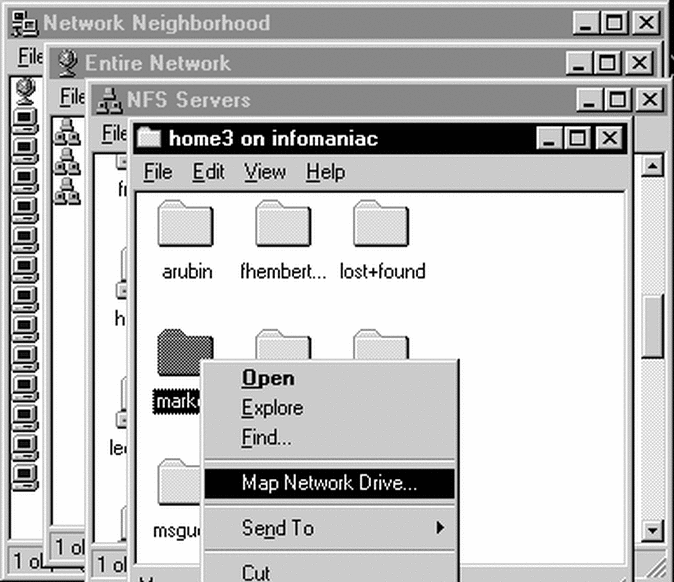
- © 2010, Oracle Corporation and/or its affiliates
