To Browse for NFS Servers on Windows NT
-
Open Network Neighborhood and double-click Entire Network.
Network Neighborhood displays workgroups labeled Microsoft Windows Network and Solstice_NFS_Client (Figure 3-5).
Figure 3-5 Selecting Solstice_NFS_Client Workgroup
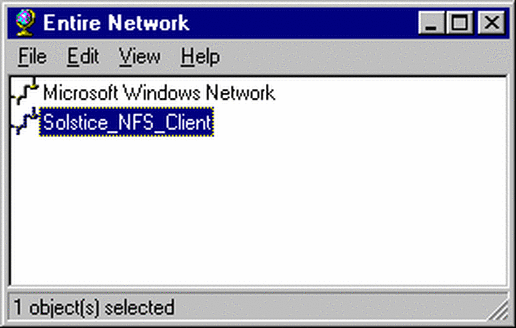
-
Double-click Solstice_NFS_Client.
Network Neighborhood displays workgroups labeled NFS Servers and NFS Automount Maps.
-
Double-click the NFS Servers workgroup.
Network Neighborhood displays a list of all active NFS servers on your local subnet (Figure 3-6).
Figure 3-6 NFS Servers in Network Neighborhood on Windows NT
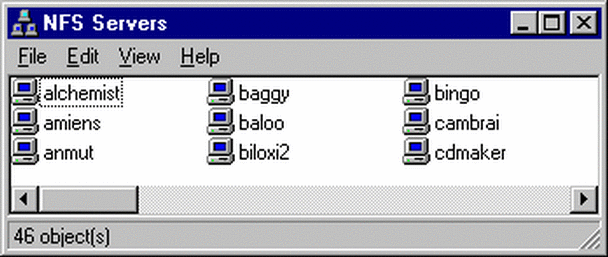
- © 2010, Oracle Corporation and/or its affiliates
