PERFORMING FIPS PUB 140-1 MODULE POWER UP SELF TESTS ON DEMAND
- If the user has not already done so,
configure the FIPS PUB 140-1 Security Module, and
log in to the FIPS PUB 140-1 Security Module.
- In the Navigation Toolbar, click on the Security button.
The Security Info window should appear:
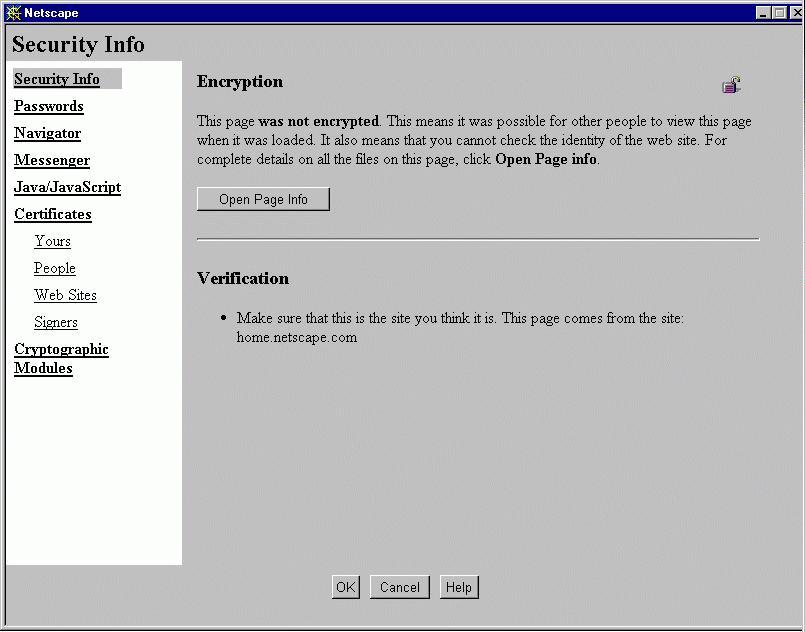
- In the left frame of the Security Info window,
click Cryptographic Modules. The Cryptographic Modules
section appears in the Security Info window:
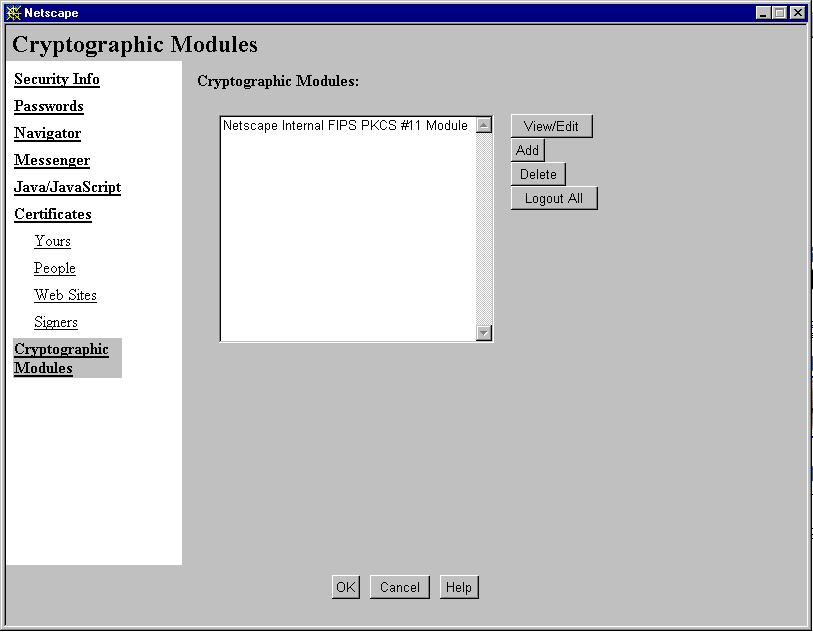
- In the Cryptographic Modules list,
select FIPS PUB 140-1 and click View/Edit
to display the following FIPS PUB 140-1 security module window:
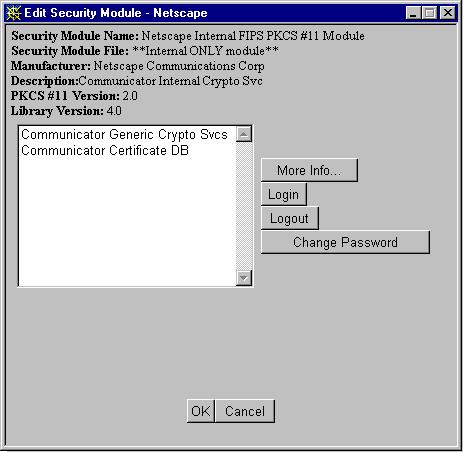
- IMPORTANT: When either of these two options are selected,
both services will be logged out. For the
purposes of this procedure, the cryptographic services module was chosen.
To logout from the FIPS PUB 140-1 security module, in the FIPS PUB 140-1 security module window, select Communicator Generic Crypto Services and click Logout.
- IMPORTANT: When either of these two options are selected,
both services will perform power up self tests on demand. For the
purposes of this procedure, the cryptographic services module was chosen.
When logging in to the cryptographic services module, in the FIPS PUB 140-1 security module window, select Communicator Generic Crypto Services and click Login to display the following cryptographic services password dialog box:

- In either of the two cases mentioned above, type a password into the
password dialog box, and click OK.
If login is successful, the corresponding password dialog box disappears, power up self tests will always be executed, and the user will be returned to the FIPS PUB 140-1 security module window.
NOTE: If this is the first time that a password has been requested, type in the password initialized by setting the password in steps 3, 4, and 5 of the instructions for configuring the FIPS PUB 140-1 Security Module. This password will be the one used (until the change password dialog is utilized) for logging in to either module, since logging into either one of these modules constitutes logging into both of these modules and a power up self test will always be performed.
- Click OK to exit the FIPS PUB 140-1 security module window.
- Click OK to exit the Security Info window.
- Assuming that FIPS PUB 140-1 security services have now been enabled,
they can be utilized until the user logs off,
the FIPS PUB 140-1 module has been unloaded, or the Navigator has been exited.
A user can check the login status of the FIPS PUB 140-1
module at any time.
Last Updated: 02/26/98
Any sample code included above is provided for your use on an "AS IS" basis, under the Netscape License Agreement - Terms of Use