To Add a Symbolic Link to the Desktop Background
You can create symbolic links on your desktop background to perform the following actions:
-
Open a particular file in a particular application.
-
Open a particular folder in a file manager window.
-
Run a binary file or a script.
To create a symbolic link on the desktop background, perform the following steps:
-
Display the file or folder for which you want to create a symbolic link in a file manager window.
-
Create a symbolic link to the file or folder. To create a symbolic link to a file or folder, select the file or folder to which you want to create a link. Choose Edit -> Make Link. A link to the file or folder is added to the current folder. You can identify symbolic links by the default arrow emblem that appears on all symbolic links. The following figure shows a symbolic link to a file:
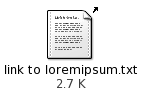
-
Drag the symbolic link to the desktop background. The icon for the object is moved to the desktop background.
- © 2010, Oracle Corporation and/or its affiliates
