Window List
The Window List displays a button for each application window that
is open. You can use the Window List to perform
the following tasks:
-
To minimize a window
Click on the button that represents the window.
-
To restore a minimized window
Click on the button that represents the window.
-
To give focus to a window
Click on the button that represents the window.
When you open an application window, Window List
displays a button that represents the window. The window list buttons show
which application windows are open. You can view which windows are open even
if some windows are minimized, or other windows overlap a window. Window List can display buttons for the windows in your current
workspace, or in all workspaces. To select this option, you must change the
preferences of Window List.
You can also right-click on a window list button to open the Window Menu for the window that the button represents. When you
open the Window Menu from Window List,
the Window Menu does not contain the workspace commands.
For more information on the Window Menu commands, see Window Menu.
Figure 4–2 shows Window List
when the following windows are open:
-
gedit -
Dictionary -
GHex -
GNOME Terminal
Figure 4–2 Window List Panel Application
The buttons in the panel application show the status of your windows. Table 4–3 explains the information that the window list buttons provide about the window. The examples in Table 4–3 refer to Figure 4–2.
Table 4–3 Window Status Information on Window List Buttons|
State |
Indicates |
Example |
|---|---|---|
|
Button is pressed in. |
The window has focus. |
gedit |
|
Square brackets around window title. |
The window is minimized. |
[Dictionary] |
|
Button is not pressed in, no square brackets around title. |
The window is displayed, and is not minimized. |
ghex |
|
Numeral on button, in parentheses. |
The button represents a group of buttons. |
Gnome-terminal (3) |
Grouping Buttons
Window List
can group the buttons that represent windows in the same class under one window
list button. The Gnome-terminal button in Figure 4–2
is an example of a button that represents a group of buttons. The following
figure shows an example of Window List with a button
group open:
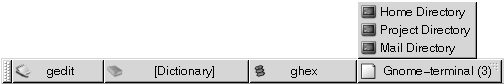
To open a list of the windows in a group, click on the window list button that represents the group. You can click on the items in the list to give focus to windows, minimize windows, and restore windows.
To open the Window Menu for a window in a button
group, right-click on the window list button that represents the group. A
list of the windows in the group is displayed. To open the Window
Menu for a window in the group, click on the item in the list. When
you open the Window Menu from the Window List, the Window Menu does not contain the workspace
commands. For more information on the Window Menu commands,
see Window Menu.
- © 2010, Oracle Corporation and/or its affiliates
