To Modify the Properties of an Object
Some panel objects, such as launchers and drawers, have a set of associated properties. The properties are different for each type of object. The properties specify details such as the following:
-
The command that starts an application.
-
The location of the source files for a menu.
-
The icon that represents the object.
To modify the properties of an object perform the following steps:
-
Right-click on the object to open the panel object popup menu, as shown in Figure 2–1.
Figure 2–1 Panel Object Popup Menu
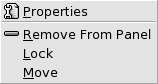
-
Choose Properties. Use the Properties dialog to modify the properties as required. The properties in the Properties dialog depend on which object you select in step 1.
-
Click OK to apply the changes, then close the Properties dialog.
- © 2010, Oracle Corporation and/or its affiliates
