To Create an Empty Boot Environment
In this first step, an empty boot environment is created. Slices are reserved for the file systems that are specified, but no copy of file systems from the current boot environment occurs. The new boot environment is named second_disk.
# lucreate -s - -m /:/dev/dsk/c0t1d0s0:ufs \ -n second_disk |
The boot environment is ready to be populated with a Solaris Flash archive.
Figure 10–3 shows the creation of an empty boot environment.
Figure 10–3 Creating an Empty Boot Environment
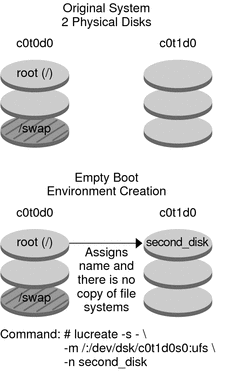
- © 2010, Oracle Corporation and/or its affiliates
