Manual Discovery
Read Choosing a Method of Discovery to see if you should use this method of discovering servers.
You can manually discover servers that have no operating system installed, even if you have no access to the service processor. Servers with no OS installed are called bare metal servers.
Note –
When using the N1 System Manager to load an OS on managed servers that were discovered using manual discovery, the manualnetboot feature must be turned on. For more information, see Sun N1 System Manager 1.3 Operating System Provisioning Guide.
To avoid discovering the same server more than once, do not use manual discovery unless absolutely necessary. For example, unless you have a platform whose service processor is not supported by the N1 System Manager, or have networking constraints that prohibit the use of a provisioning network. For details about discovering duplicate servers, see Discovering and Identifying Duplicate Servers.
The N1 System Manager provides only a restricted level of support for managed servers that were discovered manually. For more information, see Capability of Managed Servers Based on Discovery. Consider configuring your data center's N1 System Manager installation so that the management server is connected to both the provisioning and management networks, which allows SP-based discovery to be used. For details on the configuration of provisioning and management networks, see Sun N1 System Manager Connection Information in Sun N1 System Manager 1.3 Site Preparation Guide. For details on the restricted mode of operation of the N1 System Manager, see Restricted Mode Capabilities.
For manual discovery, use an XML file containing MAC addresses of the server that you want to discover. The file format should be similar to the following example:
<?xml version='1.0' encoding='utf-8'?> <servers> <server name="stinger1" model="V20z" guid="01234567-89ab-cdef-0123-456789abcdef"> <ethernetPort name="GB_0" mac="00:11:22:33:44:55"/> <ethernetPort name="GB_1" mac="00:11:22:33:44:56"/> </server> </servers> |
The guid attribute is optional.
In the example, the model number used is V20z, which represents a Sun Fire V20z server. See Table 4–3 for a list of recognized model numbers to be used in the file for manual discovery.
Discovering and Identifying Servers by Their Model Numbers
In the manual discovery XML file, use the appropriate model number for manageable servers that you want to discover manually. For details about this file, see Manual Discovery.
The following table shows the model numbers recognized by the N1 System Manager for manual discovery.
Table 4–3 Model Numbers for Discovering Managed Servers|
Server Type |
Model Type for Manual Discovery |
|---|---|
|
Sun Netra 240 |
NETRA-240 |
|
Sun Netra 440 |
NETRA-250 |
|
Sun Fire V210 |
SF-V210 |
|
Sun Fire V240 |
SF-V240 |
|
Sun Fire V250 |
SF-V250 |
|
Sun Fire V440 |
SF-V440 |
|
Sun Fire V490 |
SF-490 |
|
Sun Fire V890 |
SF-890 |
|
Sun Fire V20z |
V20z |
|
Sun Fire V40z |
V40z |
|
Sun Fire X2100 |
X2100 |
|
Sun Fire X4100 |
X4100 |
|
Sun Fire X4200 |
X4200 |
|
Sun Fire T1000 |
SF-T1000 |
|
Sun Fire T2000 |
SF-T2000 |
How to Discover a Manageable Server Using Manual Discovery
The To Discover a Manageable Server Using Manual Discovery Using the Command Line procedure shows how to use the command line to execute the task. You can also use the browser interface to execute this procedure. Use the discover button in the Servers table to call the Discover Servers wizard. See the Sun N1 System Manager 1.3 Online Help for details.
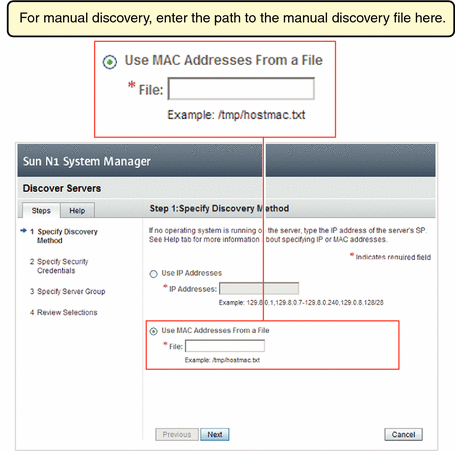
As shown by Table 2–6, you cannot execute the discover command without having the JobRead privilege.
 To Discover a Manageable Server Using Manual Discovery
Using the Command Line
To Discover a Manageable Server Using Manual Discovery
Using the Command Line
Note –
Servers discovered manually are not automatically monitored for hardware health, as indicated in Table 4–1.
Before You Begin
Before you discover a new hardware component, read Chapter 2, Sun N1 System Manager System and Network Preparation, in Sun N1 System Manager 1.3 Site Preparation Guide for details on setting up a managed server for discovery.
The N1 System Manager can provision an OS on a managed server that was discovered by OS-based discovery, only if that managed server and target OS combination is supported by the N1 System Manager.
Note –
Manual discovery of diskless clients is not supported.
The manageable server must be powered on before being discovered.
Note –
When using the N1 System Manager to load an OS on managed servers that were discovered manually, the manualnetboot feature must be turned on. For more information, see Sun N1 System Manager 1.3 Operating System Provisioning Guide.
Step
Use the discover command to discover a server manually.
N1-ok> discover file format file [group group] |
The file must be a fully qualified path to an XML file, containing the manageable server's MAC address. To manually discover a group of manageable servers with one command, their MAC addresses must be specified in the same XML file.
This command makes the servers part of the same group.
See discover in Sun N1 System Manager 1.3 Command Line Reference Manual for more details about the syntax used in the discover command.
After successful completion of the Discovery job, a managed server is identified by its management name. This name is the name you provided in the XML file. You can rename discovered servers at any time.
Example 4–5 Discovering Manageable Servers Manually
The following example of the discover command shows how to discover manageable servers manually. The servers have the following MAC addresses: 00:11:22:33:44:55 and 00:11:22:33:44:77.
N1-ok> discover /net/machine1.brasil/XMLfiles/manual_disco.xml format file group group1 Job 1 started. |
The XML file contains the machine names and MAC addresses for manual discovery.
<?xml version='1.0' encoding='utf-8'?> <servers> <server name="galaxy1" model="X4100" guid="01234567-89ab-cdef-0123-456789abcdff"> <ethernetPort name="GB_0" mac="00:11:22:33:44:55"/> <ethernetPort name="GB_1" mac="00:11:22:33:44:56"/> </server> <server name="galaxy2" model="X4100" guid="01234567-89ab-cdef-0123-456789abcdee"> <ethernetPort name="GB_0" mac="00:11:22:33:44:77"/> <ethernetPort name="GB_1" mac="00:11:22:33:44:76"/> </server> </servers> |
The guid attribute is optional.
The group subcommand adds the successfully discovered servers into a server group called group1.
The following example command shows how to view the Discovery job and the job status.
N1-ok> show job all Job ID Date Type Status Owner 3 2005-06-28T06:53:53-0700 Discovery Completed root |
The following example command shows how to verify that the discovered servers were added to the server group.
N1-ok> show group all Name us Jobs Servers Spare group1 2 |
Troubleshooting
Some commands are not supported for managed servers that were discovered manually. See Capability of Managed Servers Based on Discovery for details about which features are not available for managed servers that were discovered manually. Unsupported commands generate the following error:
Unsupported operation
This error is displayed either in the job status or immediately in the command line interface.
Discovery can fail with the following error message:
Check the Standard Output field for possible reasons for this failure
To see the Standard Output field, check the job details in the browser interface or by using the show job command with the job number of the discovery job that failed.
Discovery might fail due to a firmware version problem with drivers. See Cannot Discover a Manageable Server in Sun N1 System Manager 1.3 Troubleshooting Guide for details.
See Also
Sun N1 System Manager 1.3 Site Preparation Guide and Troubleshooting Discovery
Next Steps
Open the server's serial console. To view information about accessing a server's serial console, in the Sun N1 System Manager Online Help, find the topic `To Open the Serial Console for a Server'.
Software Requirements for Manual Discovery
To manually discover a manageable server, the server does not need to have an OS installed before being discovered.
Hardware Requirements for Manual Discovery
All of the hardware listed at Sun N1 System Manager Hardware and OS Requirements in Sun N1 System Manager 1.3 Site Preparation Guide is supported for manual discovery.
- © 2010, Oracle Corporation and/or its affiliates
