 To Modify the Agent IP for a Server
To Modify the Agent IP for a Server
This procedure describes how to modify the agent IP for a server. The agent IP is the IP address of the managed server's network interface, which is to be monitored by the management server. This interface is usually the server's provisioning network interface. The agent IP is not the same as the server's management network IP address.
The following graphic shows the agent IP address for a server from the results table of a job, displayed in the Jobs tab. The graphic distinguishes the agent IP address for the server from the server's IP address.
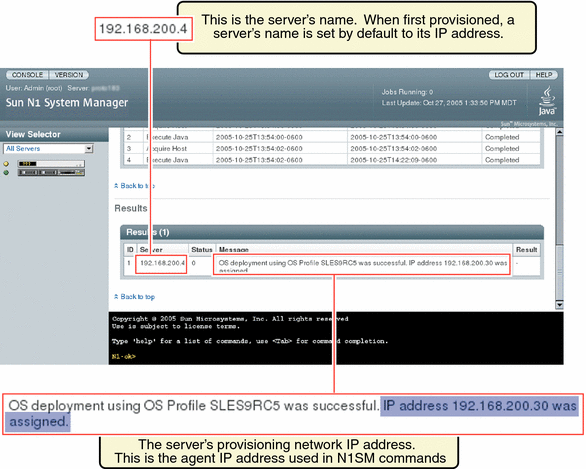
Note –
If you change the managed server's IP address and credentials or manually remove some services outside the N1 System Manager, the enabling of the services will not succeed. Arbitrary changes to the OS outside of the N1 System Manager require a rediscovery and subsequent addition of the base and OS management features.
When the load server or load group command is used to install software on the managed server, the managed server's networktype attribute could be set to dhcp. This setting means that the server uses DHCP to get its provisioning network IP address. If the system reboots and obtains a different IP address than the one that was used for the agentip parameter during the load command or add server commands, then the following features may not work:
-
The OS Monitoring content of the show server command. (No OS monitoring)
-
The load server server update and load group group update commands
-
The start server server command command
-
The set server server threshold command
-
The set server server refresh command
In this case, use the set server server agentip command to correct the server's agent IP address as shown in this procedure.
Steps
-
Log in to the N1 System Manager.
See To Access the N1 System Manager Command Line for details.
-
Run the following command:
N1-ok> set server server agentip IP
The agent IP is modified. See set server in Sun N1 System Manager 1.3 Command Line Reference Manual for details about command syntax. This operation touches the managed server.
- © 2010, Oracle Corporation and/or its affiliates
