Launching the QMON Main Control Window
To launch the QMON Main Control window, from the command line type the following command:
% qmon |
After a message window is displayed, the QMON Main Control window appears.
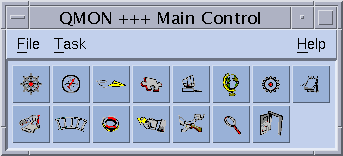
See Figure 1–3 to identify the meaning of the icons. The names of the icon buttons appear on screen as you rest the pointer over the buttons. The names describe the functions of the buttons.
Many instructions in this guide call for using the QMON Main Control window.
- © 2010, Oracle Corporation and/or its affiliates
