Submitting Interactive Jobs With QMON
The only type of interactive jobs that you can submit from QMON are jobs that bring up an xterm on a host selected by the grid engine system.
At the right side of the Submit Job dialog box, click the button above the Submit button until the Interactive icon is displayed. Doing so prepares the Submit Job dialog box to submit interactive jobs. See Figure 3–8 and Figure 3–9.
The meaning and the use of the selection options in the dialog box is the same as that described for batch jobs in Submitting Batch Jobs. The difference is that several input fields are grayed out because those fields do not apply to interactive jobs
Figure 3–8 Interactive Submit Job Dialog Box, General Tab
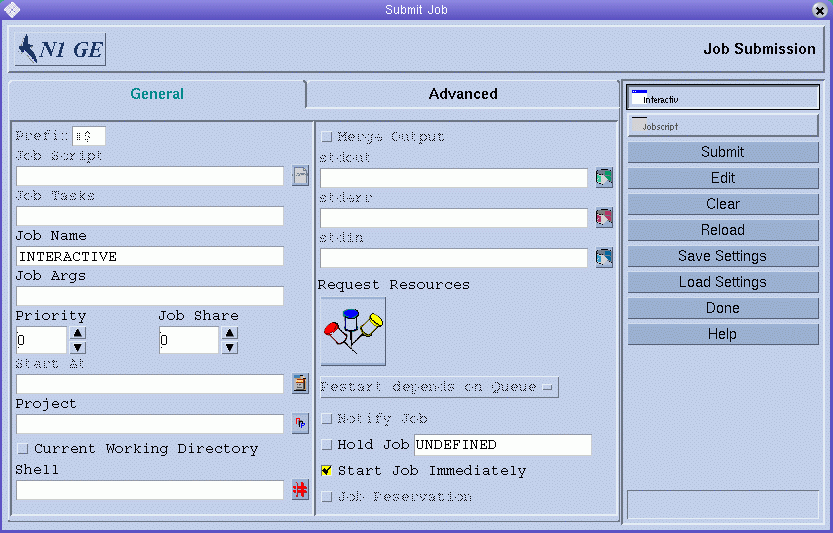
Figure 3–9 Interactive Submit Job Dialog Box, Advanced Tab
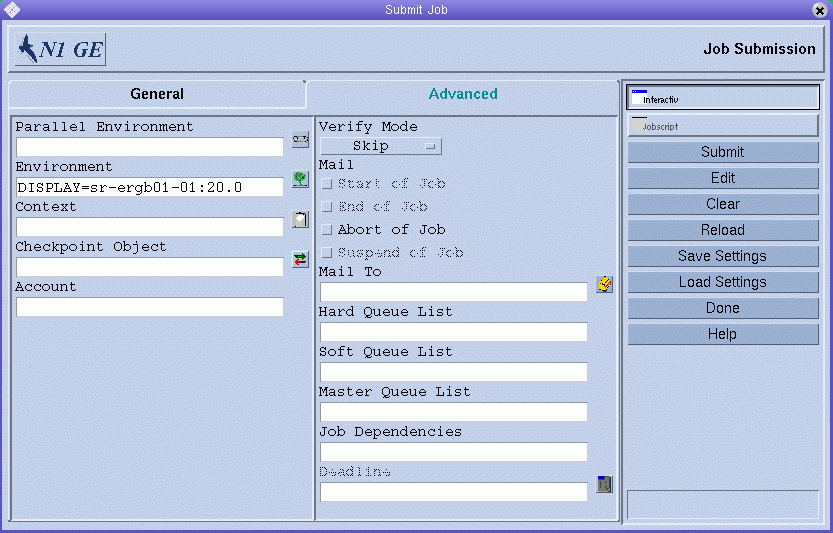
- © 2010, Oracle Corporation and/or its affiliates
