Using the Why? Button to Get Information About Pending Jobs
Another method for checking why jobs are still pending is to select a job and click Why? on the Job Control dialog box. Doing so opens the Object Browser dialog box. This dialog box displays a list of reasons that prevented the scheduler from dispatching the job in its most recent pass. An example of a Browser window that displays such a message is shown in the following figure.
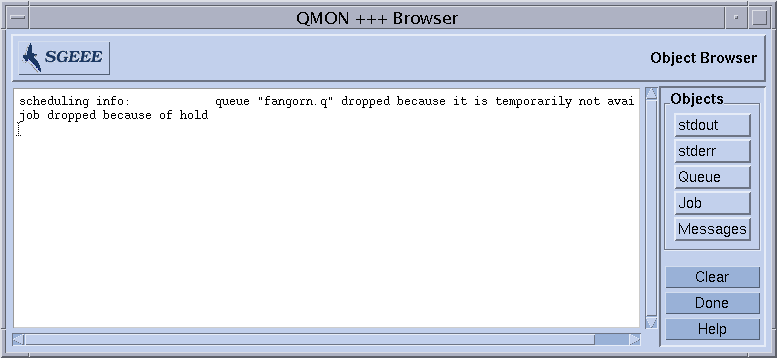
The Why? button delivers meaningful output only if the scheduler configuration parameter schedd_job_info is set to true. See the sched_conf(5) man page. The displayed scheduler information relates to the last scheduling interval. The information might not be accurate by the time you investigate why your job was not scheduled.
- © 2010, Oracle Corporation and/or its affiliates
