Filtering Cluster Queues and Queue Instances
The Customize button enables you to filter the cluster queues and queue instances you want to display.
The following figure shows a filtered selection of only those queue instances whose current configuration is ambiguous.
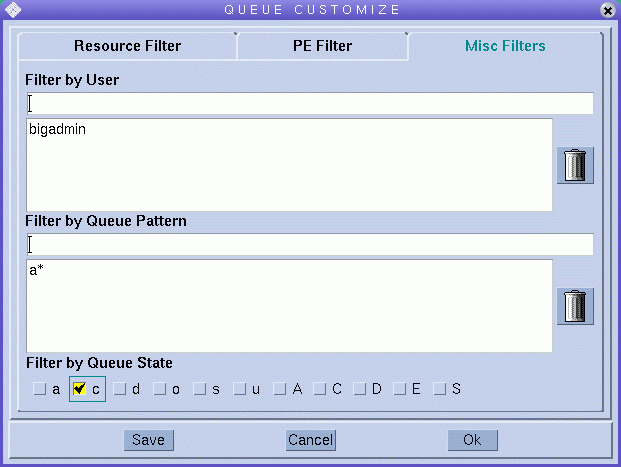
Click Save in the Queue Customize dialog box to store your settings in the file .qmon_preferences in your home directory for standard reactivation on later invocations of QMON.
- © 2010, Oracle Corporation and/or its affiliates
