Starting the Accounting and Reporting Console
The accounting and reporting console is installed separately from the N1 Grid Engine 6.1 software. For details on the installation process, see Chapter 8, Installing the Accounting and Reporting Console, in Sun N1 Grid Engine 6.1 Installation Guide. In addition, you must enable your grid engine system to collect reporting information. For details about how to enable the collection of reporting data, see Report Statistics (ARCo) in Sun N1 Grid Engine 6.1 Administration Guide.
 How to Start the Accounting and Reporting
Console
How to Start the Accounting and Reporting
Console
-
Start a web browser.
-
Type the URL to connect to the Sun Java Web Console.
In the following example, hostname is the host on which the accounting and reporting software has been installed.
https://hostname:6789
-
Log in to your UNIX account.
-
Select the N1 Grid Engine 6 ARCo application.
You are redirected to an Overview page that shows you a list of predefined ARCo queries.
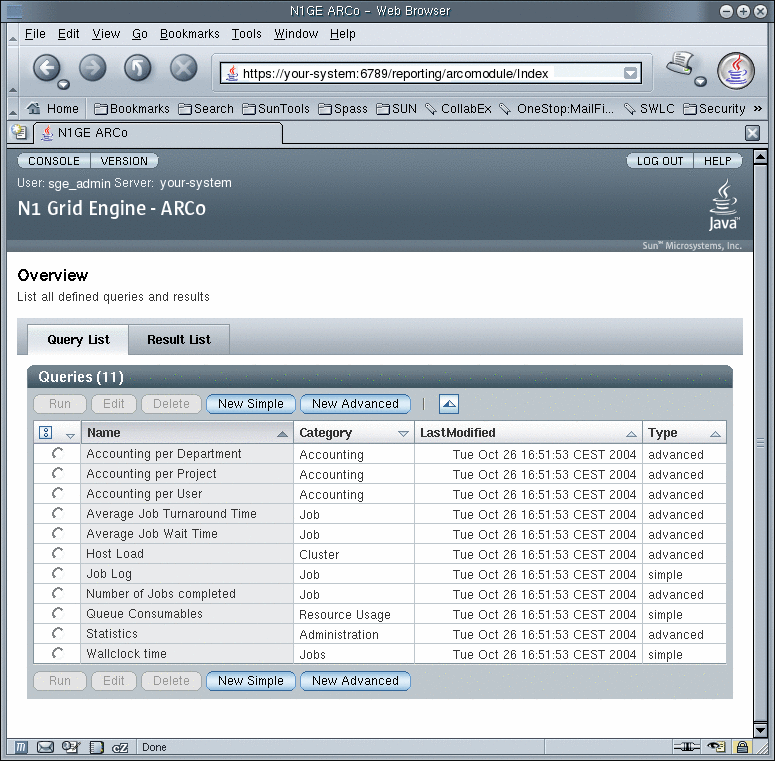
Tip –The direct link to the ARCo application is https://hostname:6789/console/login/Login?redirect_url=%22/reporting/arcomodule/Index%22)
If you press the tab labeled Result List, you see any stored Query Results. Clicking on Query List brings you back to the Query List overview.
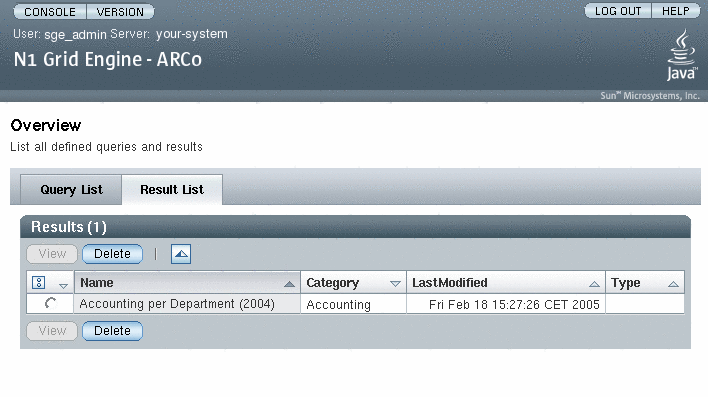
- © 2010, Oracle Corporation and/or its affiliates
