QMON Main Control Window
The grid engine system features a graphical user interface (GUI) command tool, the QMON Main Control window. The QMON Main Control window enables users to perform most grid engine system functions, including submitting jobs, controlling jobs, and gathering important information.
Launching the QMON Main Control Window
To launch the QMON Main Control window, from the command line type the following command:
% qmon |
After a message window is displayed, the QMON Main Control window appears.
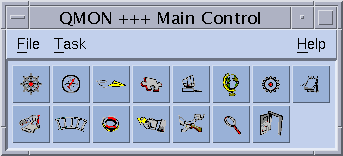
See Figure 1–3 to identify the meaning of the icons. The names of the icon buttons appear on screen as you rest the pointer over the buttons. The names describe the functions of the buttons.
Many instructions in this guide call for using the QMON Main Control window.
Customizing QMON
The look and feel of QMON is largely defined by a specifically designed resource file. Reasonable defaults are compiled in sge-root/qmon/Qmon, which also includes a sample resource file.
The cluster administration can do any of the following:
-
Install site-specific defaults in standard locations such as /usr/lib/X11/app-defaults/Qmon
-
Include QMON–specific resource definitions in the standard .Xdefaults or .Xresources files
-
Put a site-specific Qmon file in a location referenced by standard search paths such as XAPPLRESDIR
Ask your administrator if any of these cases are relevant in your environment.
In addition, users can configure personal preferences. Users can modify the Qmon file. The Qmon file can be moved to the home directory or to another location pointed to by the private XAPPLRESDIR search path. Users can also include the necessary resource definitions in their private .Xdefaults or .Xresources files. A private Qmon resource file can also be installed using the xrdb command. The xrdb command can be used during operation. xrdb can also be used at startup of the X11 environment, for example, in a .xinitrc resource file.
Refer to the comment lines in the sample Qmon file for detailed information on the possible customizations.
You can also use the Job Customize and Queue Customize dialog boxes to customize qmon. These dialog boxes are shown in Customizing the Job Control Display and in Filtering Cluster Queues and Queue Instances. In both dialog boxes, users can use the Save button to store the filtering and display definitions to the file .qmon_preferences in their home directories. When QMON is restarted, this file is read, and QMON reactivates the previously defined behavior.
- © 2010, Oracle Corporation and/or its affiliates
