Sun Secure File Transport White Paper
This White Paper contains Sun™ Secure File Transport (Sun SFT) architecture and technical information that enables you to decide whether this software is appropriate for your computer environment. The downloadable software package can sort, store, and then securely send files to technical support at Sun Microsystems, Inc.
Overview
The Sun™ Secure File Transport (Sun SFT) software is a daemon process that runs in the background, periodically scanning a specified directory for new files and forwarding that data to the configured destination, Sun Microsystems, Inc. The software can be an aggregation and transfer point for telemetry data from other hosts in your network onto a single host. You transfer data from other hosts to the transfer directory using the most appropriate protocol for your network. Sun SFT uses slots, which are virtual holding places for files within the transfer directory, that you configure in the XML configuration file. The software periodically invokes a transfer process to send the data to technical support at Sun Microsystems, Inc.
You will need a Sun Online Account for the one-time registration required to register a key for signing the data sent to Sun technical support. Basic configuration of the Sun SFT software is done during package installation. You can edit the configuration in the /etc/opt/SUNWsftransport/sftransport.xml file as necessary. A sample XML configuration file is part of the software. It has default parameters for the main process and an example slot configuration to serve as a guide. The following is a list of some of the variables you can control using the configuration file:
The number of slots.
The type of data to be placed in each slot. For example, you might have a slot for Explorer files, a slot for core files, and other slot types.
The number of retries the software will execute when attempting to send the same file.
The length of time the daemon waits between each check of the transfer directory.
You must define at least one slot before the Sun SFT software can function. Each slot has a configurable number of concurrent transfers that give system administrators control over the bandwidth usage.
Architecture
The following configuration diagram shows the configuration and communication routes of a typical Sun SFT network.
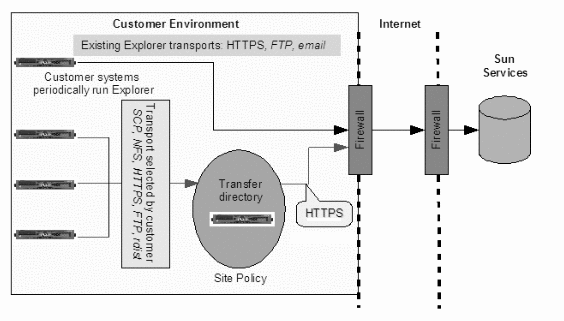
Hardware, Software, and File Formats
The Sun SFT software is downloadable from a Sun web site. It runs on any hardware platform that can run version 9 or 10 of the Solaris Operating System (OS) or the Solaris x86 OS running Java 1.5.0 or higher. It is distributed as a Solaris package that you must install in a standard location: the/opt/SUNWsftransport directory. The files that you send to Sun technical support can be in almost any format supported on the Solaris OS.
Flexibility
Your system administrator decides how to get your data files to your transfer directory, where the directory is located, how many slots to have, and how the slots are configured. The required installation directory, the location of the configuration file, and the configuration file's required XML format are examples of the few requirements you must satisfy to use the daemon process to transfer your files to Sun support.
Transfer status and error logs also use the XML format to allow for many log visualization options. The Sun SFT software provides a default XSLT visualization, but you can add any type of XML visualization that you want. The software also provides configurable settings so the following items can be sent periodically by email: transfer logs, error logs, and Sun SFT process warnings.
Simple Installation and Configuration
You can install the Sun SFT software using the Solaris pkgadd command. The configuration file is a straightforward XML file, and a sample configuration file is included with the software.
Secure Transfers
All transfers between your system and Sun use industry-standard Secure Sockets Layer (SSL) encryption, which ensures the security of the transfer of your data.
Light-Weight Interface and Near-Zero Administration Burden
Once you have configured the Sun SFT software and set up the daemon, the collection and transfer of your Sun Explorer-generated data becomes automatic. When installed on Solaris 9 or 10, the Sun SFT software relaunches upon a system boot or if the transport process is interrupted; on Solaris 10, Sun SFT relaunches if the system crashes.
Terminology
The following terms apply to the SF Transport software:
DaemonA process that runs in the background and that runs from boot up until a system-wide termination signal is sent.
A URL naming pattern that indicates that the HTTP connection is secure, uses a different TCP port (443), and has an additional layer of encryption and authentication between the HTTP and TCP layers.
A virtual holding place for files within the transfer directory. The system administrator defines the slots and the sorting of the data files using the XML configuration file.
The single location on the network where all data is gathered and awaits being sent to Sun's technical support group.
The Extensible Markup Language, an industry-wide standard that helps make the Sun SFT software flexible.
Extensible Stylesheet Language Transformations is an XML-based language used for transforming XML documents into other XML documents.
