Searching the Provisioning Repository
Use the Search sub-tab to search the provisioning repository for MIDP 2.0 bundles, using a variety of search criteria.
You can specify an application name or vendor name, or you can specify one or more keywords that can be used to search the provisioning repository. Keywords correspond to a list of bundle requirements that are defined for all bundles. For example, Bits Per Pixel or Screen Size are common bundle requirements that can be used as keywords.
The Search for Bundles panel contains the following items:
-
App Name - text field that allows you to search for bundles associated with a specific bundle name.
-
Vendor Name - text field that allows you to search for bundles provided by a specific vendor.
-
Keyword - text fields that allow you to enter a keyword string. Each of the three Keyword fields can take its own unique keyword string.
-
Match All - if you select this radio button, all the keywords must match.
-
Match Any - if you select this radio button, any of the keywords may match.
-
Exact Match Only - select this checkbox to match only exact keyword strings. Without Exact Match Only, any keyword that contains the given word is matched.
Note –
The Match All and Match Any radio buttons are binary selections. That is, you can choose to search using one selection or the other, but not both.
When you have finished setting up your search criteria, click the Submit Query button to begin your search. The results appear in the Search Results panel.
Figure 1–12 shows the Search sub-tab of the Provisioning tab, with search results.
Figure 1–12 Search Sub-tab of Provisioning Tab
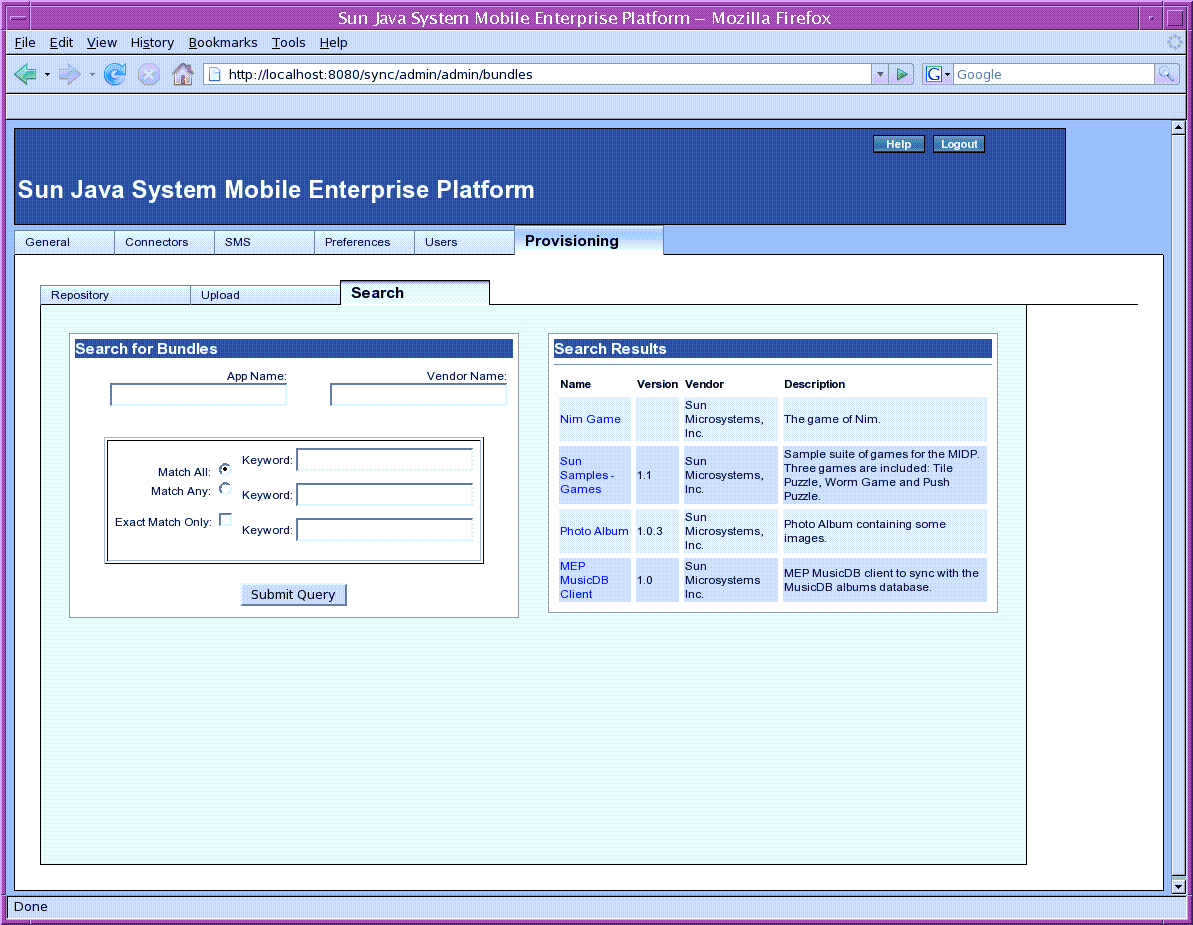
- © 2010, Oracle Corporation and/or its affiliates
