Using the General Tab for the Enterprise Tier
The panels in the General tab allow you to perform the following tasks:
Figure 2–1 shows the General tab.
Figure 2–1 General Tab on the Enterprise Tier
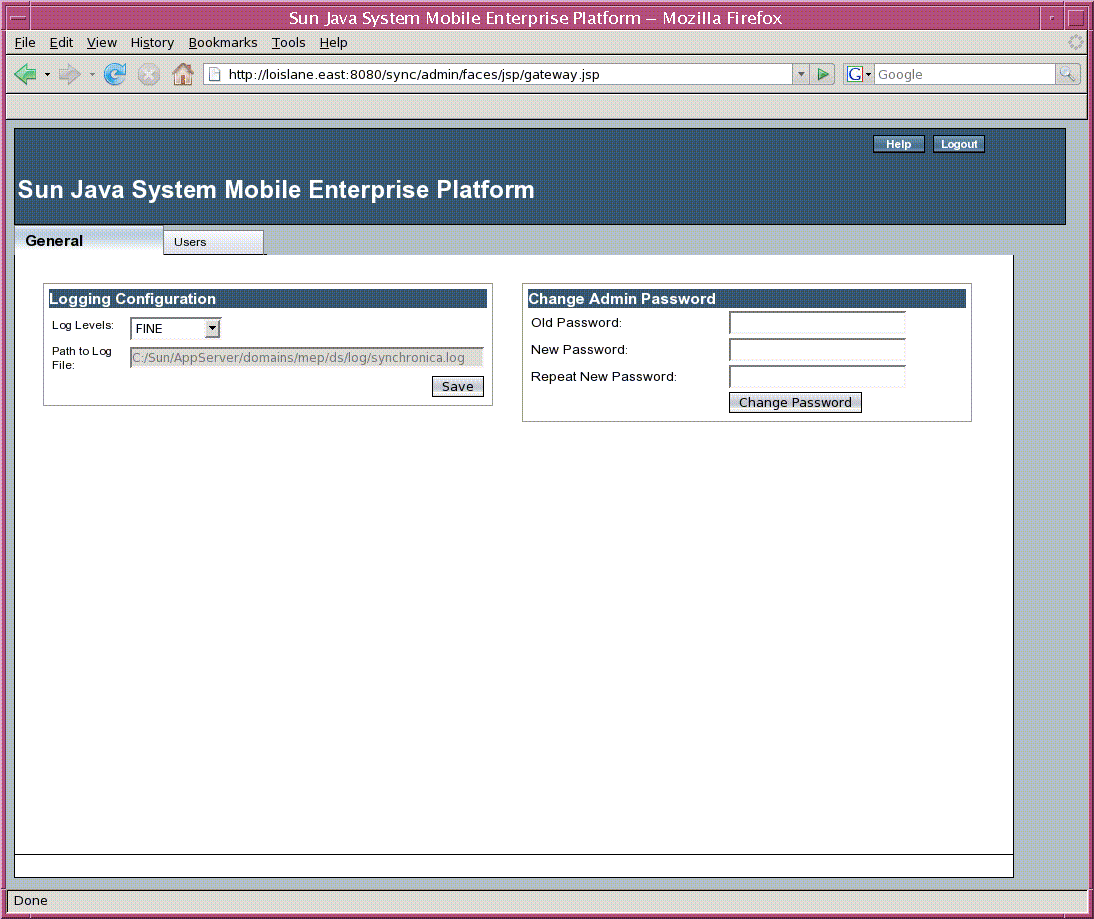
Changing the Administrator Password for the Enterprise Tier
For security reasons, it is recommended that you change the default administrator password to one specific to your own installation.
 To Change the Admin Password for the Enterprise Tier
To Change the Admin Password for the Enterprise Tier
In the Change Admin Password panel, follow these steps.
-
In the Old Password panel, type the current password.
-
In the New Password field, type the new password.
-
In the Repeat New Password field, type the new password again.
-
Click Change Password to confirm the change.
Configuring Logging on the Enterprise Tier
Use the Logging Configuration panel to configure the level of logging messages that will be sent to the log for the MEP Enterprise tier. You can choose from the levels listed in Table 2–1.
Table 2–1 Log Levels|
Log Level |
Description |
|---|---|
|
All |
Displays all messages |
|
Fine |
Provides trace information for debugging |
|
Info |
Provides informational messages |
|
Warning |
Indicates a potential problem |
|
Severe |
Indicates a serious failure |
The Logging Configuration panel displays the path to the log file but does not allow you to change the name or location of this file. The path is mep-domain-dir/ds/log/synchronica.log, where mep-domain-dir is the location of the Application Server domain for the MEP Enterprise tier.
 To Configure Logging on the Enterprise Tier
To Configure Logging on the Enterprise Tier
To configure logging, follow these steps:
- © 2010, Oracle Corporation and/or its affiliates
