Dynamic Addressing
Sometimes you need to communicate with partner services whose endpoints are not known beforehand or you need to change an endpoint reference (EPR) during the process execution. The Dynamic Partner Links feature allows you to dynamically assign an endpoint reference to the partner link. This means you can use one partner link for communication with several web–services as long as these services have the same interface.
Each partner link has abstract information and concrete information defined. While the abstract information describing web-service interface should be static, the concrete access information such as address and port can be discovered and used dynamically.
Note –
For successful deployment of the process a partner link should be completely defined. It means that when you deploy the project, the WSDL file for the partner link should contain both the abstract and the concrete information for the partner link defined, including address and port, though later the concrete information can be changed independently from the WSDL file.
Note –
The BPEL specification mandates that only the partner EPR can be changed dynamically. In BPEL terms, only the partnerRole of a partnerLink element can have a new value assigned. The myRole value doesn't change after the BPEL has been deployed.
To assign a new EPR to a partner link you can use the standard Assign activity and the BPEL Mapper.
The EPR information can be provided in different ways:
-
you can provide it as a literal (type endpoint reference information manually into a literal) and map it to the partner link
-
use an incoming message to extract the endpoint address
-
use a variable of the Service Reference type
-
copy EPR from one partner link to another
If you use an incoming message, an EPR schema should be defined as a part of the message in WSDL. To assign the EPR to a partner link, use the message variable.
 To assign a new endpoint reference to a partner link
from a variable:
To assign a new endpoint reference to a partner link
from a variable:
-
Create a new Assign activity in the process.
-
Open the BPEL Mapper
-
In the target tree on the right, find the partner link to which you want deliver a new concrete part.
-
In the source tree, find a variable containing the new endpoint address
The address of the web-service can be defined in terms of different schemas, and the JBI container requires a special data type called ServiceRefType which is a simple wrapper for any endpoint-describing data type.
To wrap your data:
-
In the mapper toolbar, choose BPEL > Wrap with Service Reference.
This function is a doXslTranform function that uses a predefined XSL-style sheet.
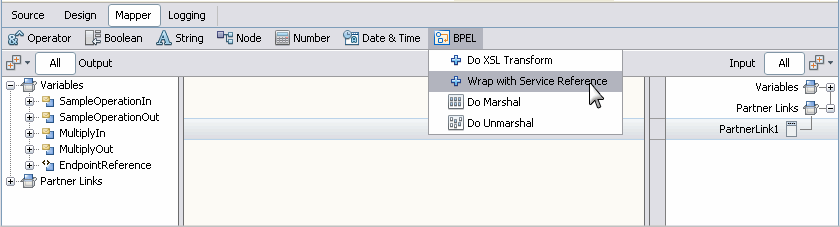
-
This function is a doXslTranform function that uses a predefined XSL-style sheet. A new concrete part is assigned to the partner link.
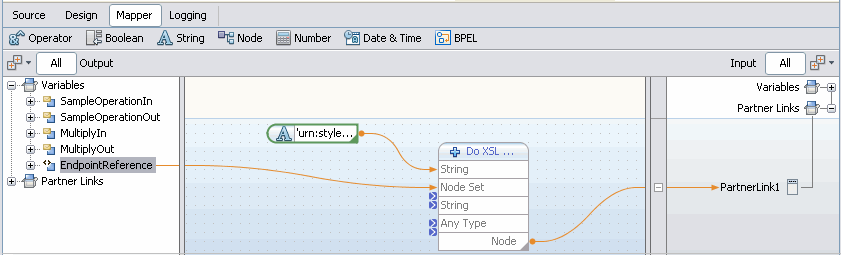
Note –The runtime supports only schemas included into WS-BPEL 2.0 specification. The WS-Addressing schema is not included in the BPEL specification and as a result it is not supported by the BPEL runtime. When the WS-Addressing schema is used for the first time it is copied from NetBeans global catalog to the BPEL Module project source root and further the project refers to the local copy of the schema. The adressing.xsd schema also appears among the Module's procees files in the Projects window.
-
- © 2010, Oracle Corporation and/or its affiliates
