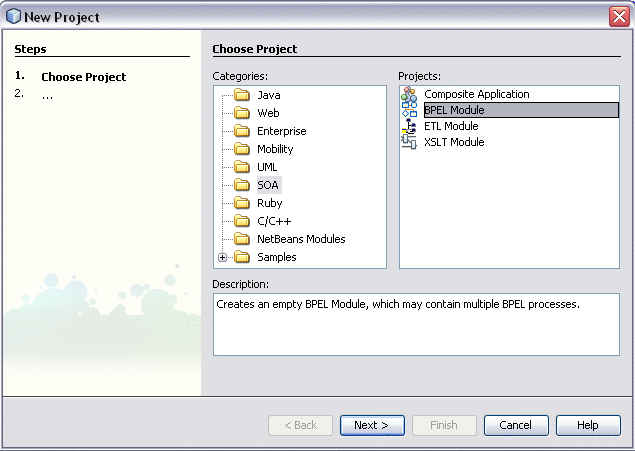To create a BPEL Module project:
To create a BPEL Module project:
-
In the IDE, choose File > New Project from the main menu and then perform the following steps:
-
In the Name and Location page, enter the project name and specify the project location or accept the defaults.
-
Click Finish.
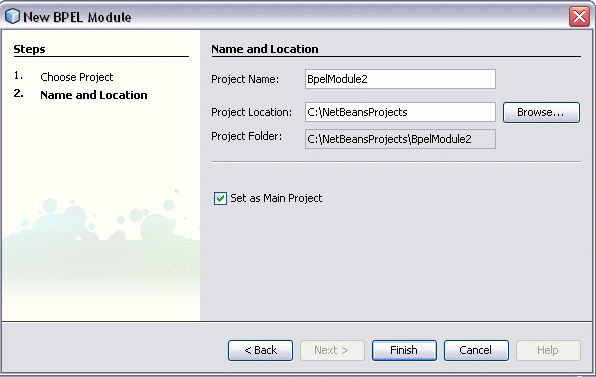
The Projects window now contains a project node for the BPEL Module project.
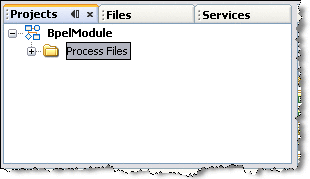
-
To create a BPEL file for your project, right-click the Process Files node and choose New > BPEL Process from the pop-up menu.
-
In the New BPEL Process dialog box, specify the file name and folder. Click Finish.
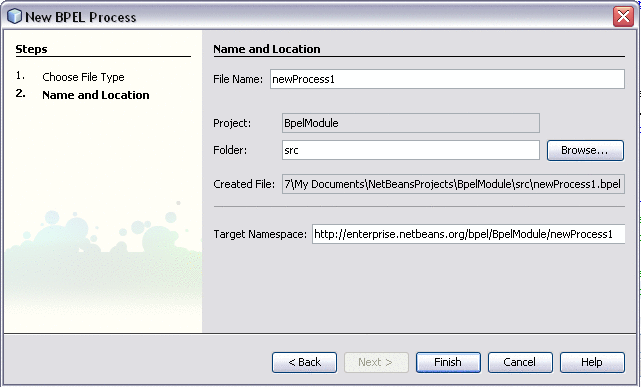
-
To create a WSDL file for your project, right-click the Process Files node and choose New > WSDL Document from the pop-up menu.
-
In the New WSDL Document dialog box, specify the file name and folder. Optionally, select the Import XML Schema File(s) checkbox and browse for a Schema file to import. Click Finish.
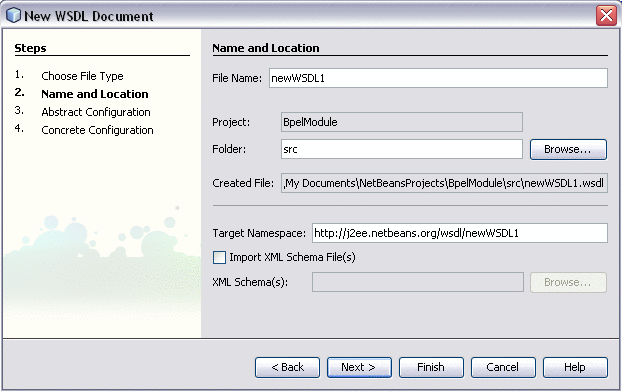
- © 2010, Oracle Corporation and/or its affiliates