| Skip Navigation Links | |
| Exit Print View | |
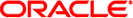
|
Oracle Server Management Agents 2.1 User's Guide |
About This Documentation (PDF and HTML)
Oracle Server Management Agents 2. 1 User's Guide Overview
Oracle Hardware Management Agents
Installing Components Using the Oracle Hardware Management Pack Installer
Installing Hardware Management Pack Components Using Installer
Configuring Hardware Management Agent and Hardware SNMP Plugins
Hardware Management Agent Configuration File
Configuring the Hardware Management Agent Logging Level
How to Configure the Hardware Management Agent Logging Level
(Solaris and Linux) Hardware Management Agent Runtime Options
Configuring your Host Operating System's SNMP
(Solaris and Linux ) Configuring Net-SNMP/SMA
Overview of Oracle HW Monitoring MIB
Overview of Oracle HW Trap MIB
Overview of Oracle Storage MIB
Working With Management Agents
Retrieving and Setting Information Through SNMP
Troubleshooting Management Agents
General Management Agents Troubleshooting
Solaris Operating System Troubleshooting
Hardware Management Agent Service Status Dead
How to Solve Issues with IPMI Device Drivers
No Disk Information is Shown in the ILOM CLI
After installing the Hardware Management Agent on SUSE Linux Enterprise, you may encounter the following:
Starting Sun HW agent services: . . . . . . . . failed
In addition, there may be line in the Hardware Management Agent log file similar to the following:
(hwagentd_poller.c:334:hwagent_bmc_response_test):Unable to reach the KCS interface over ipmitool-hwagentd.
This problem is most likely occurring because the IPMI device drivers have not been installed. Hardware Management Agent uses the IPMI drivers to access the KCS interface.