| Skip Navigation Links | |
| Exit Print View | |
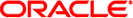
|
Oracle Server Management Agents 2.1 User's Guide |
About This Documentation (PDF and HTML)
Oracle Server Management Agents 2. 1 User's Guide Overview
Oracle Hardware Management Agents
Installing Components Using the Oracle Hardware Management Pack Installer
Installing Hardware Management Pack Components Using Installer
Configuring Hardware Management Agent and Hardware SNMP Plugins
Hardware Management Agent Configuration File
Configuring the Hardware Management Agent Logging Level
How to Configure the Hardware Management Agent Logging Level
(Solaris and Linux) Hardware Management Agent Runtime Options
Configuring your Host Operating System's SNMP
(Solaris and Linux ) Configuring Net-SNMP/SMA
Overview of Oracle HW Monitoring MIB
Oracle Server Product and Chassis
Oracle Server Service Processor
Oracle Server Hardware Monitoring MIB
Oracle Server Hardware Management Agent
Oracle Server Hardware Inventory
Oracle Server Hardware Monitor Sensor Group
Overview of Oracle Storage MIB
Working With Management Agents
Retrieving and Setting Information Through SNMP
Troubleshooting Management Agents
General Management Agents Troubleshooting
The Hardware Management Agent uses the Oracle HW Trap MIB to implement SNMP traps. These traps are used to report the environmental state of the Oracle server as well as faults, errors, and other conditions affecting hardware components.
The SNMP traps are categorized into three groups. Any SNMP trap name ending in Ok or Error, as well as any SNMP trap name containing Threshold, is reporting a change in a sensor value.
Any SNMP trap name ending in Fault is reporting a problem detected by the system's fault management subsystem, if such a subsystem is available on the server.
The final group is the status SNMP traps, which report the environmental state and any hardware information that is not covered by the two previous groups.
For more detailed information on the Oracle HW Trap MIB, see the comments in the SUN-HW-TRAP-MIB.mib file.