| Skip Navigation Links | |
| Exit Print View | |
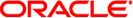
|
Sun Blade X6275 M2 Server Module Installation Guide |
About This Documentation (PDF and HTML)
Overview of the Sun Blade X6275 M2 Server Module
Server Module Front Panel and Indicators
Installing and Powering On the Server Module
About Your Server Module Shipment
Finding the Serial Number and Accessing Warranty Support Information
How to Install Your Server Module
How to Apply Full Power to a Server Module Node
How to Power Off a Server Module Node
Troubleshooting Server Power States
How to Display the ILOM IP Address Using the Web Interface
How to Display the ILOM IP Address Using the CLI
How to Log In to the ILOM Web Interface Using an Ethernet Connection
How to Log In to the ILOM CLI Using an Ethernet Connection
How to Log Into ILOM Using a Serial Connection
Configuring an ILOM IP Address
How to Configure a DHCP IP Address
How to Configure a Static IP Address
Accessing the Host Console Through ILOM
How to Connect to the Host's Serial Console Using the ILOM Command-Line Interface
How to Connect to the Host Console Using the ILOM Web Interface
Your server supports Oracle's Integrated Lights Out Manager (ILOM) version 3.0 or later. ILOM allows you to manage both compute nodes of the Sun Blade X6275 M2 server module. This can be done using either the chassis CMM ILOM, or the server module node's ILOM service processor.
The following topics describe CMM and node ILOM:
The Sun Blade 6000 modular system chassis has its own service processor, called a Chassis Monitoring Module (CMM). CMM ILOM provides an Ethernet connection through the chassis to the service processor in each node of the server module.
The minimum CMM ILOM firmware version must be 3.0.10.15 (available with Sun Blade 6000 modular system software release 3.2) to support the Sun Blade X6275 M2 server module.
CMM ILOM software allows you to monitor and manage all of the chassis components, including installed server and storage blades.
The following illustration shows an example of the web interface when logged into the CMM ILOM. It shows the server module's two nodes under the blade in the left pane.
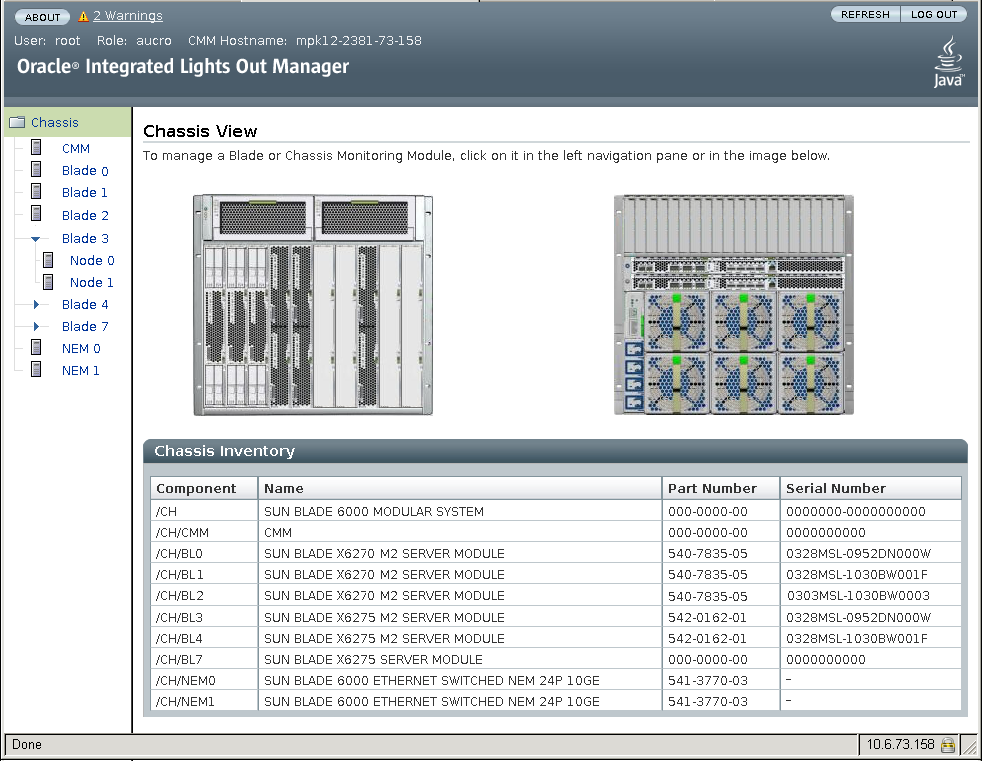
The following is an example of using the command-line interface (CLI) to show information about the two nodes when you are logged in to CMM ILOM. In this example, the server module installed in chassis blade slot 3:
-> show /CH/BL3
/CH/BL3
Targets:
NODE0
NODE1
PRSNT
ERR
VPS
Properties:
type = Blade
ipmi_name = BL3
product_name = SUN BLADE X6275 M2 SERVER MODULE
product_part_number = 542-0162-01
product_serial_number = 0328MSL-1030BW0011
system_identifier = mpk12-2381-72-130
fru_name = unknown
fru_version = FW 3.0.10.15
fru_part_number = 542-0162-01
fru_serial_number = 0328MSL-1030BW0011
fru_extra_1 = FW 3.0.10.15
fault_state = OK
clear_fault_action = (none)
Commands:
cd
set
show
->
Refer to the system chassis documentation for more information at: http://download.oracle.com/docs/cd/E19938-01.
The Sun Blade X6275 M2 server module includes two service processors (SP). One for each server module compute node. ILOM provides a means to separately monitor each node.
With ILOM software, you can monitor and manage server node components, including:
Configuring node network information
Viewing and editing hardware configurations for the node SP
Monitoring vital system information and viewing logged events
Managing ILOM user accounts
The following illustration shows an example of the web interface when logged into the node ILOM. It shows details only for the node you are currently logged into.
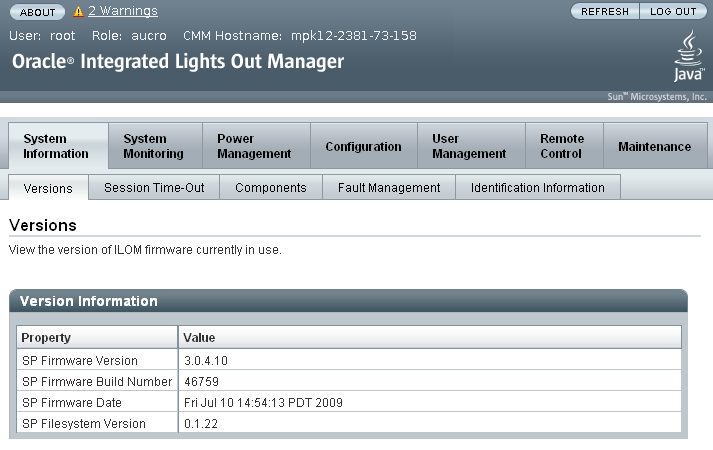
The following is an example of using the command-line interface (CLI) to show information available when you are logged in to the node ILOM. It shows information about the node and its chassis connections.
-> show /SYS/MB
Targets:
BIOS
CPLD
NET0
P0
T_AMB_FRONT
T_AMB_REAR
Properties:
type = Motherboard
ipmi_name = MB
fru_name = ASSY,BLADE,X6275 M2 10GB
fru_part_number = 542-0162-01
fru_serial_number = 0328MSL-1030BW001F
fru_extra_1 = 03 X6275M2-10Gb
fault_state = OK
clear_fault_action = (none)
Commands:
cd
set
show
For detailed information, refer to the Oracle ILOM 3.0 documentation.
See Also