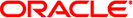|
|
|---|
Processor |
Details information about the processor, and includes
a Processor Tests menu to test the processor on the system. |
Memory |
Details information about
the memory, and includes a Memory Tests menu to test the memory on
the system. Also lists each type of memory in the system, such as
system, cache, or video memory. |
Motherboard |
Details information about the motherboard, and includes a Motherboard Tests
menu to test the motherboard on the system. |
Floppy Disks |
Details information about the
floppy disk drives. |
Hard Disks |
Details information about the hard disk, and includes
a Hard Disk Tests menu to test hard disks on the system. Refer
to How to Test the Server's Hard Disks, for detailed information about testing hard disks and script information. |
CD-ROM/DVD |
Includes a
CD-ROM/DVD menu to test DVD devices on the system. |
ATAPI Devices |
Details information about
devices attached to the IDE controllers on the system other than a DVD
or hard disks (for example, zip drives). |
TPM |
Verifies proper operation of the SP
trusted platform module (TPM) security chip. |
Serial Ports |
Details information about the serial port, and
includes a Serial Ports Tests menu to test serial ports on the system.
For the Serial Port test to pass, the COM1 entry in the BIOS
Setup screen must be set to "System." The use of a serial port
loopback connector might also be required. |
Parallel Ports |
Might not be relevant to all
servers. |
Modems |
Might not be relevant to all servers. |
ATA |
Includes an ATA (advanced technology attachment)
test menu. |
USB |
Details information about the USB devices on the system, and includes a
USB Tests menu to test the USB. |
FireWire |
Might not be relevant to all
servers. |
Network |
Performs network register controller tests. |
System Stress Test |
Runs a concurrent series of tests
to form a stress test. The default duration setting is 20 minutes. |
Keyboard |
Includes a
Keyboard Tests menu with options for performing different tests on the keyboard. |
Mouse |
Details information
about the mouse, and includes a menu to test the mouse on the
system. |
Joystick |
Might not be relevant to all servers. |
Audio |
Might not be relevant to all
servers. |
Video |
Details information about the video card. Initially, the monitor might flicker, but then
a Video Test Options menu opens and enables you to perform various video
tests. |
Printers |
Might not be relevant to all servers. |
Firmware - ACPI |
Details information about Advanced
Configurable Power Interface (ACPI), and includes an ACPI Tests menu to test ACPI. |