| Skip Navigation Links | |
| Exit Print View | |
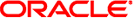
|
Sun Blade X6275 M2 Server Module Installation Guide for Oracle VM Operating Systems |
| Skip Navigation Links | |
| Exit Print View | |
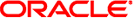
|
Sun Blade X6275 M2 Server Module Installation Guide for Oracle VM Operating Systems |
About This Documentation (PDF and HTML)
Introduction to Oracle VM Installation
How to Obtain Oracle VM Software
How to Install Oracle VM Server
How to Install Oracle VM Manager
Creating and Managing VM Resources
After installing Oracle VM server, use the tools and drivers image to install the correct network drivers.
Before You Begin
Install Oracle VM Server as described in How to Install Oracle VM Server.
—Or—
For 1GbE systems, install the Intel NIC driver version 15.5 or later.
For 10GbE systems, install the Mellanox ConnectX–2 driver version 1.5.1.3 or later.
Next Steps