| Skip Navigation Links | |
| Exit Print View | |
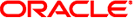
|
Oracle Solaris 11 Express Automated Installer Guide Oracle Solaris 11 Express 11/10 |
| Skip Navigation Links | |
| Exit Print View | |
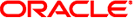
|
Oracle Solaris 11 Express Automated Installer Guide Oracle Solaris 11 Express 11/10 |
1. Automated Installer Overview
2. Setting Up an AI Install Server
4. Specifying Installation Instructions
5. Configuring the Client System
8. Automated Installations That Boot From Media
A. Troubleshooting Automated Installations
SPARC Network Booting Errors and Possible Causes
Timed out Waiting for BOOTP/DHCP Reply
Internal Server Error or WAN Boot Alert
Error Message 403: Forbidden or 404 Not Found
x86 Network Booting Errors and Possible Causes
No DHCP or Proxy DHCP Offers Were Received
TFTP Error or System Hangs After GATEWAY Message
System Hangs After GRUB Menu Entry is Selected
HTTP Request Sent Results in 403 Forbidden or 404 Not Found
Automated Installation Failed Message
Unable to Contact Valid Package Server Message
Install Log Reports Missing Package
Run Automated Installations in Debug Verbose Mode
Boot SPARC Systems in Debug Mode
Boot x86 Systems in Debug Mode
Start Installation After Booting Without Initiating an Installation
To boot the install environment without starting an installation, boot without specifying the install flag as a boot argument.
For a SPARC system, boot using one of the following two commands:
ok> boot net:dhcp ok> boot cdrom
Since you did not include the install argument in the command, the automated installation will not start.
For an x86 system, boot using one the following options.
For x86 installations that boot over the network, the GRUB menu displays as follows.
Oracle Solaris 11 Express boot image Oracle Solaris 11 Express Automated Install
The default GRUB menu entry, “Oracle Solaris 11 Express boot image,” boots the image without starting a hands-free automated installation.
Note - To ensure the system boots without starting the installation, make sure the entry you choose to boot does not have the install=true boot property specified in its kernel line.
If you are booting an x86 system from media, edit the GRUB menu and remove the install=true boot property from kernel line of the entry you want to boot.
Note - In general for x86 installations, if the install=true boot property is specified in the kernel line of the GRUB entry you are booting from, the installation automatically starts. If you want to boot your x86 based system without initiating an automated installation, check that the GRUB boot entry does not specify the install=true boot property. If the property is specified, edit the kernel line of boot entry and remove the property.