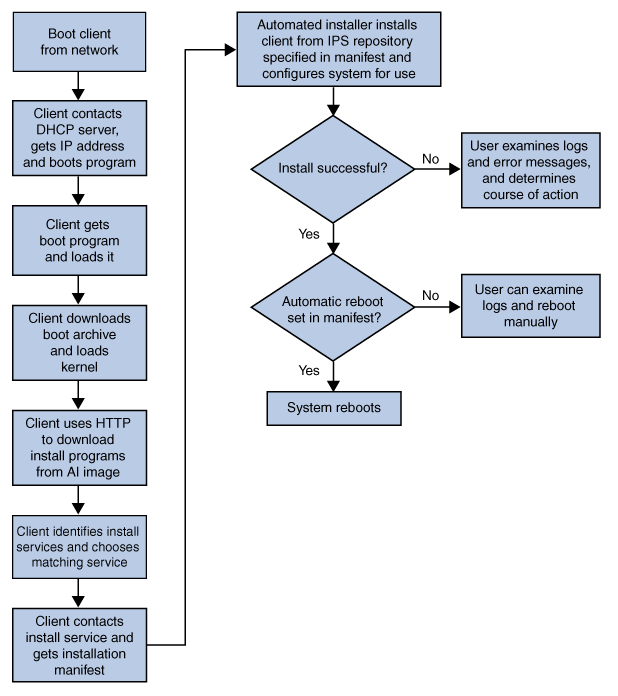| Skip Navigation Links | |
| Exit Print View | |
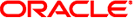
|
Oracle Solaris 11 Express Automated Installer Guide Oracle Solaris 11 Express 11/10 |
| Skip Navigation Links | |
| Exit Print View | |
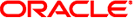
|
Oracle Solaris 11 Express Automated Installer Guide Oracle Solaris 11 Express 11/10 |
1. Automated Installer Overview
2. Setting Up an AI Install Server
4. Specifying Installation Instructions
5. Configuring the Client System
SPARC and x86 Client System Requirements
Additional SPARC Client System Requirements
Does My SPARC Client Support WAN Boot?
Deleting a Client From a Service
Using Secure Shell to Remotely Monitor Installations
Monitoring x86 Client Installations
Monitoring SPARC Client Installations
SPARC Client Network Boot Sequence
Sample SPARC Network Boot Output
x86 Client Network Boot Sequence
Sample x86 Network Boot Output
Automated Installation Started Message
Automated Installation Succeeded Message
8. Automated Installations That Boot From Media
A. Troubleshooting Automated Installations
When you set up your install server, you created at least one install service for each client architecture and each version of the Oracle Solaris OS that you plan to install. When you created each install service, you created customized installation instructions and post-installation configuration instructions for different clients as needed. To start the automated installation, you just need to boot the client.
The following flowchart illustrates how a client system is installed. On booting, the client uses specifications in the boot arguments to identify the correct install service to use. The installation is performed on the client system using a boot image, installation specifications, and post-installation configuration specifications provided by the install service.
Figure 7-1 Client Installation Steps