| Skip Navigation Links | |
| Exit Print View | |
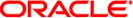
|
Getting Started With Oracle Solaris 11 Express Oracle Solaris 11 Express 11/10 |
| Skip Navigation Links | |
| Exit Print View | |
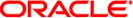
|
Getting Started With Oracle Solaris 11 Express Oracle Solaris 11 Express 11/10 |
1. Exploring Oracle Solaris 11 Express
2. Preparing to Install Oracle Solaris 11 Express
3. Installing Oracle Solaris 11 Express
4. Verifying and Finalizing Your Installed System
5. Understanding Users and Roles
7. Setting Up Your Application Development Environment
8. Keeping Your System Up-To-Date
A. Managing the GRUB Menu in the Oracle Solaris Release
 Updating Individual Software Packages on Your System by Using pkg Commands
Updating Individual Software Packages on Your System by Using pkg Commands Additional Installation Considerations
Additional Installation Considerations How to Prepare to Install Oracle Solaris From the Live CD or Text Installer
How to Prepare to Install Oracle Solaris From the Live CD or Text Installer What to Do If Your System Boots in Console Mode
What to Do If Your System Boots in Console Mode System Requirements for Installing Oracle Solaris
System Requirements for Installing Oracle Solaris Installing Developer Tools
Installing Developer Tools Oracle Solaris 11 Express Installation Options
Oracle Solaris 11 Express Installation Options Preparing to Run Oracle Solaris 11 Express in a Virtual Machine
Preparing to Run Oracle Solaris 11 Express in a Virtual Machine How to Install Oracle Solaris From the Live CD If Your System Boots in Console Mode
How to Install Oracle Solaris From the Live CD If Your System Boots in Console Mode How to Install VirtualBox on a Linux System
How to Install VirtualBox on a Linux System How to Install VirtualBox on Windows or a Mac OS X (Intel) System
How to Install VirtualBox on Windows or a Mac OS X (Intel) System