| Skip Navigation Links | |
| Exit Print View | |
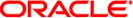
|
Getting Started With Oracle Solaris 11 Express Oracle Solaris 11 Express 11/10 |
| Skip Navigation Links | |
| Exit Print View | |
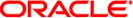
|
Getting Started With Oracle Solaris 11 Express Oracle Solaris 11 Express 11/10 |
1. Exploring Oracle Solaris 11 Express
2. Preparing to Install Oracle Solaris 11 Express
3. Installing Oracle Solaris 11 Express
4. Verifying and Finalizing Your Installed System
5. Understanding Users and Roles
7. Setting Up Your Application Development Environment
8. Keeping Your System Up-To-Date
A. Managing the GRUB Menu in the Oracle Solaris Release
How to Add a Linux Entry to the GRUB Menu After Installing Oracle Solaris
If you are setting up a boot environment in such a way that you install Linux on one partition first and Oracle Solaris on another partition afterwards, you will need to follow special instructions to ensure that the GRUB menu information from the new installation does not erase the GRUB menu information from a previous installation. The following procedure describes how to manually update the menu.lst file to include a Linux entry from a previous installation.