| Skip Navigation Links | |
| Exit Print View | |
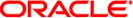
|
Getting Started With Oracle Solaris 11 Express Oracle Solaris 11 Express 11/10 |
| Skip Navigation Links | |
| Exit Print View | |
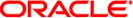
|
Getting Started With Oracle Solaris 11 Express Oracle Solaris 11 Express 11/10 |
1. Exploring Oracle Solaris 11 Express
2. Preparing to Install Oracle Solaris 11 Express
3. Installing Oracle Solaris 11 Express
4. Verifying and Finalizing Your Installed System
5. Understanding Users and Roles
7. Setting Up Your Application Development Environment
8. Keeping Your System Up-To-Date
Updating Individual Software Packages on Your System by Using pkg Commands
Managing Multiple Boot Environments
Why Use Multiple Boot Environments?
Managing Boot Environments by Using Package Manager
How to Manage Boot Environments From the Desktop
A. Managing the GRUB Menu in the Oracle Solaris Release
To keep your system up-to-date, you can update all of the packages on your system that have available updates. This action updates packages that you might not otherwise consider updating, for example, kernel components or other low-level system packages.
To display a list of all of the packages on your system that have available updates, use one of the following methods:
In Package Manager, follow these steps:
Choose Updates from the View menu.
Choose All Publishers from the Publishers menu.
From the list of packages that is displayed, click the Install/Update button or choose Package -> Install/Update.
To select all of the packages that are listed, click the selection icon in the column heading or choose the Edit -> Select All option.
In Package Manger, click the Updates button or choose Updates from the Package menu.
The Updates window lists all of the packages that will be updated and gives you an opportunity to cancel or proceed with the updates.
From the GNOME desktop menu, choose System -> Administration -> Update Manager.
The Update Manager window lists all of the packages that will be updated and gives you an opportunity to cancel or proceed with the updates.
To list packages with available updates, type the following command:
$ pkg list -u
To update an image, type the following command:
# pkg update --accept
This command updates all of the installed packages in the current image to the newest version available and allowed. If a license agreement is required, the license agreement is accepted and the update continues. If you do not specify the --accept option, and one package requires you to accept its license, then no packages are updated.
To display the packages to be updated, without actually installing them, type the following command:
# pkg update -nv --accept
When certain key packages are updated, for example, some drivers and other kernel components, the system performs the following actions:
Creates a clone of the current boot environment (BE) that is a bootable image.
Updates the packages in the clone, but does not update any packages in the current BE.
Sets the new BE as the default boot choice the next time the system is booted. The current BE remains as an alternate boot choice.
Use the beadm command to create, rename, mount, unmount, activate, or destroy BEs. You can use the Package Manager to activate, rename, and delete BEs.
For more information, see Related Information.