| Skip Navigation Links | |
| Exit Print View | |
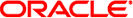
|
System Administration Guide: Naming and Directory Services (DNS, NIS, and LDAP) Oracle Solaris 11 Express 11/10 |
| Skip Navigation Links | |
| Exit Print View | |
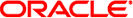
|
System Administration Guide: Naming and Directory Services (DNS, NIS, and LDAP) Oracle Solaris 11 Express 11/10 |
Part I About Naming and Directory Services
1. Naming and Directory Services (Overview)
2. The Name Service Switch (Overview)
Part II DNS Setup and Administration
3. DNS Setup and Administration (Reference)
Part III NIS Setup and Administration
4. Network Information Service (NIS) (Overview)
5. Setting Up and Configuring NIS Service
Part IV LDAP Naming Services Setup and Administration
8. Introduction to LDAP Naming Services (Overview/Reference)
9. LDAP Basic Components and Concepts (Overview)
Using Fully Qualified Domain Names With LDAP
Default Directory Information Tree (DIT)
Service Search Descriptors (SSDs) and Schema Mapping
LDAP Naming Services Security Model
Transport Layer Security (TLS)
Assigning Client Credential Levels
Choosing Authentication Methods
Pluggable Authentication Methods
Account Management With pam_unix
10. Planning Requirements for LDAP Naming Services (Tasks)
11. Setting Up Sun Java System Directory Server With LDAP Clients (Tasks)
12. Setting Up LDAP Clients (Tasks)
13. LDAP Troubleshooting (Reference)
14. LDAP General Reference (Reference)
15. Transitioning From NIS to LDAP (Overview/Tasks)
Part V Active Directory Naming Service
LDIF is a text-based format for describing directory service entities and their attributes. Using LDIF format you can move information from one directory to another with commands such as ldapadd and ldapmodify. The following are examples of LDIF format for each service. Use ldaplist(1) with the-l option to display the following information.
% ldaplist -l hosts myhost
hosts dn: cn=myhost+ipHostNumber=7.7.7.115,ou=Hosts,dc=mydc,dc=mycom,dc=com cn: myhost iphostnumber: 7.7.7.115 objectclass: top objectclass: device objectclass: ipHost description: host 1 - floor 1 - Lab a - building b
% ldaplist -l passwd user1
passwd
dn: uid=user1,ou=People,dc=mydc,dc=mycom,dc=com
uid: user1
cn: user1
userpassword: {crypt}duTx91g7PoNzE
uidnumber: 199995
gidnumber: 20
gecos: Joe Smith [New York]
homedirectory: /home/user1
loginshell: /bin/csh
objectclass: top
objectclass: shadowAccount
objectclass: account
objectclass: posixAccount
% ldaplist -l services name
services dn: cn=name+ipServiceProtocol=udp,ou=Services,dc=mydc,dc=mycom,dc=com cn: name cn: nameserver ipserviceprotocol: udp ipserviceport: 42 objectclass: top objectclass: ipService
% ldaplist -l group mygroup
group
dn: cn=mygroup,ou=Group,dc=mydc,dc=mycom,dc=com
cn: mygroup
gidnumber: 4441
memberuid: user1
memberuid: user2
memberuid: user3
userpassword: {crypt}duTx91g7PoNzE
objectclass: top
objectclass: posixGroup
% ldaplist -lnetgroup mynetgroup
netgroup cn=mynetgroup,ou=netgroup,dc=central,dc=sun,dc=com objectclass=nisNetgroup -objectclass: -top -cn: -mynetgroup -nisnetgrouptriple: -(user1..mydc.mycom.com,-,) nisnetgrouptriple=(user1.,-,) -membernisnetgroup: -mylab
% ldaplist -l networks 200.20.20.0
networks dn: ipNetworkNumber=200.20.20.0,ou=Networks,dc=mydc,dc=mycom,dc=com cn: mynet-200-20-20 ipnetworknumber: 200.20.20.0 objectclass: top objectclass: ipNetwork description: my Lab Network ipnetmasknumber: 255.255.255.0
% ldaplist -l netmasks 201.20.20.0
netmasks dn: ipNetworkNumber=201.20.20.0,ou=Networks,dc=mydc,dc=mycom,dc=com cn: net-201 ipnetworknumber: 201.20.20.0 objectclass: top objectclass: ipNetwork description: my net 201 ipnetmasknumber: 255.255.255.0
% ldaplist -l rpc ypserv
rpc dn: cn=ypserv,ou=Rpc,dc=mydc,dc=mycom,dc=com cn: ypserv cn: ypprog oncrpcnumber: 100004 objectclass: top objectclass: oncRpc
% ldaplist -l protocols tcp
protocols dn: cn=tcp,ou=Protocols,dc=mydc,dc=mycom,dc=com cn: tcp ipprotocolnumber: 6 description: transmission control protocol objectclass: top objectclass: ipProtocol
% ldaplist -l bootparams myhost
bootparams dn: cn=myhost,ou=Ethers,dc=mydc,dc=mycom,dc=com bootparameter: root=boothost:/export/a/b/c/d/e objectclass: top objectclass: device objectclass: bootableDevice cn: myhost
% ldaplist -l ethers myhost
ethers dn: cn=myhost,ou=Ethers,dc=mydc,dc=mycom,dc=com macaddress: 8:1:21:71:31:c1 objectclass: top objectclass: device objectclass: ieee802Device cn: myhost
% ldaplist -l publickey myhost
publickey dn: cn=myhost+ipHostNumber=200.20.20.99,ou=Hosts,dc=mydc,dc=mycom,dc=com cn: myhost iphostnumber: 200.20.20.99 description: Joe Smith nispublickey: 9cc01614d929848849add28d090acdaa1c78270aeec969c9 nissecretkey: 9999999998769c999c39e7a6ed4e7afd687d4b99908b4de99 objectclass: top objectclass: NisKeyObject objectclass: device objectclass: ipHost
% ldaplist -l aliases myname
aliases dn: mail=myname,ou=aliases,dc=mydc,dc=mycom,dc=com cn: myname mail: myname objectclass: top objectclass: mailgroup mgrprfc822mailmember: my.name