| Skip Navigation Links | |
| Exit Print View | |
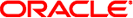
|
System Administration Guide: Security Services Oracle Solaris 11 Express 11/10 |
| Skip Navigation Links | |
| Exit Print View | |
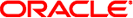
|
System Administration Guide: Security Services Oracle Solaris 11 Express 11/10 |
1. Security Services (Overview)
Part II System, File, and Device Security
2. Managing Machine Security (Overview)
3. Controlling Access to Systems (Tasks)
4. Virus Scanning Service (Tasks)
5. Controlling Access to Devices (Tasks)
6. Using the Basic Audit Reporting Tool (Tasks)
7. Controlling Access to Files (Tasks)
Part III Roles, Rights Profiles, and Privileges
8. Using Roles and Privileges (Overview)
9. Using Role-Based Access Control (Tasks)
10. Role-Based Access Control (Reference)
Part IV Oracle Solaris Cryptographic Services
13. Oracle Solaris Cryptographic Framework (Overview)
14. Oracle Solaris Cryptographic Framework (Tasks)
15. Oracle Solaris Key Management Framework
Part V Authentication Services and Secure Communication
16. Using Authentication Services (Tasks)
19. Using Solaris Secure Shell (Tasks)
20. Solaris Secure Shell (Reference)
21. Introduction to the Kerberos Service
22. Planning for the Kerberos Service
23. Configuring the Kerberos Service (Tasks)
24. Kerberos Error Messages and Troubleshooting
25. Administering Kerberos Principals and Policies (Tasks)
26. Using Kerberos Applications (Tasks)
27. The Kerberos Service (Reference)
Part VII Oracle Solaris Auditing
28. Oracle Solaris Auditing (Overview)
29. Planning for Oracle Solaris Auditing
30. Managing Oracle Solaris Auditing (Tasks)
31. Oracle Solaris Auditing (Reference)
Files Used in the Audit Service
Rights Profiles for Administering Auditing
Auditing and Oracle Solaris Zones
Conventions for Binary Audit File Names
Each audit token has a token type identifier, which is followed by data that is specific to the token. Each token type has its own format. The following table shows the token names with a brief description of each token. Obsolete tokens are maintained for compatibility with previous Solaris releases.
Table 31-4 Audit Tokens for Oracle Solaris Auditing
|
For information about obsolete tokens, see the reference material for the release that included the token.
The following tokens are obsolete:
liaison
host
tid
An audit record always begins with a header token. The header token indicates where the audit record begins in the audit trail. In the case of attributable events, the subject and the process tokens refer to the values of the process that caused the event. In the case of non-attributable events, the process token refers to the system.
The acl token has two forms to record information about Access Control Entries (ACEs) and Access Control Lists (ACLs).
When the acl token is recorded for a UFS file system, the praudit -x command shows the fields as follows:
<acl type="1" value="root" mode="6"/>
When the acl token is recorded for a ZFS dataset, the praudit -x command shows the fields as follows:
<acl who="root" access_mask="default" flags="-i,-R" type="2"/>
The argument token contains information about the arguments to a system call: the argument number of the system call, the argument value, and an optional description. This token allows a 32-bit integer system-call argument in an audit record.
The praudit -x command shows the fields of the argument token as follows:
<argument arg-num="2" value="0x0" desc="new file uid"/>
The attribute token contains information from the file vnode.
The attribute token usually accompanies a path token. The attribute token is produced during path searches. If a path-search error occurs, there is no vnode available to obtain the necessary file information. Therefore, the attribute token is not included as part of the audit record. The praudit -x command shows the fields of the attribute token as follows:
<attribute mode="100644" uid="adm" gid="adm" fsid="136" nodeid="2040" device="0"/>
The cmd token records the list of arguments and the list of environment variables that are associated with a command.
The praudit -x command shows the fields of the cmd token. The following is a truncated cmd token. The line is wrapped for display purposes.
<cmd><arge>WINDOWID=6823679</arge> <arge>COLORTERM=gnome-terminal</arge> <arge>...LANG=C</arge>...<arge>HOST=machine1</arge> <arge>LPDEST=printer1</arge>...</cmd>
The exec_args token records the arguments to an exec() system call. The exec_args token has two fixed fields:
A token ID field that identifies this token as an exec_args token
A count that represents the number of arguments that are passed to the exec() system call
The remainder of this token is composed of count strings. The praudit -x command shows the fields of the exec_args token as follows:
<exec_args><arg>/usr/bin/sh</arg><arg>/usr/bin/hostname</arg></exec_args>
Note - The exec_args token is output only when the argv audit policy option is active.
The exec_env token records the current environment variables to an exec() system call. The exec_env token has two fixed fields:
A token ID field that identifies this token as an exec_env token
A count that represents the number of arguments that are passed to the exec() system call
The remainder of this token is composed of count strings. The praudit -x command shows the fields of the exec_env token. The line is wrapped for display purposes.
<exec_env><env>_=/usr/bin/hostname</env> <env>DTXSERVERLOCATION=local</env><env>SESSIONTYPE=altDt</env> <env>LANG=C</env><env>SDT_NO_TOOLTALK=1</env><env>SDT_ALT_HELLO=/bin/true</env> <env>PATH=/usr/bin:/usr/openwin/bin:/usr/ucb</env> <env>OPENWINHOME=/usr/openwin</env><env>LOGNAME=jdoe</env><env>USER=jdoe</env> <env>DISPLAY=:0</env><env>SHELL=/bin/csh</env><env>START_SPECKEYSD=no</env> <env>SDT_ALT_SESSION=/usr/dt/config/Xsession2.jds</env><env>HOME=/home/jdoe</env> <env>SDT_NO_DTDBCACHE=1</env><env>PWD=/home/jdoe</env><env>TZ=US/Pacific</env> </exec_env>
Note - The exec_env token is output only when the arge audit policy option is active.
The file token is a special token that is generated by the auditd daemon. The token marks the beginning of a new audit file and the end of an old audit file as the old file is deactivated. The initial file token identifies the previous file in the audit trail. The final file token identifies the next file in the audit trail. The auditd daemon builds a special audit record that contains this token to “link” together successive audit files into one audit trail.
The file token has four fields:
A token ID that identifies this token as a file token
A timestamp that identifies the date and the time that the file was created or was closed
The file name length
A field that holds the file null-terminated name
The praudit -x command shows the fields of the file token. This token identifies the next file in the audit trail. The line is wrapped for display purposes.
<file iso8601="2009-04-08 14:18:26.200 -07:00"> /var/audit/machine1/files/20090408211826.not_terminated.machine1</file>
The fmri token records the use of a fault management resource indicator (FMRI). For more information, see the smf(5) man page.
The praudit -x command shows the content of the fmri token:
<fmri service_instance="svc:/system/cryptosvc"</fmri>
The group token records the group entries from the process's credential.
The praudit -x command shows the fields of the groups token as follows:
<group><gid>staff</gid><gid>other</gid></group>
The header token is special in that it marks the beginning of an audit record. The header token combines with the trailer token to bracket all the other tokens in the record.
On 64-bit systems, the header token is displayed with a 64-bit timestamp, in place of the 32-bit timestamp.
The praudit command displays the header token as follows:
header,69,2,su,,machine1,2009-04-08 13:11:58.209 -07:00
The praudit -x command displays the fields of the header token at the beginning of the audit record. The line is wrapped for display purposes.
<record version="2" event="su" host="machine1" iso8601="2009-04-08 13:11:58.209 -07:00">
The ip address token contains an Internet Protocol address. Since the Solaris 8 release, the Internet address can be displayed in IPv4 format or IPv6 format. The IPv4 address uses 4 bytes. The IPv6 address uses 1 byte to describe the address type, and 16 bytes to describe the address.
The praudit -x command shows the content of the ip address token:
<ip_address>machine1</ip_address>
The ip port token contains the TCP or UDP port address.
The praudit command displays the ip port token as follows:
ip port,0xf6d6
The ipc token contains the System V IPC message handle, semaphore handle, or shared-memory handle that is used by the caller to identify a particular IPC object.
Note - The IPC object identifiers violate the context-free nature of the Oracle Solaris audit tokens. No global “name” uniquely identifies IPC objects. Instead, IPC objects are identified by their handles. The handles are valid only during the time that the IPC objects are active. However, the identification of IPC objects should not be a problem. The System V IPC mechanisms are seldom used, and the mechanisms all share the same audit class.
The following table shows the possible values for the IPC object type field. The values are defined in the /usr/include/bsm/audit.h file.
Table 31-5 Values for the IPC Object Type Field
|
The praudit -x command shows the fields of the ipc token as follows:
<IPC ipc-type="shm" ipc-id="15"/>
The IPC_perm token contains a copy of the System V IPC access permissions. This token is added to audit records that are generated by IPC shared-memory events, IPC semaphore events, and IPC message events.
The praudit -x command shows the fields of the IPC_perm token. The line is wrapped for display purposes.
<IPC_perm uid="jdoe" gid="staff" creator-uid="jdoe" creator-gid="staff" mode="100600" seq="0" key="0x0"/>
The values are taken from the IPC_perm structure that is associated with the IPC object.
The path token contains access path information for an object.
The praudit -x command shows the content of the path token:
<path>/etc/security/prof_attr</path>
The path_attr token contains access path information for an object. The access path specifies the sequence of attribute file objects below the path token object. Systems calls such as openat() access attribute files. For more information on attribute file objects, see the fsattr(5) man page.
The praudit command displays the path_attr token as follows:
path_attr,1,attr_file_name
The privilege token records the use of privileges on a process. The privilege token is not recorded for privileges in the basic set. If a privilege has been removed from the basic set by administrative action, then the use of that privilege is recorded. For more information on privileges, see Privileges (Overview)
The praudit -x command shows the fields of the privilege token. The line is wrapped for display purposes.
<privilege set-type="Effective">file_chown,file_dac_read, file_dac_write,net_privaddr,proc_exec,proc_fork,proc_setid</privilege>
The process token contains information about a user who is associated with a process, such as the recipient of a signal.
The praudit -x command shows the fields of the process token. The line is wrapped for display purposes.
<process audit-uid="-2" uid="root" gid="root" ruid="root" rgid="root" pid="9" sid="0" tid="0 0 0.0.0.0"/>
The return token contains the return status of the system call (u_error) and the process return value (u_rval1).
The return token is always returned as part of kernel-generated audit records for system calls. In application auditing, this token indicates exit status and other return values.
The praudit command displays the return token for a system call as follows:
return,failure: Operation now in progress,-1
The praudit -x command shows the fields of the return token as follows:
<return errval="failure: Operation now in progress" retval="-1/">
The sequence token contains a sequence number. The sequence number is incremented every time an audit record is added to the audit trail. This token is useful for debugging.
The praudit -x command shows the content of the sequence token:
<sequence seq-num="1292"/>
Note - The sequence token is output only when the seq audit policy option is active.
The socket token contains information that describes an Internet socket. In some instances, the token has four fields:
A token ID that identifies this token as a socket token
A socket type field that indicates the type of socket referenced, either TCP, UDP, or UNIX
The local port
The local IP address
The praudit command displays this instance of the socket token as follows:
socket,0x0002,0x83b1,localhost
In most instances, the token has eight fields:
A token ID that identifies this token as a socket token
The socket domain
A socket type field that indicates the type of socket referenced, either TCP, UDP, or UNIX
The local port
The address type, either IPv4 or IPv6
The local IP address
The remote port
The remote IP address
Since the Solaris 8 release, the Internet address can be displayed in IPv4 format or IPv6 format. The IPv4 address uses 4 bytes. The IPv6 address uses 1 byte to describe the address type, and 16 bytes to describe the address.
The praudit -x command shows the fields of the socket token. The line is wrapped for display purposes.
<socket sock_domain="0x0002" sock_type="0x0002" lport="0x83cf" laddr="example1" fport="0x2383" faddr="server1.Subdomain.Domain.COM"/>
The subject token describes a user who performs or attempts to perform an operation. The format is the same as the process token.
The subject token is always returned as part of kernel-generated audit records for system calls. The praudit command displays the subject token as follows:
subject,jdoe,root,root,root,root,1631,1421584480,8243 65558 machine1
The praudit -x command shows the fields of the subject token. The line is wrapped for display purposes.
<subject audit-uid="jdoe" uid="root" gid="root" ruid="root" rgid="root" pid="1631" sid="1421584480" tid="8243 65558 machine1"/>
The text token contains a text string.
The praudit -x command shows the content of the text token:
<text>booting kernel</text>
The two tokens, header and trailer, are special in that they distinguish the end points of an audit record and bracket all the other tokens. A header token begins an audit record. A trailer token ends an audit record. The trailer token is an optional token. The trailer token is added as the last token of each record only when the trail audit policy option has been set.
When an audit record is generated with trailers turned on, the auditreduce command can verify that the trailer correctly points back to the record header. The trailer token supports backward seeks of the audit trail.
The praudit command displays the trailer token as follows:
trailer,136
The use of authorization token records the use of authorization with a command or action.
The praudit command displays the use of authorization token as follows:
use of authorization,solaris.role.delegate
The use of privilege token records the use of privilege with a command or action.
The praudit -x command shows the fields of the use of privilege token as follows:
<use_of_privilege result="successful use of priv">proc_setid</use_of_privilege>
The user token records the user name and user ID. This token is present if the user name is different from the caller.
The praudit -x command shows the fields of the user token as follows:
<user uid="123456" username="tester1"/>
The zonename token records the zone in which the audit event occurred. The string “global” indicates audit events that occur in the global zone.
The praudit -x command shows the content of the zonename token:
<zone name="graphzone"/>